Extron MLC Plus 84 handleiding
Handleiding
Je bekijkt pagina 36 van 58
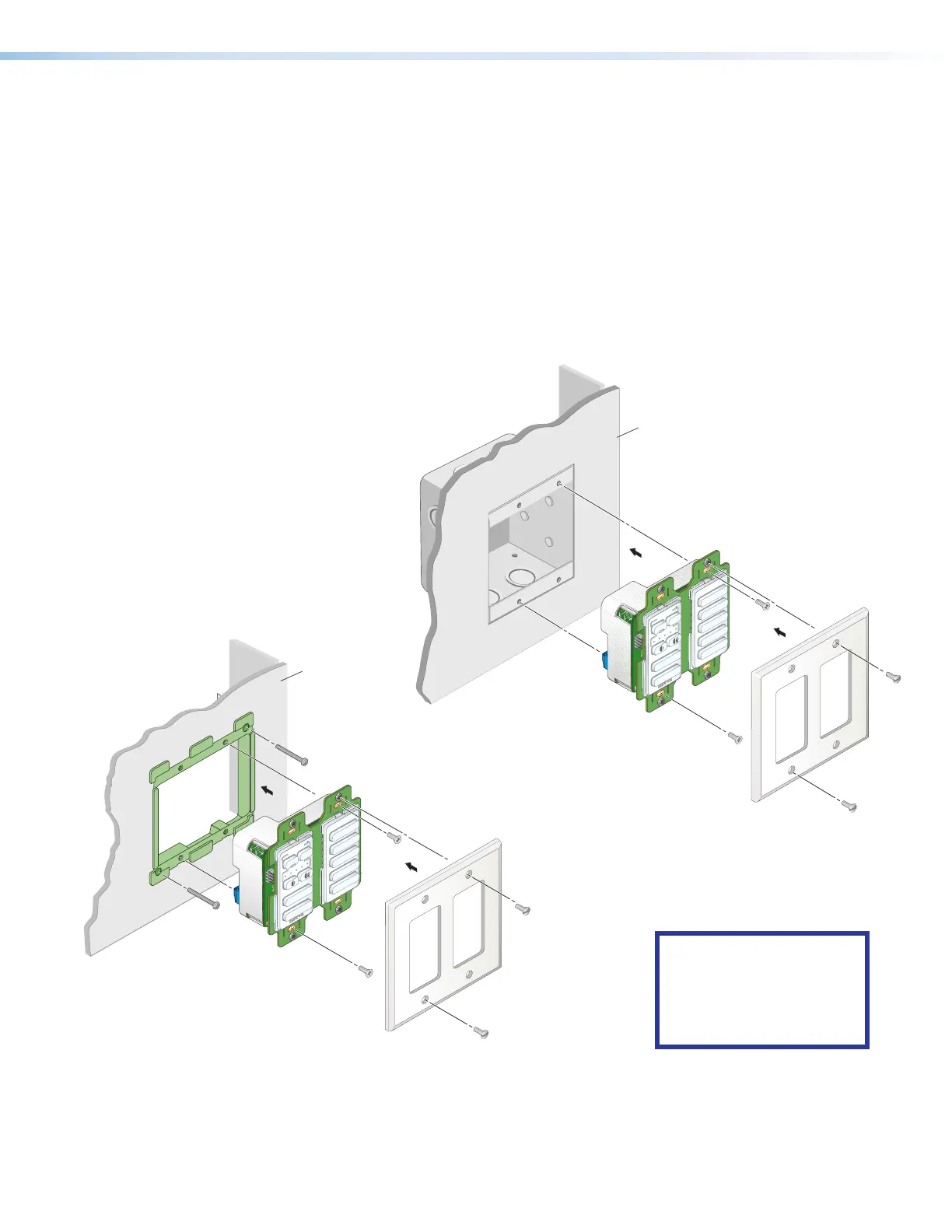
MLC Plus 84 Series • Hardware Features and Installation 28
Mounting
Mounting the MLCPlus84D
Mount the MLCPlus84D as follows:
1. Insert the cabled MLCPlus84 into the mud ring or junction box within the wall or
furniture, aligning the mounting holes in the MLCPlus84 with those in box or mud ring.
2. Secure the MLCPlus84 to the junction box, wall or surface mounting box, or mud ring
as follows:
a. Insert the included screws through the oval slots at the top and bottom of the
MLCPlus84 and into the corresponding threaded holes in the box or mud ring.
b. Using a Phillips screwdriver, lightly tighten the screws until snug.
Figure 30. Installing the MLCPlus84D in a Mud Ring
3. Attach the wallplate to the MLCPlus84D: insert the included screws through the
circular holes in the wallplate and the tabs on the MLCPlus84D. Tighten the screws
using a flat bladed screwdriver until snug.
LAPTOP
DOC CAM
PC
DVD
AUX VIDEO
VGA
HDMI
DOC CAM
LAPTOP
PC
DISPLAY
VOLUME
AUTO IMAGE
AV MUTE
OFF
ON
Junction
Box
Wall
Wallplate
MLC Plus 84 D
3
3
3
2
2
2
Figure 29. Installing the
MLCPlus84D in
a Junction Box
LAPTOP
DOC CAM
PC
DVD
AUX VIDEO
VGA
HDMI
DOC CAM
LAPTOP
PC
DISPLAY
VOLUME
AUTO IMAGE
AV MUTE
OFF
ON
Mud Ring
Wall
Wallplate
MLC Plus 84 D
3
3
3
2
2
2
ATTENTION:
• Do not overtighten
the screws.
• Veillez à ne pas trop
serrer les vis.
Bekijk gratis de handleiding van Extron MLC Plus 84, stel vragen en lees de antwoorden op veelvoorkomende problemen, of gebruik onze assistent om sneller informatie in de handleiding te vinden of uitleg te krijgen over specifieke functies.
Productinformatie
| Merk | Extron |
| Model | MLC Plus 84 |
| Categorie | Niet gecategoriseerd |
| Taal | Nederlands |
| Grootte | 9928 MB |







