Extron MLC Plus 84 EU handleiding
Handleiding
Je bekijkt pagina 23 van 58
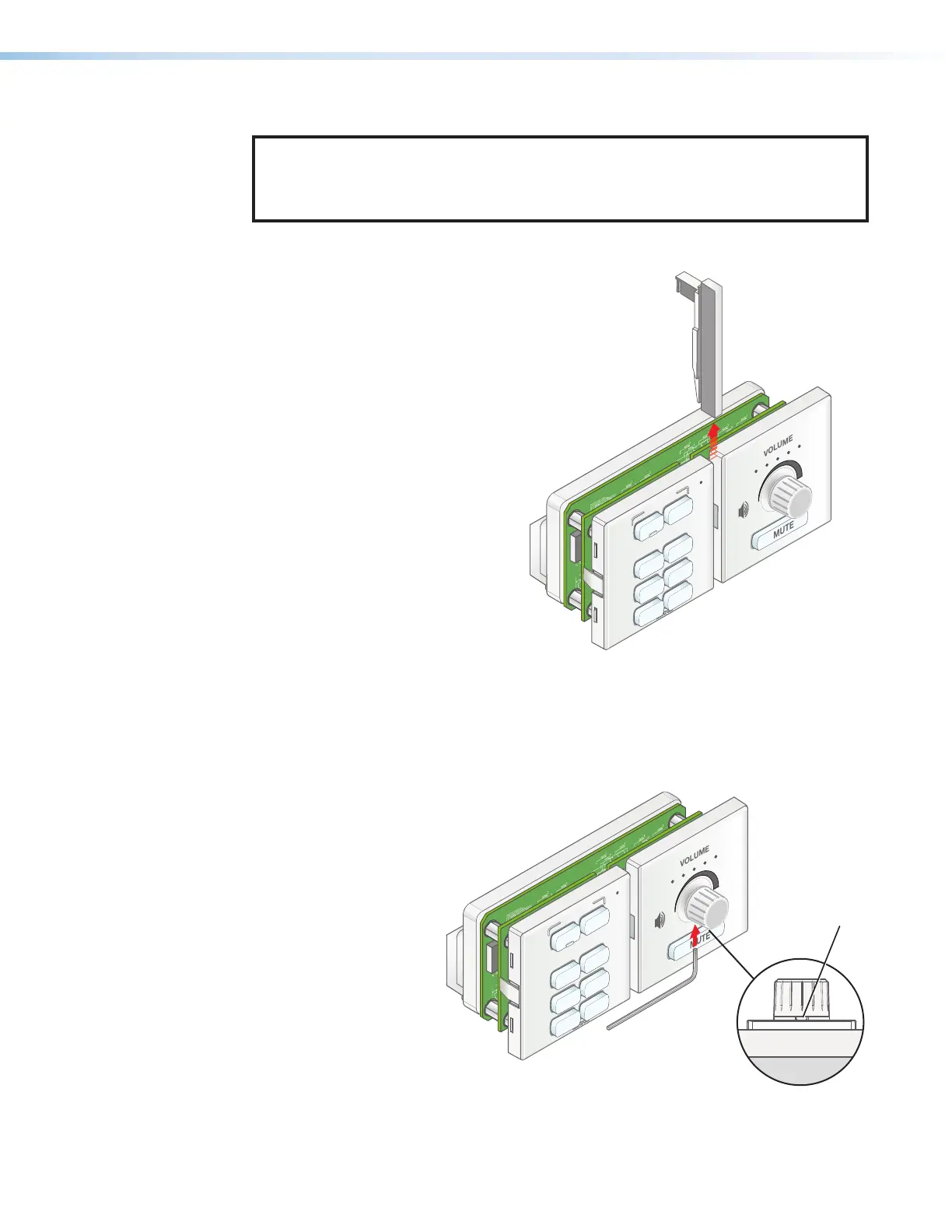
MLC Plus 84 Series • Hardware Features and Installation 15
Replacing Buttons or a Faceplate on an MLCPlus84EU or MLCPlus84MK
NOTE: Before you can replace buttons or faceplates on an MLCPlus EU or MK, if
the unit is installed in a wall or furniture, you must remove the unit from the metal
mounting bracket and installation surface. See Removing the MLCPlus EU or MK
From the Mounting Surface on page47 for details.
Replacing Buttons or a Faceplate
To replace the buttons:
1. Remove one or both faceplates as follows:
a. Slide the center divider bar up as shown
in figure 14 and remove it from the unit.
Set it aside for later use.
b. If removing the volume control faceplate, remove the volume control knob as
follows:
i. Viewing the unit from the bottom, look through the faceplate notch below the
Volume knob and rotate the knob until the set screw is visible through and
aligned with the opening.
ii. Use a small (
1
/20") Allen wrench
(hex key) inserted into the
notch in the faceplate
at the bottom of
the knob to
loosen the
set screw
that secures
the knob.
iii. Pull the knob
away from
the faceplate
and set it
aside.
VOLUME
MUTE
DISPLAY
OFF
ON
PC
DOC
CAM
LAPTOP
1
LAPTOP
2
HDMI
VGA
Figure 14. Removing the Center Divider
VOLUME
MUTE
DISPLAY
OFF
ON
PC
DOC
CAM
LAPTOP 1
LAPTOP 2
HDMI 1
HDMI 2
Notch
Figure 15. Loosening the Set Screw to Remove
the Volume Knob
Rev. D, 09/2018:
replaced image with
one showing an
updated Allen wrench.
Bekijk gratis de handleiding van Extron MLC Plus 84 EU, stel vragen en lees de antwoorden op veelvoorkomende problemen, of gebruik onze assistent om sneller informatie in de handleiding te vinden of uitleg te krijgen over specifieke functies.
Productinformatie
| Merk | Extron |
| Model | MLC Plus 84 EU |
| Categorie | Niet gecategoriseerd |
| Taal | Nederlands |
| Grootte | 9928 MB |







