Extron MLC 64 RS VC D handleiding
Handleiding
Je bekijkt pagina 25 van 72
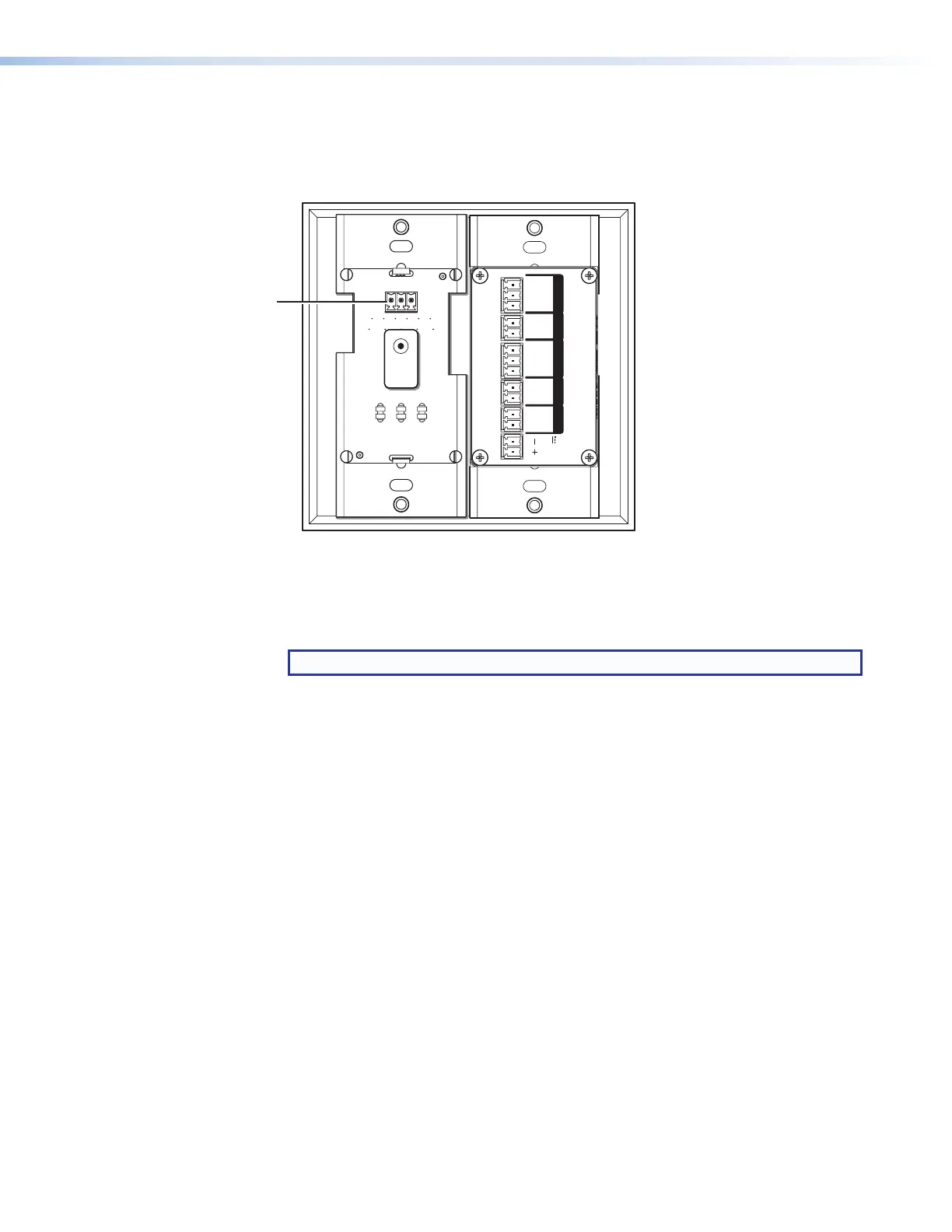
MLC 64 RS VC D Volume Control Module Rear Panel
The MLC 64 RS VC rear panel is illustrated below. The MLC module rear panel (right side
as you view it from the back) has the same features as that of the MLC 62 RS D (see
figure 10 on page 15).
GND
VOL
10V
J
COM
PORT A
Tx G
IR/S
PORT BRS-232
SG
D IN
IN G
RELAYS
12C
REMOTE
Tx Rx G
PWR
12V
0.4 A MAX
Figure 11. MLC 64 RS VC D Rear Panel VCM Features
J
Volume control module connector (MLC 64 RS VC D only) — Connect an Extron
amplifier to this 3-pole, 3.5 mm captive screw connector to enable volume and mute
control by the MLC (see Wiring the Volume Control Module (MLC 64 RS VC D
Only) on page 28).
NOTE: Use only Extron amplifiers with the MLC 64 RS VC D.
MLC 60 Series MediaLink Controllers • Features, Installation, and Operation 17
Bekijk gratis de handleiding van Extron MLC 64 RS VC D, stel vragen en lees de antwoorden op veelvoorkomende problemen, of gebruik onze assistent om sneller informatie in de handleiding te vinden of uitleg te krijgen over specifieke functies.
Productinformatie
| Merk | Extron |
| Model | MLC 64 RS VC D |
| Categorie | Niet gecategoriseerd |
| Taal | Nederlands |
| Grootte | 12439 MB |







