Extron IPL EXP S2 handleiding
Handleiding
Je bekijkt pagina 34 van 49
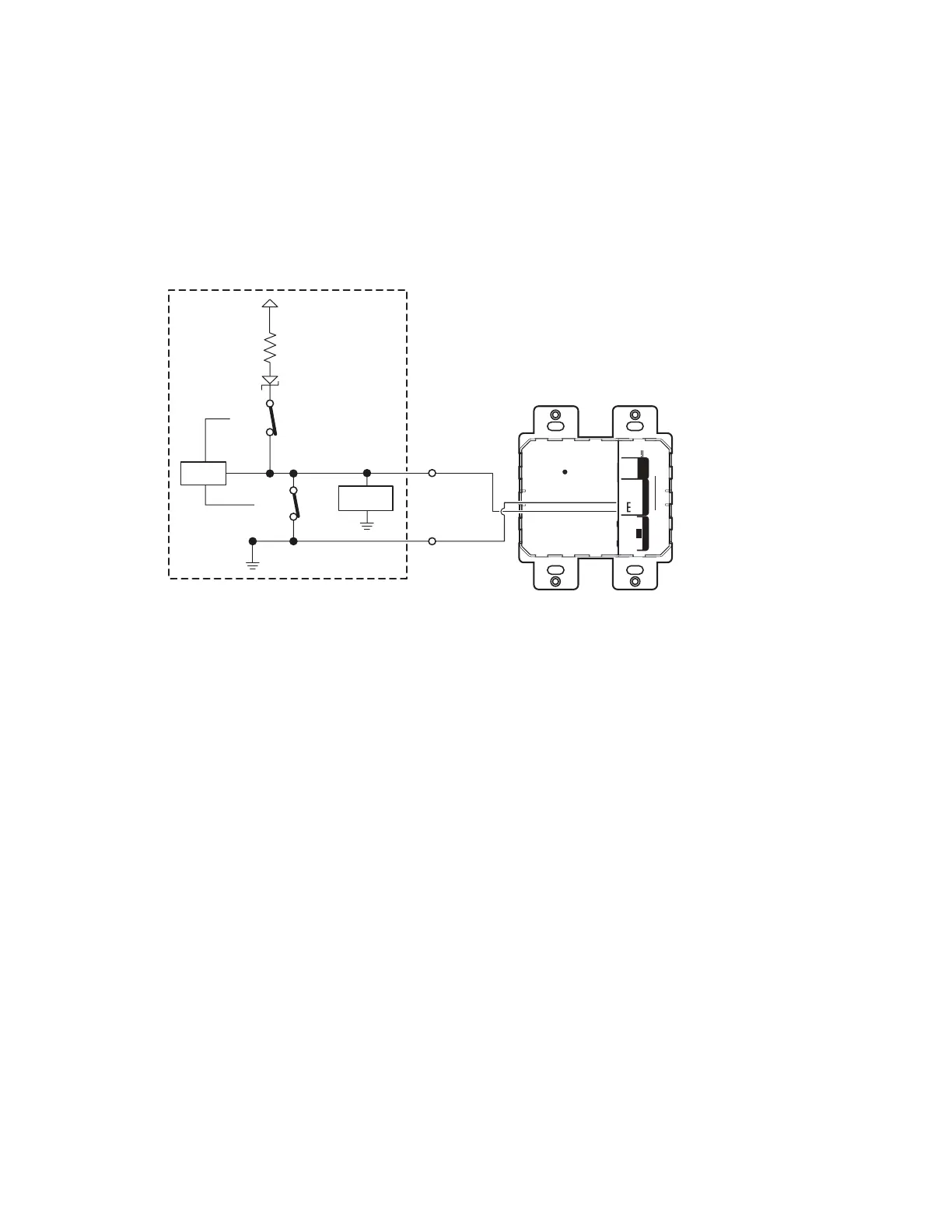
IPL EXP I/O Series • Hardware Features and Installation 26
• Digital I/O digital output with pull-up enabled:
• When the port is configured for pull-up, switch 2 is closed, activating the +5.0 VDC pull-up resistor.
• When switch 1 closes, the port is on and the front panel LED (IPL EXP RIO8 only) is on.
• When switch 1 opens, the port is off, and the front panel LED (IPL EXP RIO8 only) is off.
• Example application, digital output with pull-up: controlling another device via its contact closure input
port
Connect the digital I/O port to the contact input port of another device, such as an Extron DTP transmitter.
When activated, the digital I/O digital output port momentarily shorts pin 1 to ground (pulsed contact
for 0.5 seconds), closes switch 1, which selects the input on the connected device.
R
DTP OUTREMOTEOVER
DTP
SIG LINK
RS-232
CONTACT
DTP T UWP 232 D
Tx Rx
Tx Rx G
POWER
12V
A MAX
- -
+–
G1 2
A/S
+5.0 V
1k ohms
SW 2
SW 1
Digital
I/O
GND
Voltage
Protection
CTL
DTP T UWP 232 D
Figure 15. Digital I/O Digital Output Application With Pull-up:
Contact Closure Input Selection on a Connected Device
15
Bekijk gratis de handleiding van Extron IPL EXP S2, stel vragen en lees de antwoorden op veelvoorkomende problemen, of gebruik onze assistent om sneller informatie in de handleiding te vinden of uitleg te krijgen over specifieke functies.
Productinformatie
| Merk | Extron |
| Model | IPL EXP S2 |
| Categorie | Niet gecategoriseerd |
| Taal | Nederlands |
| Grootte | 7534 MB |







