Extron IPL EXP S2 handleiding
Handleiding
Je bekijkt pagina 31 van 49
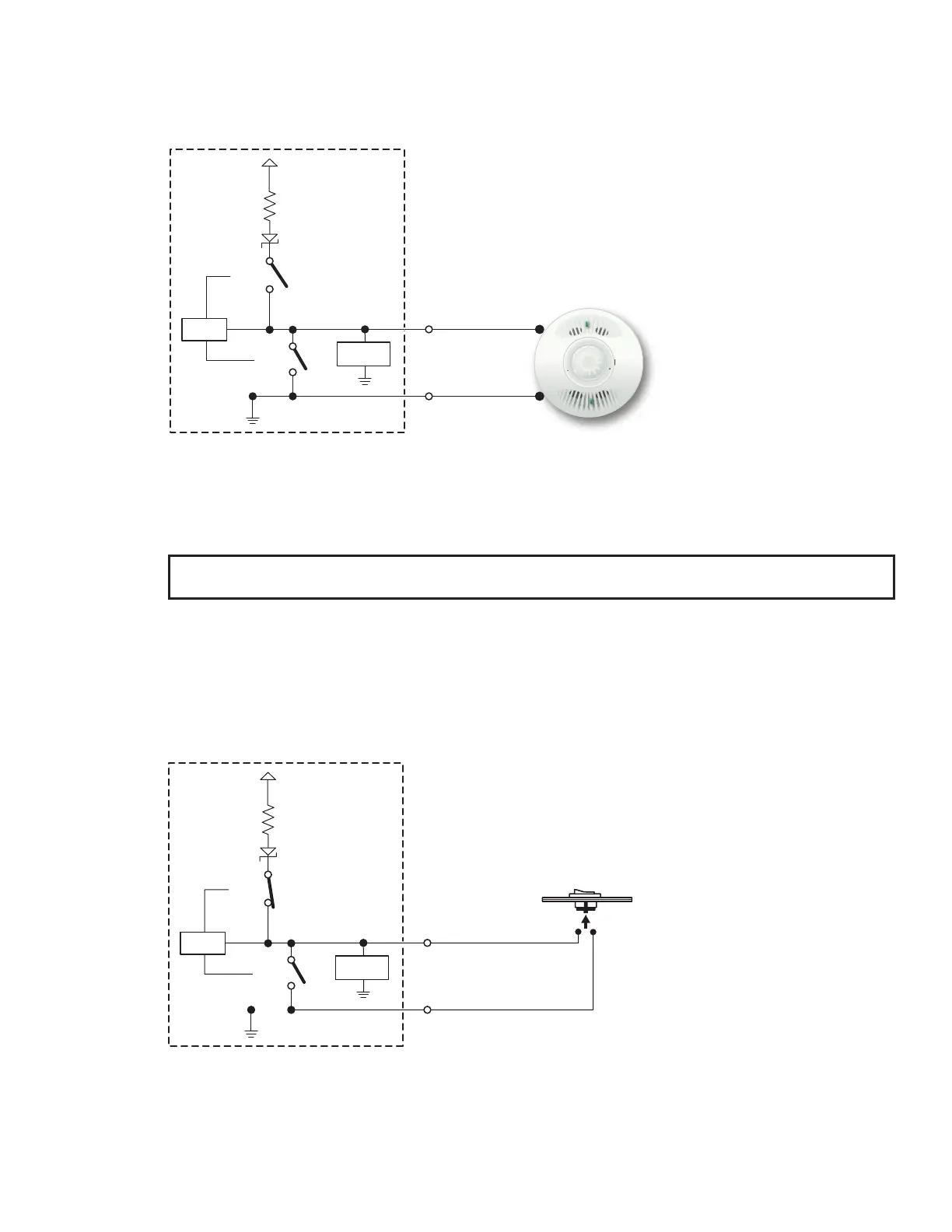
IPL EXP I/O Series • Hardware Features and Installation 23
• Digital I/O digital input with pull-up disabled:
• Digital input is triggered by an external switch or voltage between the digital input pin and ground.
• Example application, digital input without pull-up: occupancy sensor connection:
Control
Signal
Ground
+5.0 V
1k ohms
SW 2
SW 1
Digital
I/O
GND
Voltage
Protection
CTL
Occupancy
Sensor
Figure 12. Digital I/O Digital Input Application:
Occupancy Sensor, Without Pull-up
Room occupied: logic high, front panel LED (IPL EXP RIO8 only) is off.
Room unoccupied: logic low, front panel LED (IPL EXP RIO8 only) is lit.
NOTE: Occupancy sensors typically supply +24 VDC when occupancy is detected. After a set time
with no occupancy, the sensor supplies 0 VDC.
• Digital I/O digital input with pull-up enabled:
• When the port is configured for pull-up, switch 2 is closed, activating the +5.0 VDC pull-up resistor.
• When an external switch closes (shorts to ground, logic low), the port is on and (for the IPL EXP RIO8
front panel only) LED is on.
• When the external switch opens (logic high), the port is off. The IPL EXP RIO8 front panel LED is off.
• Example application, digital input with pull-up: connecting a two-position switch
+5.0 V
1k ohms
SW 2
SW 1
Two-position
Switch
Digital
I/O
GND
Voltage
Protection
CTL
Figure 13. Digital I/O Digital Input Application:
Two-position Switch With Pull-up
Two-position switch is open: logic high, front panel LED (IPL EXP RIO8 only) is off.
Two-position switch is closed: logic low, front panel LED (IPL EXP RIO8 only) is lit.
12
13
Bekijk gratis de handleiding van Extron IPL EXP S2, stel vragen en lees de antwoorden op veelvoorkomende problemen, of gebruik onze assistent om sneller informatie in de handleiding te vinden of uitleg te krijgen over specifieke functies.
Productinformatie
| Merk | Extron |
| Model | IPL EXP S2 |
| Categorie | Niet gecategoriseerd |
| Taal | Nederlands |
| Grootte | 7534 MB |







