Extron IPCP Pro 355DRQ xi handleiding
Handleiding
Je bekijkt pagina 26 van 75
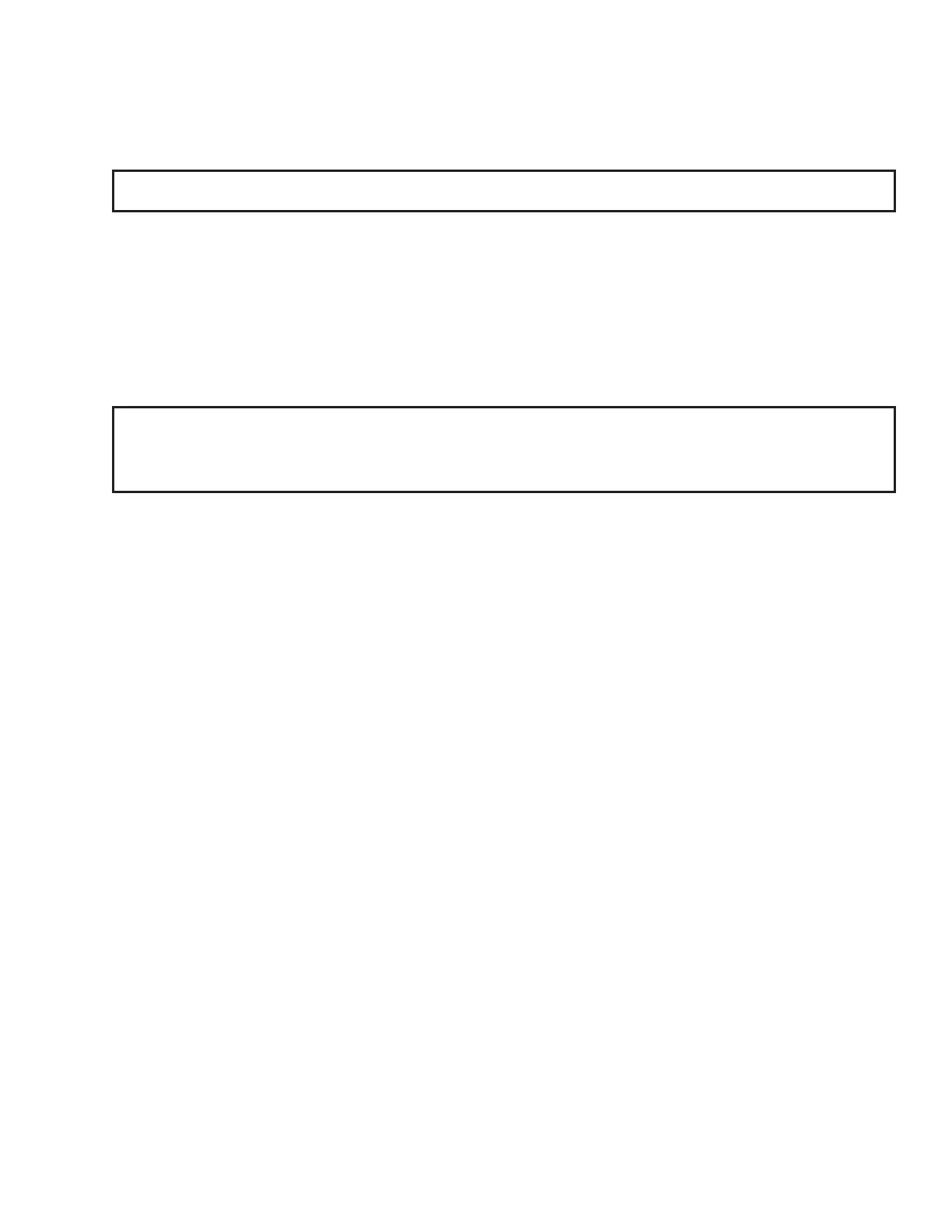
IPCP Pro Q xi and xi Series • Hardware Features and Installation 18
IR Learning Receiver
In most cases, Extron has already produced a driver le for controlling the projector, display, or source device you
plan to use. If a device driver le is not available, you can create your own using Extron IR Learner Pro software,
the remote control of the projector or display, and the IR learning receiver sensor on many models of IPCPs.
NOTE: The IPCP Pro Matrix Q xi, IPCP Pro 355MQ xi, IPCP Pro PCS1 xi, and IPCP Pro S1 xi do not have an
IR learning sensor.
The IR learning receiver accepts infrared signals from 30 kHz to 300 KHz. The IR remote control must be pointed
directly at the receiver for best results. The front panel diagrams (see the bottom of gure 9 on page 14 and
the right side of gure 8 on page 13) indicate the best distances and angles (15 degrees o axis from the
receiver) at which to hold the remote control.
Reset Features
Reset button and LED — Pressing this recessed button causes various product settings to be reset to the
factory defaults. The green power LED blinks depending on the selected reset mode (see Resetting the Unit on
page 50 and the reset modes table starting on page 50 for details).
NOTE: The IPCP Pro xi reset button is separate from the FOX3 matrix reset button on the
IPCP Pro Matrix Q xi (see figure 12 on page 16). Use the FOX3 matrix reset button to execute matrix
switcher-specific reset functions, which are detailed in the “Operations” section of the FOX3 Matrix Series
User Guide (available at www.extron.com).
Mounting the IPCP Pro xi Series
Mounting Options
Rack and furniture mounting
Optional 1U high rack shelves and a variety of rack mounting bracket kits and furniture mounting kits are
available for use with most of the IPCP Pro xi models. Visit the product-specic page on the Extron website
(www.extron.com) for a list of compatible accessories for mounting your control processor or call a support
representative to nd out which kit to order for your installation. Read the instructions that are included with the
rack shelf or mounting kit for installation procedures and see the UL rack mounting guidelines below for safe
installation.
DIN rail mounting
The IPCP Pro 355DRQ xi mounts to a standard 35 mm “top hat” DIN rail (EN 50022, IEC 60715, US TS35)
system that uses rails that are 35 mm high x 7.5 mm deep. Rear Panel Features of DIN Rail Models on
page 20 provides a way to identify mounting features. Mounting instructions are available in Mounting an IPCP
DIN Rail Unit to a DIN Rail on page 20.
Matrix switcher mounting
The IPCP Pro Matrix Q xi control board mounts into the chassis of a supported model of FOX3 matrix switcher
(see Mounting the IPCP Pro Matrix Q xi Into a Matrix Switcher on page 9).
Rev. E: Mentioned
that the 355MQ
xi model doesn’t
have an IR
learning sensor.
Rev. C: Added this note
re: the FOX3 matrix
reset button.
Bekijk gratis de handleiding van Extron IPCP Pro 355DRQ xi, stel vragen en lees de antwoorden op veelvoorkomende problemen, of gebruik onze assistent om sneller informatie in de handleiding te vinden of uitleg te krijgen over specifieke functies.
Productinformatie
| Merk | Extron |
| Model | IPCP Pro 355DRQ xi |
| Categorie | Niet gecategoriseerd |
| Taal | Nederlands |
| Grootte | 13260 MB |







