Extron HD CTL 100 handleiding
Handleiding
Je bekijkt pagina 4 van 6
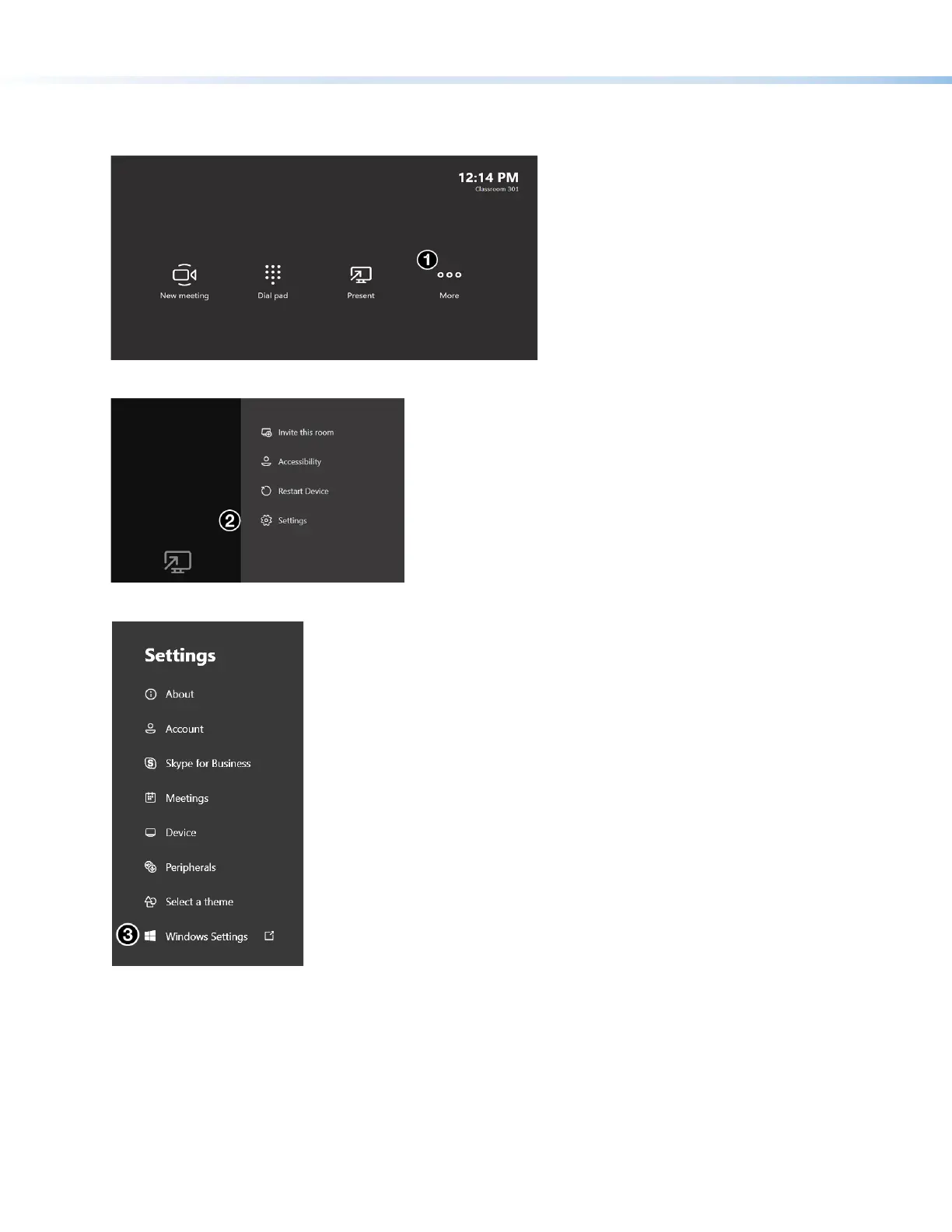
HD CTL 100 – Microsoft Teams Rooms (MTR) • Setup Guide
Microsoft Teams Rooms Setup Configuration
1. With the MTR device powered up, at the main presentation window select the More icon (
1
).
2. Select Settings (
2
) and log in as administrator.
3. Select Windows Settings (
3
) to go to the administrator sign-in.
4
Bekijk gratis de handleiding van Extron HD CTL 100, stel vragen en lees de antwoorden op veelvoorkomende problemen, of gebruik onze assistent om sneller informatie in de handleiding te vinden of uitleg te krijgen over specifieke functies.
Productinformatie
| Merk | Extron |
| Model | HD CTL 100 |
| Categorie | Niet gecategoriseerd |
| Taal | Nederlands |
| Grootte | 1592 MB |







