Extron FOX II T HD 4K handleiding
Handleiding
Je bekijkt pagina 39 van 41
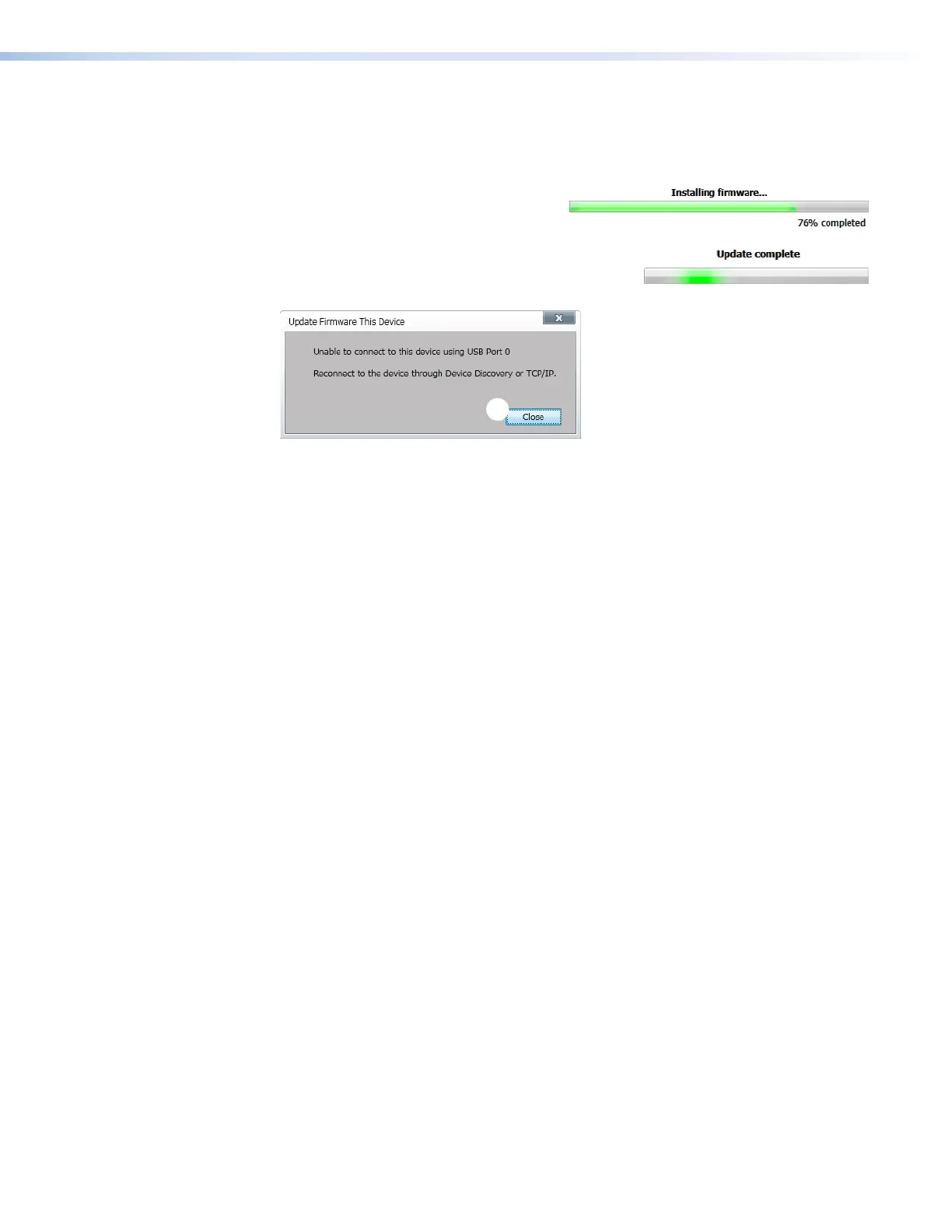
FOX II T HD 4K Transmitter • Remote Control 31
11. Click Update (see figure 21,
4
on the previous page).
The software advises you that you are about to reprogram the unit firmware.
12. Click OK to continue.
The Firmware Loader utility tests the
connection, installs the update, and then
verifies the firmware.
At the conclusion of the process, the utility reports
Update Complete and prompts you to reconnect
to the device (see figure 20).
11
Figure 22. Reconnect Message
13. Click Close (
1
). The Product Configuration Software window returns to the front,
showing the Device Discovery window (see figure 13 on page 22).
14. Reconnect the program as described in Starting the Program on page 22.
Bekijk gratis de handleiding van Extron FOX II T HD 4K, stel vragen en lees de antwoorden op veelvoorkomende problemen, of gebruik onze assistent om sneller informatie in de handleiding te vinden of uitleg te krijgen over specifieke functies.
Productinformatie
| Merk | Extron |
| Model | FOX II T HD 4K |
| Categorie | Niet gecategoriseerd |
| Taal | Nederlands |
| Grootte | 5917 MB |







