Extron FOX II T HD 4K handleiding
Handleiding
Je bekijkt pagina 38 van 41
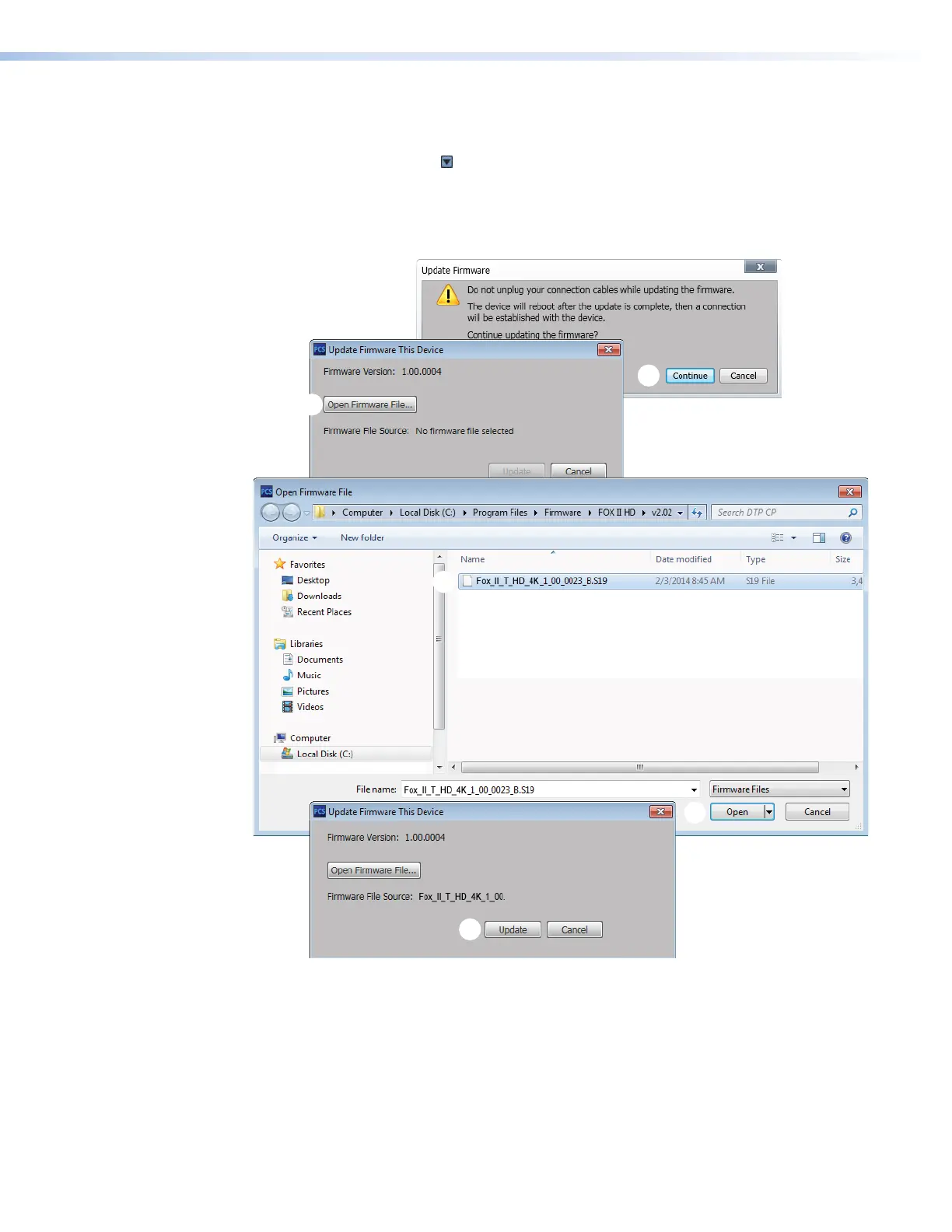
FOX II T HD 4K Transmitter • Remote Control 30
6. Start the Product Configuration Software and connect to the unit (see Starting the
Program on page 22).
7. On the device tab, click > Update firmware. The software asks you to confirm that
you want to disconnect it from the unit (see figure 21).
8. Click Continue (
1
). The Product Configuration Software disconnects itself from the unit
and calls the Firmware Loader utility in the background. The Update Firmware dialog
box appears.
11
22
33
33
44
Figure 21. Updating Firmware
9. Click Open Firmware File (
2
). The Open dialog box opens.
10. Navigate to the folder where you saved the firmware upgrade file. Select the file and
click Open (
3
). The Update Firmware This Device dialog box returns to the top.
Bekijk gratis de handleiding van Extron FOX II T HD 4K, stel vragen en lees de antwoorden op veelvoorkomende problemen, of gebruik onze assistent om sneller informatie in de handleiding te vinden of uitleg te krijgen over specifieke functies.
Productinformatie
| Merk | Extron |
| Model | FOX II T HD 4K |
| Categorie | Niet gecategoriseerd |
| Taal | Nederlands |
| Grootte | 5917 MB |







