Extron FOX II T HD 4K handleiding
Handleiding
Je bekijkt pagina 27 van 41
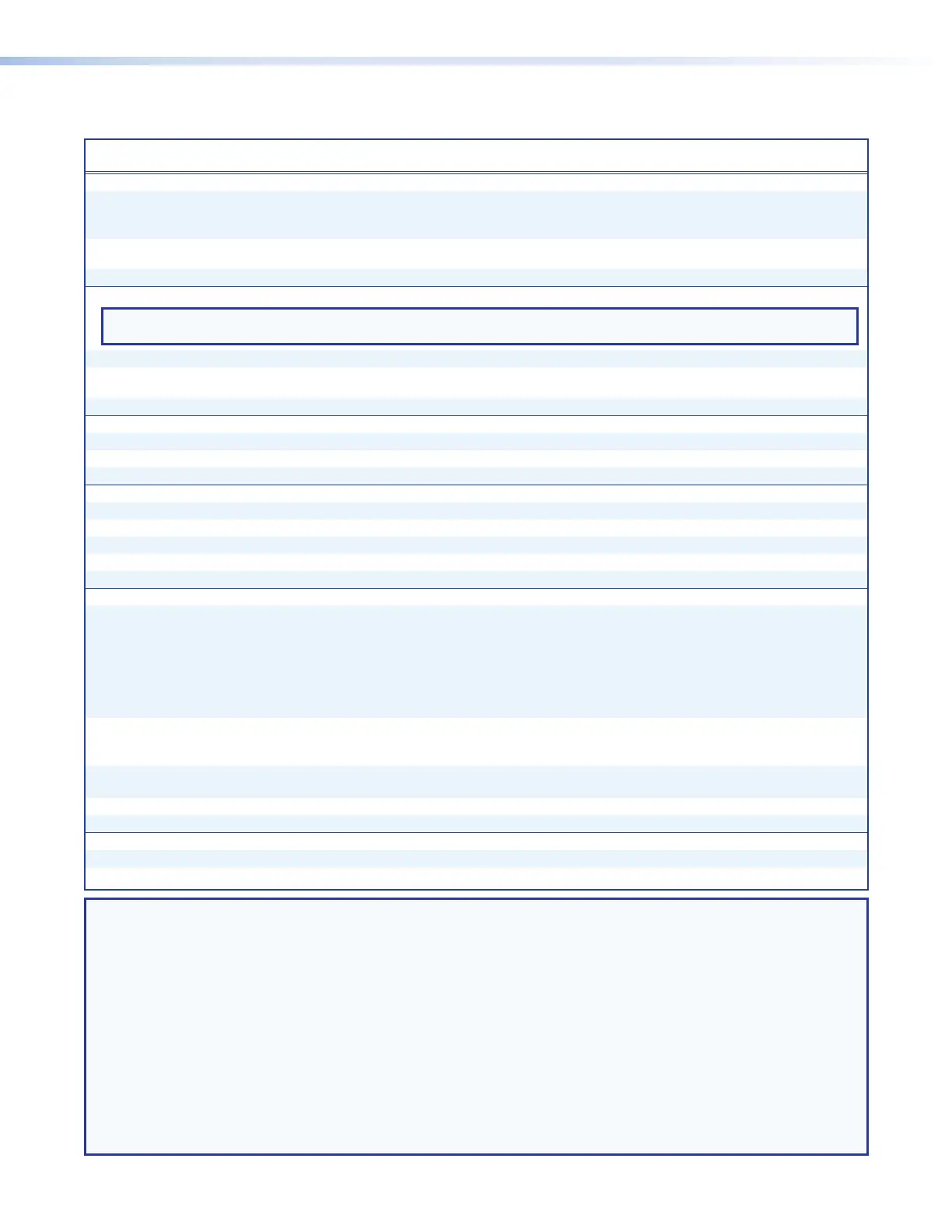
Command and Response Table for SIS Commands (continued)
FOX II T HD 4K Transmitter • Remote Control 19
Command SIS Command
(host to unit)
Response
(unit to host)
Additional description
Audio mute (HDMI Loop-through and Return Out)
Mute the audio
X1#
*1Z Amt
X1#
*1
]
Silence the HDMI Loop-through audio, Return Out
audio, or both.
Example:
1*1Z
Amt1*1
]
Silence the HDMI Loop-through audio.
Unmute the audio
X1#
*0Z Amt
X1#
*0
]
The transmitter outputs HDMI Loop-through
audio, Return Out audio, or both.
Show audio mute status
X1$
Z
X%]
Mute status of
X1$
audio is
X%
.
Color bars test pattern
NOTE: The transmitter generates the color bars test pattern and sends it to the receiver. You must have the transmitter-Tx-to-receiver-Rx
fiber cable connected for the receiver to output the selected test pattern. The test pattern turns off if power is removed.
Output color bars test pattern
EX1%
Test
}
Test
X1%] X1%
= 1 or 2: Set the transmitter to output color bars.
Turn test pattern off
E
0Test
}
Test0
]
Set the transmitter to output the input video (no
test pattern).
Show test pattern status
E
Test
} X1%]
Name
Assign a name to the device
EX1^
CN
}
Ipn•
X1^]
Name the transmitter
X1^
.
Reset device name to default
E
•CN
}
Ipn•FOX-II-T-HD-4K
]
View the device name
E
CN
} X1^]
Status requests
View Rx link (Rx-to-Tx) status
2S
X1&]
View input video status
4S
X1&]
View audio input status
5S
X1&]
View HDCP status
6S
X1*]
View temperature
20S
X1(
F•
X1(
C
]
Show in degrees Fahrenheit and Celsius.
Information requests
Information request
I
2Lnk
X1&
•SigI
X1&
•Res
X2)
•HdcpI
X1*
•AudI
X1$
•AudO
X1&
•EdidMdr
X2!
•TX
]
The unit responds with the status (light detected)
of the optical Rx link and the digital input (signal
detected), the resolution, the HDCP status, the input
audio selected, the signal status of the audio
output, the EDID rotary switch position, and the
device type (TX).
Show firmware version
Q
X2@]
Example:
Q
1.23
]
The factory-installed firmware version is 1.23
(sample value only).
Request HDCP Output
Status
E
OHDCP
}
HdcpO
X2#]
Show HDCP detected on the transmitter loop-
through output.
Request part number
N
60–
nnnn–nn
]
See the Extron website for part numbers.
Request SFP status
40S
X2$
•
X2%
Tx
•
X2%
Rx
•
X2^]
Resets
Reset audio
E
ZA
}
Zpa
]
Reset audio setting to default levels (0 dB gain).
System reset
E
ZXXX
}
Zpx
]
Reset all settings to factory defaults.
KEY: X1# =
Audio mute
0 = mute all (output HDMI and analog) 2 = mute analog only
1 = mute HDMI only
X1$ = Audio output 1 = digital 2
= analog
X1% = Color bars test pattern
0 = Off (default) 1 = 720p at 60 Hz 2 = 1080p at 60 Hz
X1^ = Transmitter name Up to 24 alphanumeric characters and hyphen (–)
X1& = Link status 0 = light or input signal not detected 1 = light or signal detected
X1* = Input HDCP signal 0 = no source detected
1
= source detected with HDCP
2
= source detected no HDCP present
X1( = Temperature nnn
X2) = Resolution nnnn
Horizontal
xnnnn
Vertical
@xxHz
X2! = EDID switch position 00 (0 hex) through 15 (F hex) (
see item D and the table on page 12
)
X2@ = Firmware version v.vv
X2#
= HDCP Output Status 0 = no sink 1 = HDCP sink 2 = non-HDCP sink
X2$
= Optical module manufacturer Up to 16 alphanumeric characters
X2%
= Tx or Rx power xx.x dBm
X2^
= Operating temp of module nnn.n
Bekijk gratis de handleiding van Extron FOX II T HD 4K, stel vragen en lees de antwoorden op veelvoorkomende problemen, of gebruik onze assistent om sneller informatie in de handleiding te vinden of uitleg te krijgen over specifieke functies.
Productinformatie
| Merk | Extron |
| Model | FOX II T HD 4K |
| Categorie | Niet gecategoriseerd |
| Taal | Nederlands |
| Grootte | 5917 MB |







