Extron FOX II T HD 4K handleiding
Handleiding
Je bekijkt pagina 20 van 41
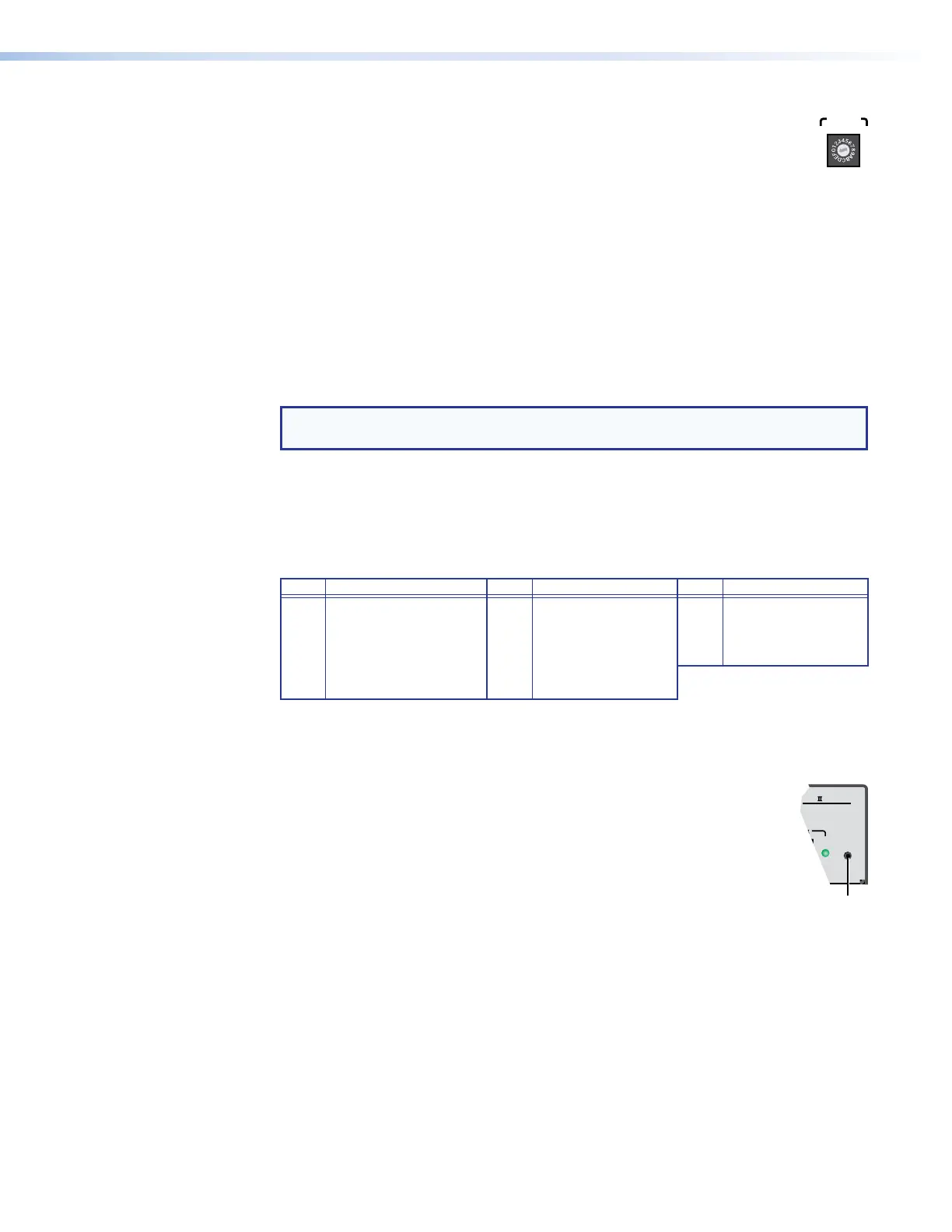
FOX II T HD 4K Transmitter • Installation and Operation 12
D
EDID Select rotary switch (see figure 9 on the previous page) — Set this
SELECT
EDID
switch to one of the positions below to select the source of the DDC or a
specific resolution.
Position 0 — A user-recorded EDID that has been previously:
• Captured from the display connected to the receiver output.
• Captured from the display connected to transmitter HDMI Loop-through connector
(see item
B
on page 6).
• Manually imported via an SIS command (see page 17) or Product Configuration
Software action (see page 24) to the transmitter.
Position 1 — The EDID is selected via the rear panel Remote RS-232 port or the front
panel Configuration port, using an SIS command or the Product Configuration Software.
This is the factory default position.
Position 2 — The EDID is received from the display connected to the receiver.
NOTE: EDID from the display connected to the receiver requires connection of both
fiber cables.
Position 3 — The EDID is received from the display connected to the HDMI Loop-
through connector (see item
B
).
Position 4 – E — Specify a resolution. The table below identifies the switch positions
and the associated resolutions. All resolutions are at 60 Hz with the exception of
4096x2160 (E), which is 30 Hz.
Pos. Source or resolution Pos. Resolution Pos. Resolution
0 User recorded EDID 6 1366x768 C 2048x2160
1 Selected via RS-232 7 1440x900 D 2560x1600
2 Display on Rx output 8 1680x1050 E* 4096x2160
3 Display on Tx loop-through 9 1920x1080 (1080p) F N/A
4 1280x720 (720p) A 1920x1200
5 1280x800 B 2048x1080
* 30 Hz
Rear Panel Features
Reset button — Press and release or press and hold this button to initiate two
RESET
LINK
FOX T HD 4K
Reset
Button
levels of transmitter reset (see Performing resets on the next page).
Bekijk gratis de handleiding van Extron FOX II T HD 4K, stel vragen en lees de antwoorden op veelvoorkomende problemen, of gebruik onze assistent om sneller informatie in de handleiding te vinden of uitleg te krijgen over specifieke functies.
Productinformatie
| Merk | Extron |
| Model | FOX II T HD 4K |
| Categorie | Niet gecategoriseerd |
| Taal | Nederlands |
| Grootte | 5917 MB |







