Extron ECM S10 handleiding
Handleiding
Je bekijkt pagina 4 van 14
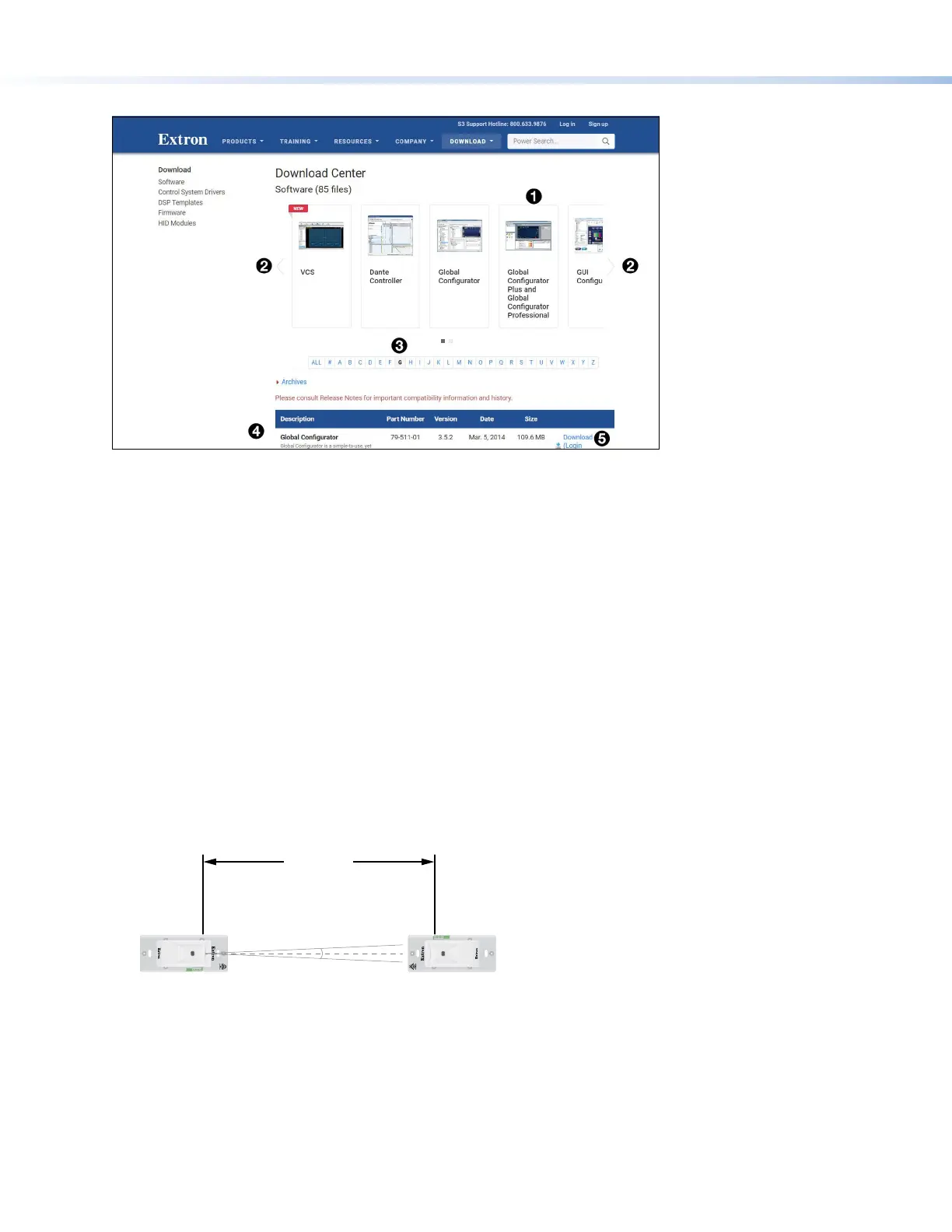
4
ECM S10 Partition Sensor • Setup Guide (Continued)
The Download Center Software page opens:
Figure 4. Download Center Software Page
4. If the software appears at the top of the page, click on the product (see gure 4,
1
), which takes you to the product page
on the Extron web site. This provides further information about the product. Click Download and follow the on-screen
instructions to download the software.
5. If you do not see the product, click the < or > arrows (
2
) to see other options.
6. If the product is not listed in the top section of the page, click the initial letter of the software product name (
3
).
Software products with that initial letter are listed at the bottom of the page (
4
).
7. Click Download (
5
) and follow the on-screen instructions to download the software.
Considerations for Placing the ECM S10
The following conditions inuence where the ECM S10 can be installed:
• The transmitter and receiver must be placed on opposite sides of the moveable partition wall.
• The transmitter and receiver are designed to mount face down into junction boxes on the ceiling. The ECM S10 units can
mount to a 1-gang US junction box, a 1-gang EU junction box, or a 1-gang MK junction box.
• When the partition is closed, the receiver must be unable to detect the IR signal sent by the transmitter.
• When the partition is open, the receiver must be able to detect the IR signal sent by the transmitter.
• The transmitter and receiver must be aligned so that the receiver is within line of sight of the transmitter (the detector of
the receiver cannot be more than 2.5° from the center line of the signal from the transmitter).
• The distance between the transmitter and receiver must not exceed 10 feet (3 meters).
NORTH
AMERICA
RX
NORTH
AMERICA
TX
10 feet
(3 meters)
2.5°
2.5°
Figure 5. ECM S10 Mounting Requirements
Bekijk gratis de handleiding van Extron ECM S10, stel vragen en lees de antwoorden op veelvoorkomende problemen, of gebruik onze assistent om sneller informatie in de handleiding te vinden of uitleg te krijgen over specifieke functies.
Productinformatie
| Merk | Extron |
| Model | ECM S10 |
| Categorie | Niet gecategoriseerd |
| Taal | Nederlands |
| Grootte | 3220 MB |







