Extron DTP T UWP 4K 332 D handleiding
Handleiding
Je bekijkt pagina 14 van 38
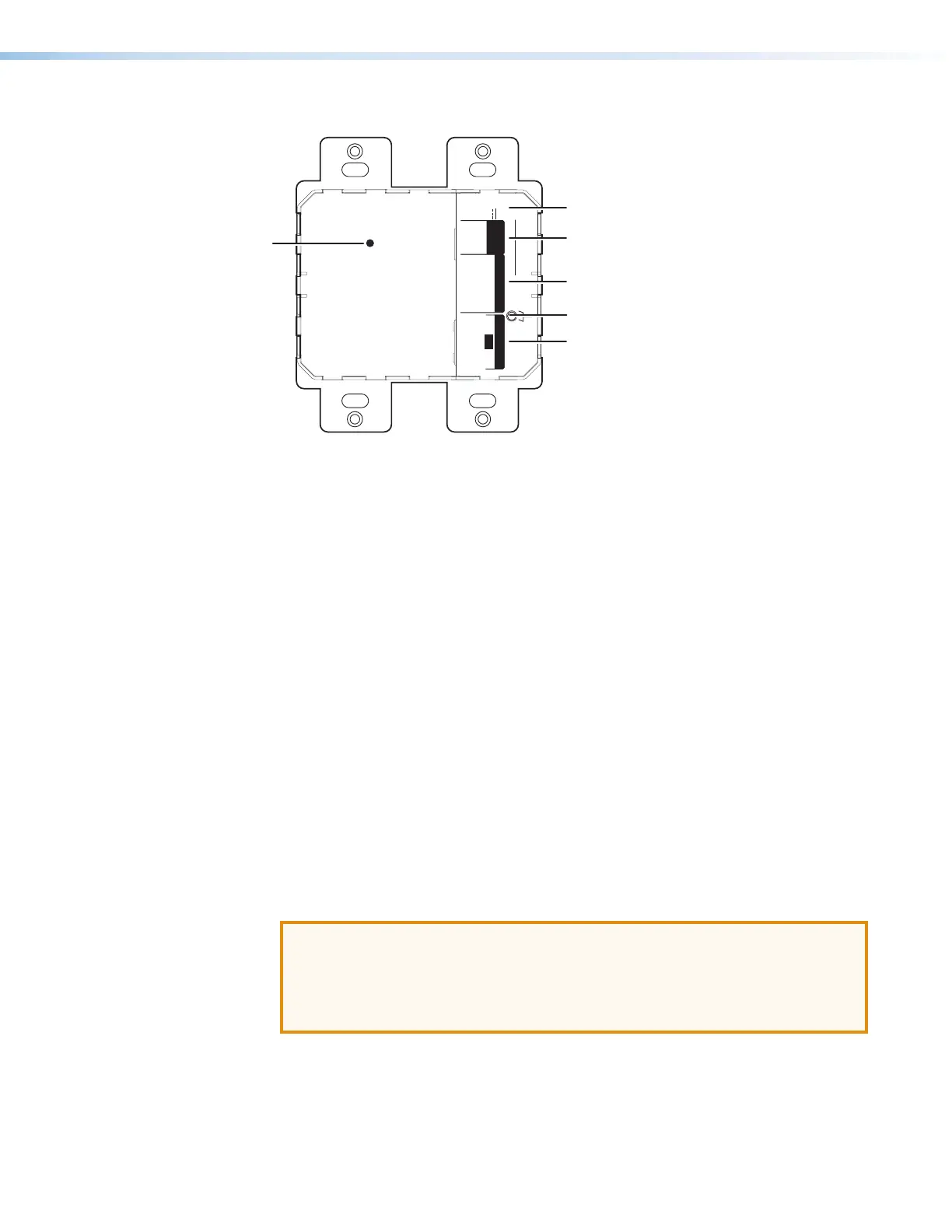
Extron DTP T UWP 4K D Series • Installation and Operation 7
Rear Panel
Reset
DTP OUTREMOTEOVER
DTP
SIG LINK
RS-232
CONTACT
DTP T UWP 232 D
Tx Rx
Tx Rx G
POWER
12V
A MAX
0.9
+–
G1 2
DTP T HWP/UWP 232/332 D
Rear Panel
F
A
B
C
E
D
Figure 5. DTP T UWP 4K D Rear Panel Connectors
A DC power input connector — Plug the included external 12 VDC power supply into
either this 2-pole connector (see Power Supply Wiring on page 9 to wire the power
connector) or the power input connector on the receiver (see the user guide of your
receiver for more information).
B Over DTP control port — Connect an RS-232 device to this 3-pole, 3.5 mm captive
screw connector for pass-through RS-232 control (see RS-232 Connector Wiring on
page 10 to properly wire the RS-232 connector).
C Remote (RS-232 and contact closure) control port — Connect an RS-232 device,
contact closure device, or both to this 5-pole, 3.5 mm captive screw connector to
control switching on the unit (see RS-232 Connector Wiring on page 10 to properly
wire the Remote connector).
• RS-232 — To control the unit through this port, connect an RS-232 device and
configure it as follows: 9600 baud rate, 8 data bits, 1 stop bit, no parity.
• Contact — Momentarily short pin 1 or 2 to ground (G) to select the corresponding
input.
D Grounding screw — Connect a grounding wire from this screw to the gang box
chassis to safely ground the unit.
E DTP Out port — Connect one end of the twisted pair cable to the RJ-45 connector on
the transmitter (see Twisted Pair Recommendations for DTP Communication on
the next page to properly wire the RJ-45 connectors). Connect the opposite end of the
cable to the appropriate receiver.
ATTENTION:
• Do not connect these outputs to a telecommunications or computer data
network.
• Ne connectez pas ces appareils à des données informatiques ou à un réseau
de télécommunications.
F Reset button — To perform a factory reset, use a small screwdriver to press and hold
the recessed button for 6 seconds while the extender is running.
Bekijk gratis de handleiding van Extron DTP T UWP 4K 332 D, stel vragen en lees de antwoorden op veelvoorkomende problemen, of gebruik onze assistent om sneller informatie in de handleiding te vinden of uitleg te krijgen over specifieke functies.
Productinformatie
| Merk | Extron |
| Model | DTP T UWP 4K 332 D |
| Categorie | Niet gecategoriseerd |
| Taal | Nederlands |
| Grootte | 5856 MB |
Caratteristiche Prodotto
| Kleur van het product | Zwart |
| Gewicht | 200 g |
| Breedte | 89 mm |
| Diepte | 48 mm |
| Hoogte | 69 mm |







