Extron DTP T UWP 4K 332 D handleiding
Handleiding
Je bekijkt pagina 13 van 38
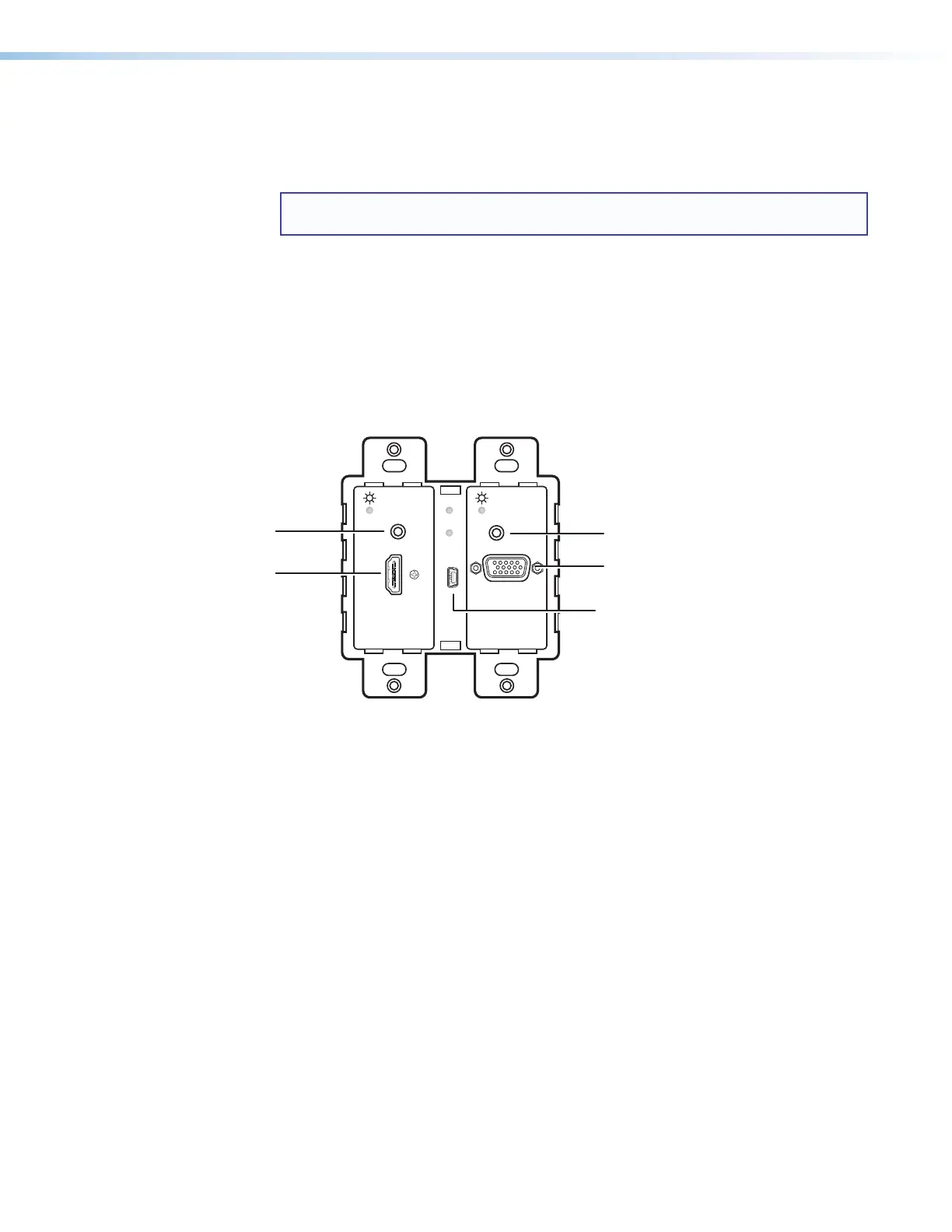
Extron DTP T UWP 4K D Series • Installation and Operation 6
Final Installation
After testing and making any adjustments, do the following:
1. At the power outlet, unplug the power supply.
NOTE: One power supply can power both the transmitter and the receiver (see
Power Supply Wiring on page 9).
2. Mount the transmitter into the wall box or mud ring and attach the supplied
decorator-style faceplate to the unit (see figure 2 on page 4).
3. At the power outlet, reconnect the power supply. This powers up both units.
DTP T UWP 4K D Connections
Front Panel
AUTO SW
CONFIG
IR OUT
HDMI IN
AUDIO IN
G
S
HDCP
1
2
HDMI IN
AUDIO IN
E
DTP T HWP D
Front Panel
A
B
B
A
E
D
AUTO SW
CONFIG
HDMI IN
AUDIO IN
HDCP
1
AUDIO IN
VGA IN
E
DTP T UWP 4K D
Front Panel
A
A
B
C
D
Figure 4. DTP T UWP 4K D Front Panel Connectors
A Audio input connector — Connect an unbalanced stereo audio source to this 3.5 mm
mini stereo jack (see Audio Configuration on page 12 for embedded audio details).
B HDMI input connector — Connect an HDMI cable between this port and the HDMI
output port of the digital video source.
C VGA input connector — Connect a VGA cable between this port and the output port
of the video source.
D Mini USB port — Connect a male USB Mini-B cable to this port for SIS and PCS
configuration and firmware updates.
Bekijk gratis de handleiding van Extron DTP T UWP 4K 332 D, stel vragen en lees de antwoorden op veelvoorkomende problemen, of gebruik onze assistent om sneller informatie in de handleiding te vinden of uitleg te krijgen over specifieke functies.
Productinformatie
| Merk | Extron |
| Model | DTP T UWP 4K 332 D |
| Categorie | Niet gecategoriseerd |
| Taal | Nederlands |
| Grootte | 5856 MB |
Caratteristiche Prodotto
| Kleur van het product | Zwart |
| Gewicht | 200 g |
| Breedte | 89 mm |
| Diepte | 48 mm |
| Hoogte | 69 mm |







