Extron DA4 12G HD-SDI handleiding
Handleiding
Je bekijkt pagina 10 van 31
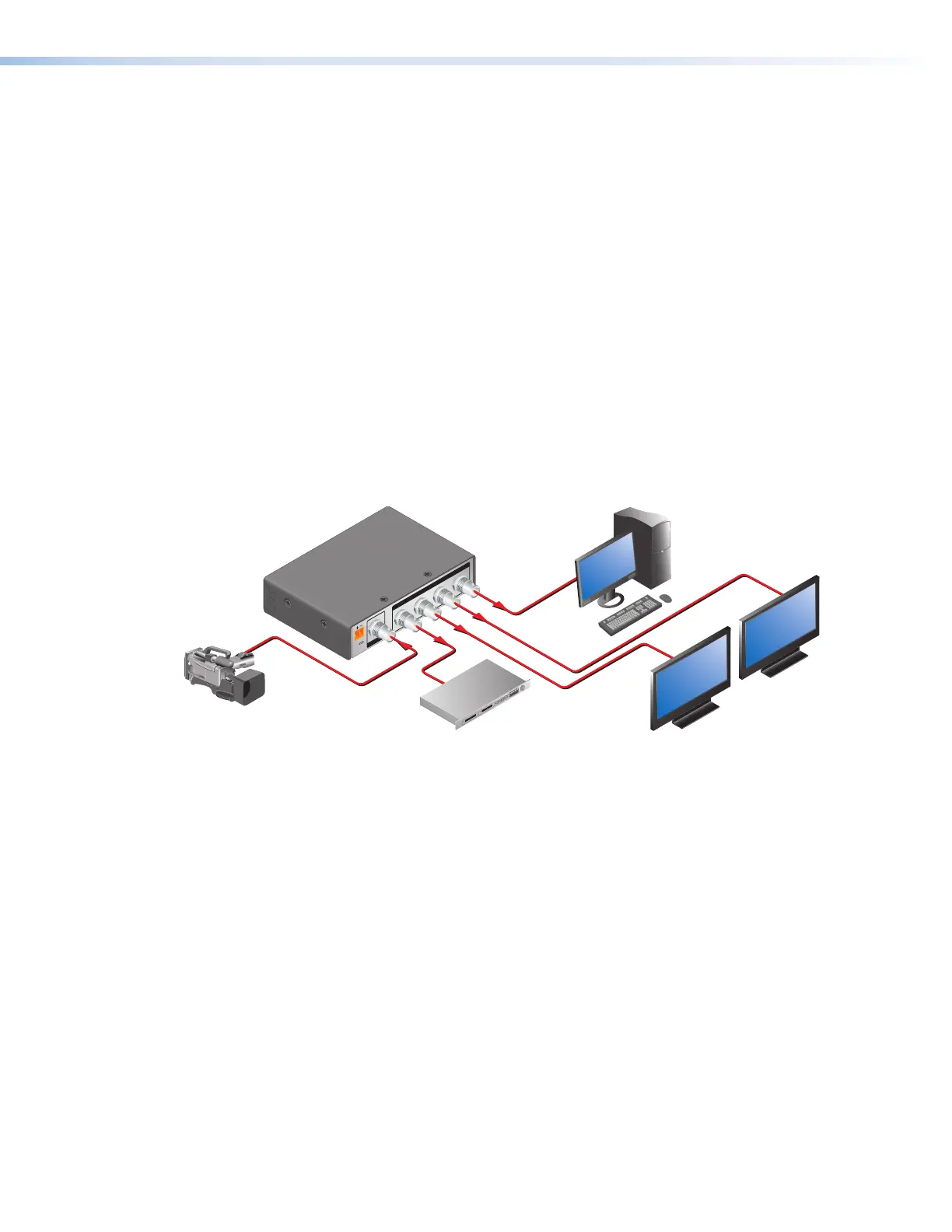
• Passes ancillary data including HDR, embedded audio, closed caption, and
time code.
• Easy setup and commissioning with Simple Instruction Set (SIS) commands —
Conveniently configure using a single software application.
• Output muting via USB port — Provides the capability to mute one or all outputs via
SIS commands at any time. This allows content to be viewed on a local monitor prior to
appearing on the main presentation display.
• Easy mounting options — The DA412GHD‑SDI has a 1 inch(25mm) high,
quarterrack width, 3 inches (72 mm) deep enclosure that allows convenient mounting in
standard racks or under furniture.
• External Extron Everlast power supply included — Provides worldwide power
compatibility with high demonstrated reliability and low power consumption.
• Extron Everlast Power Supply is covered by a 7 year parts and labor warranty.
Application Diagram
The diagram in figure1 shows a typical application for the DA412GHD‑SDI.
POWER
12V
0.2A MAX
INPUT
OUTPUTS
1 2 3 4
Extron
DA4 12G HD-SDI
Distribution
Amplier
12G-SDI
Cinematic
Camera
12G-SDI
Digital Video Recorder
12G-SDI
Viewing Monitor
12G-SDI
Viewing Monitor
PC with 12G-SDI
Capture Card
Figure 1. DA412GHD-SDI Application Diagram
1
DA4 12G HD-SDI • Introduction 2
Bekijk gratis de handleiding van Extron DA4 12G HD-SDI, stel vragen en lees de antwoorden op veelvoorkomende problemen, of gebruik onze assistent om sneller informatie in de handleiding te vinden of uitleg te krijgen over specifieke functies.
Productinformatie
| Merk | Extron |
| Model | DA4 12G HD-SDI |
| Categorie | Niet gecategoriseerd |
| Taal | Nederlands |
| Grootte | 5180 MB |







