Extech TKG250 handleiding
Handleiding
Je bekijkt pagina 9 van 78
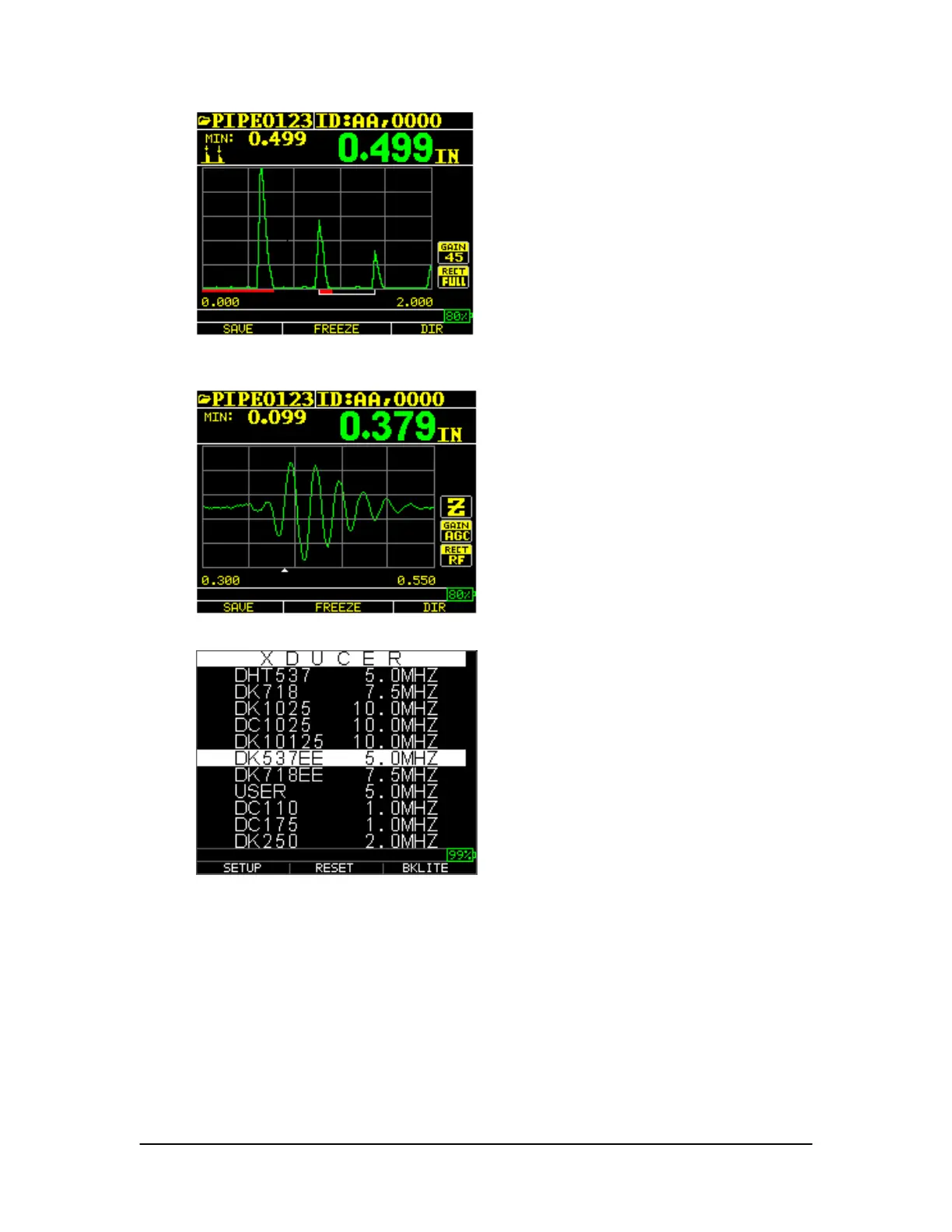
TKG250 Ultrasonic Thickness Gauge
9
Color Waveform in Echo-to-Echo, filename, id, minimum, large thickness value, Echo-to-Echo,
range, echoes, blanking, gain, rectification, battery life, save, freeze and directory.
RF in Zoom mode “Z”
The top part of the display screen shows the File name, ID number, AA, and 0001 for
grid column and row. The lower part of the display acts as an interactive tool that allows
you to decide how you want to proceed with the information that is displayed on the
screen. The middle part of the screen shows the thickness value, In, mm or usec, Echo-to-
Echo symbol, LOS for loss of signal, Freeze, Fast Min or Max, Alarm indicator,
Differential mode, Low, Med or High gain and percent remaining battery life.
F1 F2 F3
Bekijk gratis de handleiding van Extech TKG250, stel vragen en lees de antwoorden op veelvoorkomende problemen, of gebruik onze assistent om sneller informatie in de handleiding te vinden of uitleg te krijgen over specifieke functies.
Productinformatie
| Merk | Extech |
| Model | TKG250 |
| Categorie | Niet gecategoriseerd |
| Taal | Nederlands |
| Grootte | 8586 MB |




