Extech TKG250 handleiding
Handleiding
Je bekijkt pagina 10 van 78
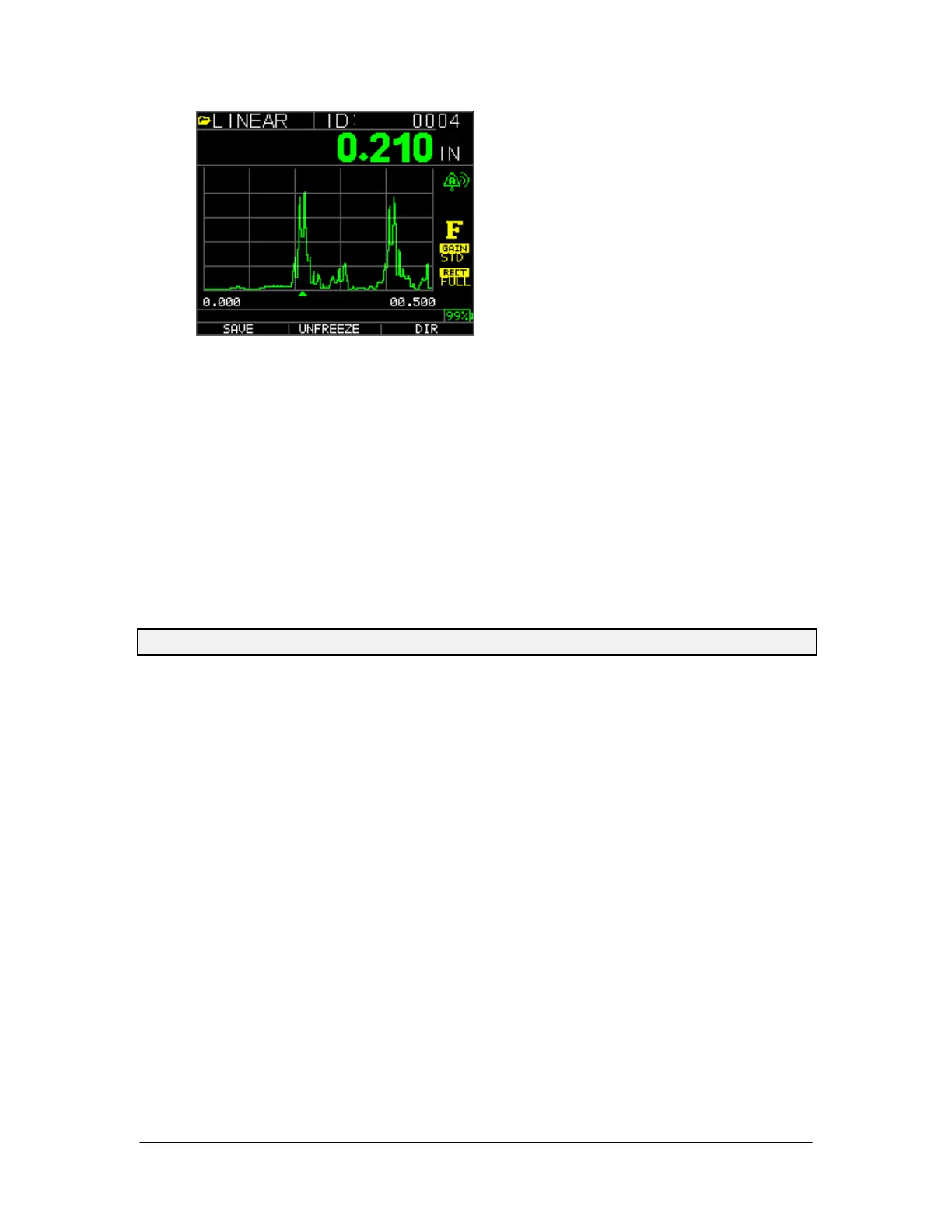
Extech Instruments
10 TKG250- EN V2.4 11/13
Using the Battery Pack
Monitoring the Battery Charge from the Display Screen
The TKG250 constantly displays the percent battery life on the bottom right hand corner
of the measurement display screen. When the gauge gets below 10 %, the indicator will
turn from green to red and a 5% it will flash.
Note: You should power down the TKG250 to ensure any saved data is stored internally.
Replacing the Battery
To replace the battery pack, unscrew the battery door on the bottom of the gauge and
slide out the two “AA” batteries. Replace with two new “AA” batteries paying attention
that both positive ends should be facing towards the top of the gauge.
F1
F2
F3
Bekijk gratis de handleiding van Extech TKG250, stel vragen en lees de antwoorden op veelvoorkomende problemen, of gebruik onze assistent om sneller informatie in de handleiding te vinden of uitleg te krijgen over specifieke functies.
Productinformatie
| Merk | Extech |
| Model | TKG250 |
| Categorie | Niet gecategoriseerd |
| Taal | Nederlands |
| Grootte | 8586 MB |


