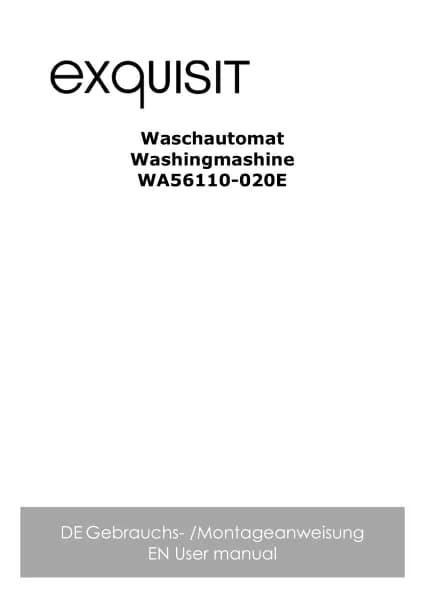Exquisit TAE70-70 handleiding
Handleiding
Je bekijkt pagina 41 van 52

Putting into operation
Page 41 of 52
Function buttons on the control panel
Signal tone
To deactivate signalling tones, press the【SIGNAL TONE】 button.
Spin speed
The accuracy of the remaining time display is increased by entering the SPIN SPEED of
the washing machine. Possible speed levels are: 800, 1000, 1200 and 1400.
➢ If the washing machine has a different spin speed, set the next
lower speed. Example: At 1300 rpm. set 1200.
1. Press the 【SPIN SPEED】 button repeatedly until the desired spin speed lights
up on the display.
The SPIN SPEED function is to be set after selecting the programme.
Start Time Selection
The start time should be set after selecting the program
1. Press the 【START TIME PRESELECTION】button until the desired number of
hours appears on the display. Start time preselection adjustable between 1 - 24
hours.
→ The process then starts automatically at the desired time.
2. To cancel the start time preselection, turn the【/PROGRAM SELECTIONbutton】
to OFF and select a programme again.
Crease protection
The CREASE PROTECTION function reduces creasing of the laundry.
To activate CREASE PROTECTION, in standby mode or while the programme is paused,
press the【CREASE PROTECTION】button.
Child lock
1. To activate the childproof lock, press the 【SPIN SPEED】and【START TIME
PRESELECION】buttons simultaneously for more than 5 seconds.
→ LED-Child lights up.
→ All buttons except the OFF function of the PROGRAMME SELECTOR are locked.
2. To deactivate the child lock, press and hold the 【SPIN SPEED】 and
【START TIME PRESELECTION】buttons simultaneously for more than 5
seconds.
Bekijk gratis de handleiding van Exquisit TAE70-70, stel vragen en lees de antwoorden op veelvoorkomende problemen, of gebruik onze assistent om sneller informatie in de handleiding te vinden of uitleg te krijgen over specifieke functies.
Productinformatie
| Merk | Exquisit |
| Model | TAE70-70 |
| Categorie | Wasmachine |
| Taal | Nederlands |
| Grootte | 5698 MB |