Handleiding
Je bekijkt pagina 39 van 56
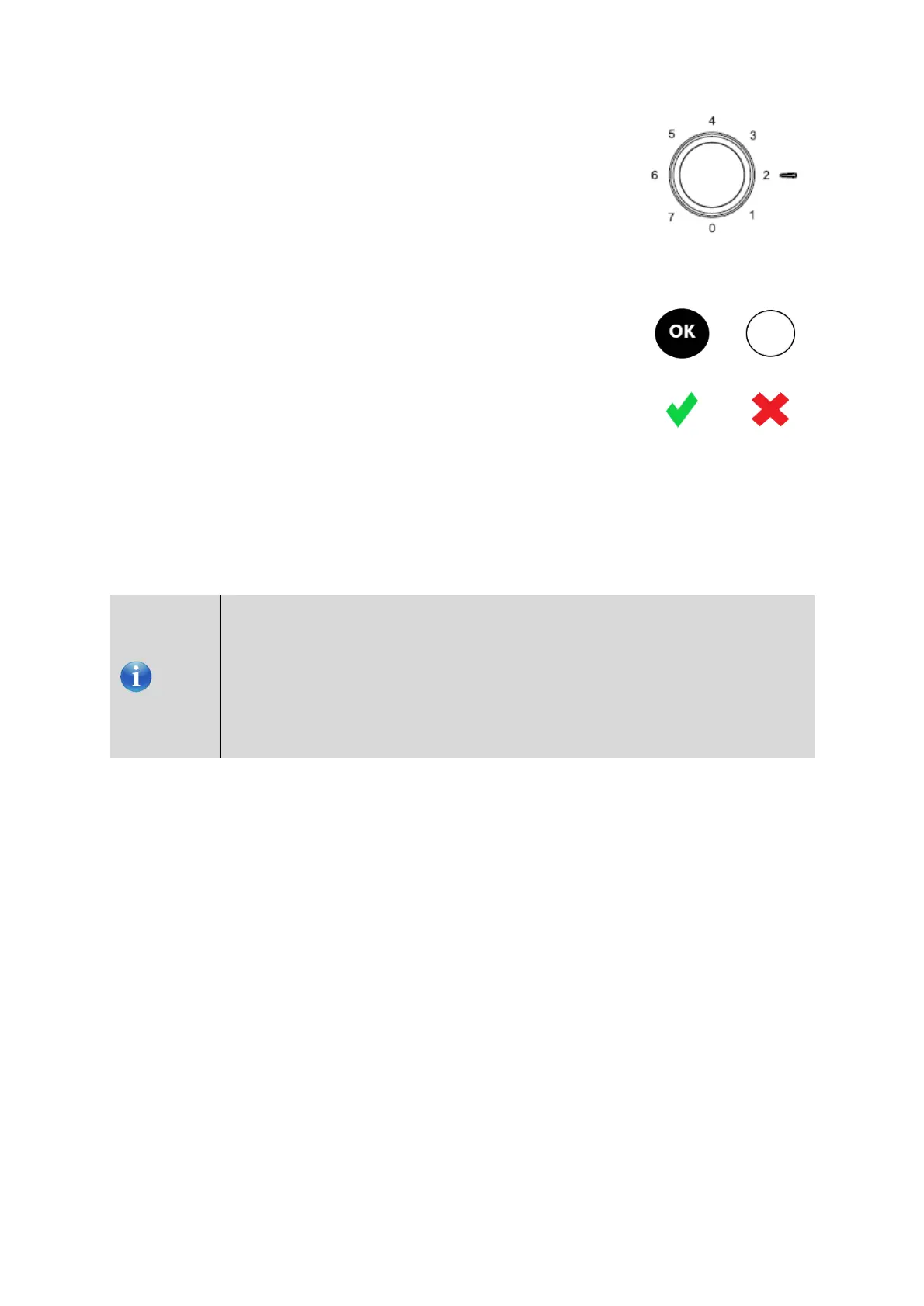
Putting into Operation
Page 39 of 56
Adjust the internal temperature of the appliance with the
temperature controller.
1. Set the temperature regulator to the desired level.
Locate the coldest position in the cold room (only for units with
mechanical temperature controller or electronically with power levels)
The adjacent symbol indicates a temperature of at least +4 °C
and colder in the refrigerator (above the glass shelf over the
vegetable drawer).
If the "OK" icon is not visible (temperature is not optimal):
1. Set the temperature regulator one/half step colder (wait
approximately 12 hours before retesting). Repeat this
step until the OK icon appears.
To determine if it is too cold (below +4°C) in the area where the OK icon is displayed:
1. Set the temperature regulator one/half step warmer (wait approximately 12 hours
before retesting).
2. If "OK" is still visible, set the temperature one or half step warmer (wait approx.
12 hours until the test is repeated).
3. As long as "OK" is visible, repeat step 1 until the center point for the target
temperature of +4°C is reached.
Ø The "OK" sticker is intended for use in this appliance only.
Ø If the appliance door remains open for a longer period of time, the
temperature in the appliance increases. The OK indicator may fade
or disappear.
Ø The "OK" sticker is intended for use in this appliance only.
Ø If the appliance door remains open for a longer period of time, the
temperature in the appliance increases. The OK indicator may fade
or disappear.
Bekijk gratis de handleiding van Exquisit KS16-4-HE-040C, stel vragen en lees de antwoorden op veelvoorkomende problemen, of gebruik onze assistent om sneller informatie in de handleiding te vinden of uitleg te krijgen over specifieke functies.
Productinformatie
| Merk | Exquisit |
| Model | KS16-4-HE-040C |
| Categorie | Koelkast |
| Taal | Nederlands |
| Grootte | 6034 MB |







