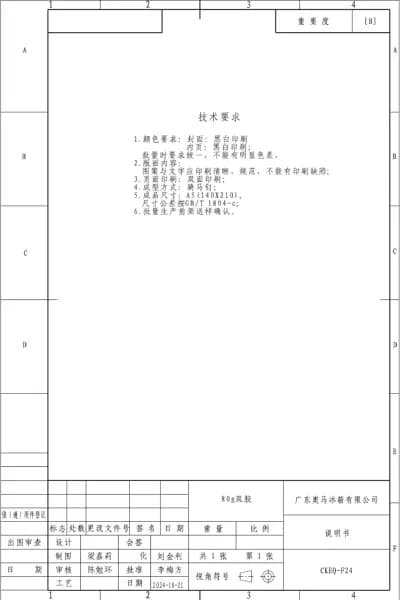Exquisit KGC231-60-E-050CB handleiding
Handleiding
Je bekijkt pagina 47 van 118

To determine whether it is too cold (below +4°C) in the area where the "OK" symbol is
visible:
1. Only change the temperature regulator gradually and wait for approximately 12
hours before checking again).
2. If "OK" is still visible, set one or half step warmer (wait approx. 12 hours before
checking again).
3. As long as OK is displayed, repeat step 1 until the midpoint for the target
temperature of +.4 °C is reached.
Ø The "OK" sticker is intended for use in this appliance only.
Ø If the appliance door remains open for a longer period of time, the
temperature inside the appliance will rise. The "OK" indicator may
fade or no longer be visible.
Cooling temperature
1. Press the “SET” button.
à The selected temperature level lights up.
2. Press the key “SET“ until the desired temperature setting is reached.
The set temperature may differ from the temperature in the interior.
The temperature depends on the following factors:
• Ambient temperature
• Installation site
• Mounting
• Frequency of door opening
Super Function (Fast Cool)
Food cools faster and stays fresh longer.
1. Press the “SET” button.
à LED "FAST COOL" lights up.
2. To deactivate manually press the "SET" key.
à LED "FAST COOL" goes out.
3. Set the appliance to the desired temperature.
Ø The Fast Cool function also influences the freezing temperature.
I.e. it gets colder in the freezer. Ideal for freezing fresh food.
Ø After 26 hours, the function “Fast Cool” switches off automatically.
Proper storage of food
Proper storage can help maintain food quality.
WARNING
HEALTH HAZARD!
If the appliance is switched off or the power has failed, the food is not sufficiently
refrigerated. Stored food can thaw or defrost and spoil. There is a risk of food poisoning if
the thawed food is consumed.
• After a power failure, check whether the stored food is still fit for consumption.
• Dispose of frozen food that has visibly thawed after a power failure.
• Do not freeze food that has already been thawed or defrosted.
Putting into operation
Page 11
KGC231-60-E-050CB
Version 10/2023
Bekijk gratis de handleiding van Exquisit KGC231-60-E-050CB, stel vragen en lees de antwoorden op veelvoorkomende problemen, of gebruik onze assistent om sneller informatie in de handleiding te vinden of uitleg te krijgen over specifieke functies.
Productinformatie
| Merk | Exquisit |
| Model | KGC231-60-E-050CB |
| Categorie | Niet gecategoriseerd |
| Taal | Nederlands |
| Grootte | 16963 MB |