Handleiding
Je bekijkt pagina 32 van 40
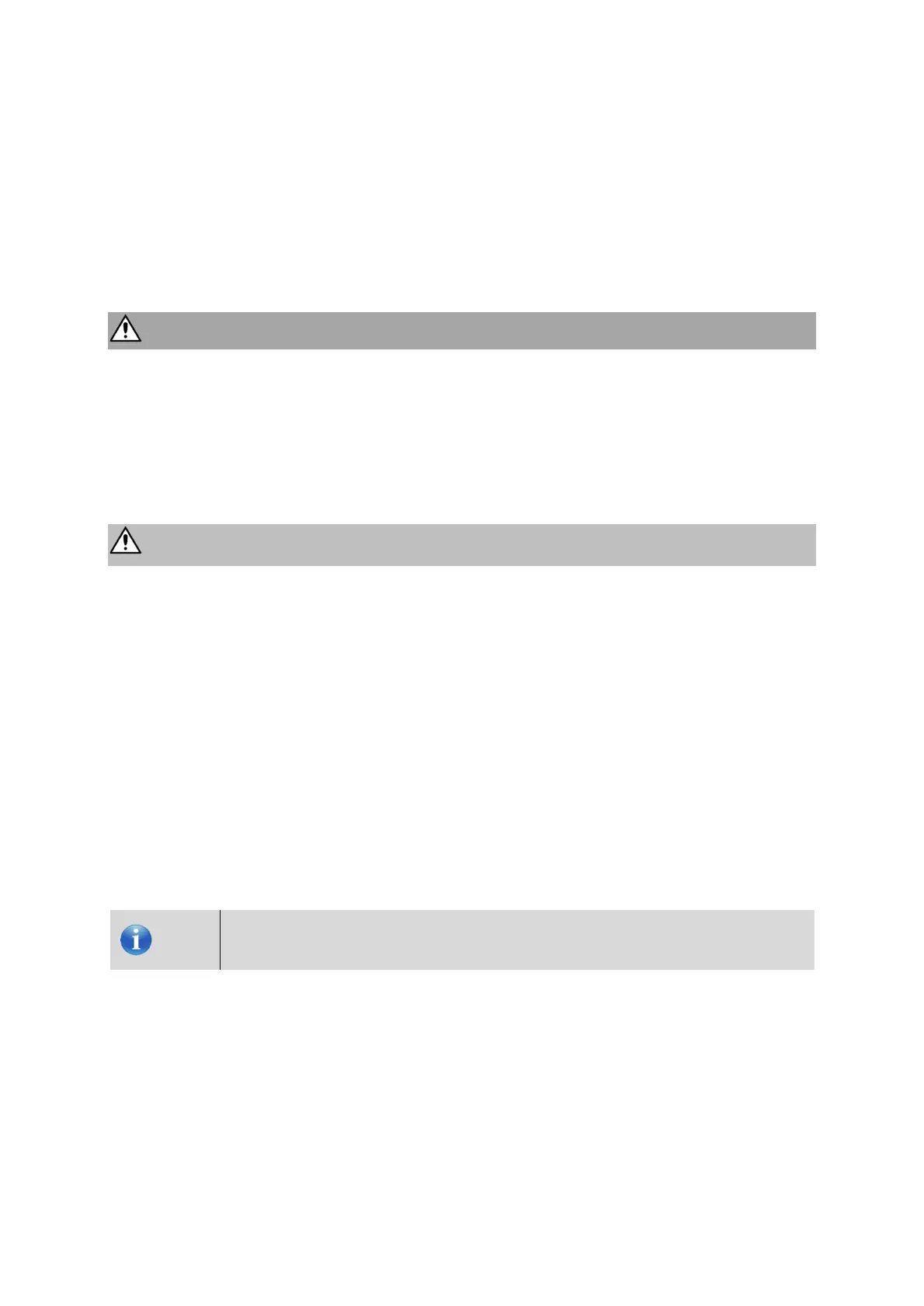
Putting the appliance into operation
Page 32 of 40
Increased temperature alarm
If the internal temperature of the unit increases, 4 LEDs flash to indicate the settings.
1. Press SET to clear the alarm.
2. Check the temperature of the unit.
3. If there is a technical defect, contact customer service. See attached service card.
11.2 Proper storage of food
The freezer compartment is suitable for the longer-term storage of frozen goods and for
freezing fresh food.
WARNING
HEALTH HAZARD!
If the appliance is switched off or the power has failed, the food is not sufficiently
refrigerated. Stored food can thaw or defrost and spoil. There is a risk of food poisoning
if the thawed food is consumed.
• After a power failure, check whether the stored food is still fit for consumption.
The freezer compartment is suitable for long-term storage of
frozen goods and for freezing fresh food.
CAUTION
RISK OF INJURY!
• Touching frozen goods, ice, and metal parts inside the freezer compartment can
cause burn-like symptoms in very sensitive skin.
• Do not remove frozen goods with wet or damp hands; they may freeze to your
hands.
• When storing items in the freezer compartment, observe the following:
• During a power outage, keep the appliance door closed. The food will remain frozen
for several hours (see product data sheet for storage time during malfunctions).
• Use only flawless food items.
• Do not interrupt the cold chain of frozen products.
• Minimize the time between purchasing and placing frozen goods in the appliance.
• Do not freeze too large quantities at once. The quality of food is best preserved
when it is quickly frozen to the core. The maximum amount of food that can be
frozen within 24 hours is specified on the nameplate and in the product data sheet.
• Store high-proof, alcoholic beverages tightly sealed and upright. Follow the
instructions provided by the beverage manufacturer.
Ø For safety reasons, freezer drawers are fitted with a stop device.
However, you can remove them completely by pulling them up and
then removing them. They are inserted in the reverse order.
Bekijk gratis de handleiding van Exquisit GS5271-NF-H-040D, stel vragen en lees de antwoorden op veelvoorkomende problemen, of gebruik onze assistent om sneller informatie in de handleiding te vinden of uitleg te krijgen over specifieke functies.
Productinformatie
| Merk | Exquisit |
| Model | GS5271-NF-H-040D |
| Categorie | Vriezer |
| Taal | Nederlands |
| Grootte | 4669 MB |







