Handleiding
Je bekijkt pagina 17 van 67
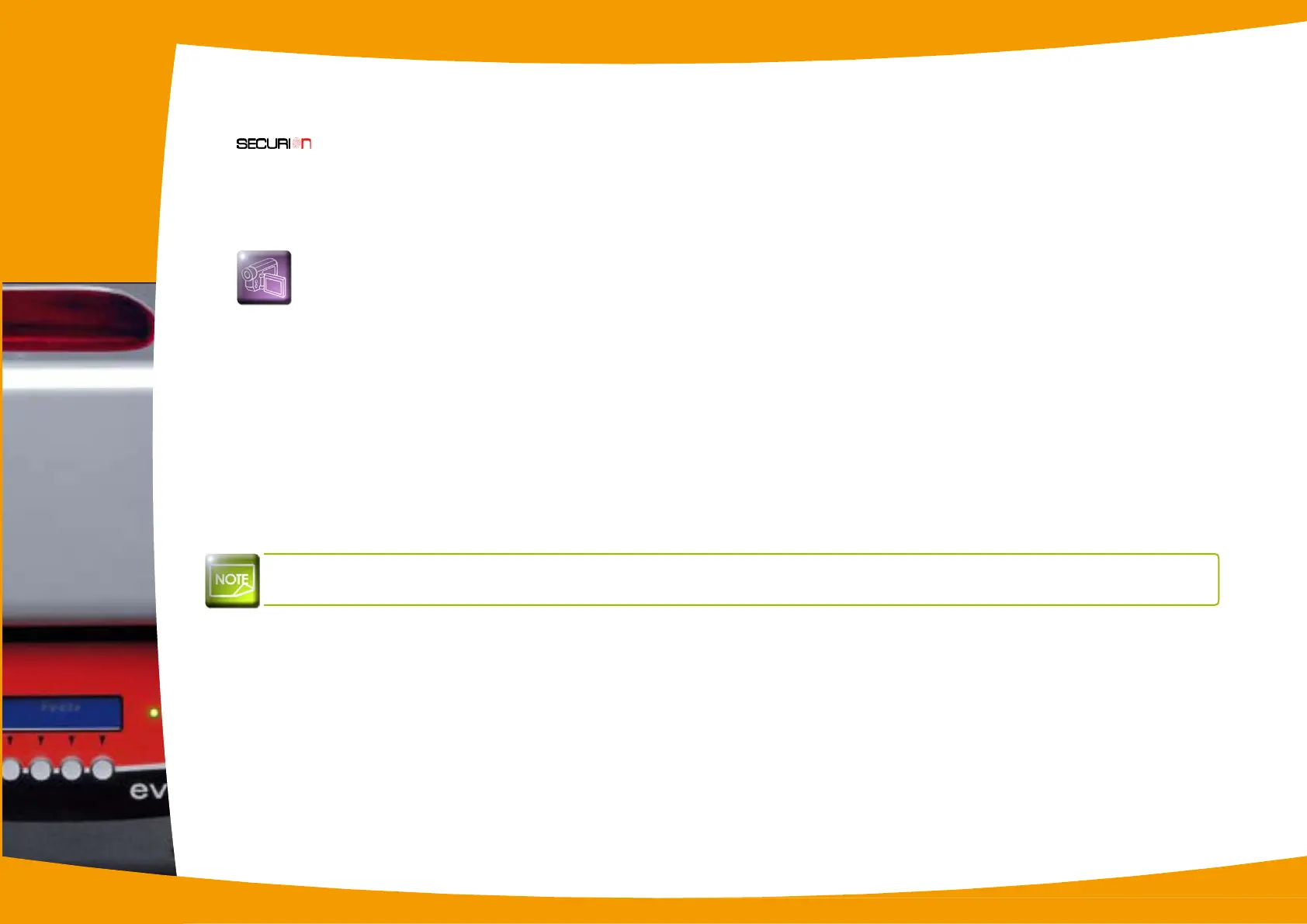
ä
Reject hopper management
printer is equipped with a reject hopper, the purpose of which is to separate correctly customised cards from incorrect Your
cards.
Incorrect cards are automatically stored in a reject hopper with a capacity of 15 cards.
The reject hopper needs to be emptied regularly to avoid halting jobs in progress. This operation is carried out in two stages:
Ê
Removal of the cards
Ë
Resetting the rejected card counter to zero (so that the printer knows how full the reject hopper is)
To empty the hopper and reset the counter, please proceed as follows:
Ê
Open the printer cover.
Ë
Open the reject hopper by tilting the fiap forwards, and remove the cards found.
Ì
Close the reject hopper fiap.
Í
Close the printer cover.
Î
Press any key on the control panel to enter the menu.
Ï
Select the CONFIG option and confirm with OK, then scroll down to select REJECT HOPPER and confirm with OK.
Ð
Select the Reset option and confirm with OK.
Ñ
Exit the menu.
Evolis advises you to empty the reject hopper regularly, such as whenever the ribbon is changed or during
routine maintenance.
1
16
Bekijk gratis de handleiding van Evolis Securion, stel vragen en lees de antwoorden op veelvoorkomende problemen, of gebruik onze assistent om sneller informatie in de handleiding te vinden of uitleg te krijgen over specifieke functies.
Productinformatie
| Merk | Evolis |
| Model | Securion |
| Categorie | Printer |
| Taal | Nederlands |
| Grootte | 21657 MB |
Caratteristiche Prodotto
| Kleur van het product | Zwart, zilver |
| Gewicht | 15400 g |
| Interface | USB & Ethernet |
| Intern geheugen | 16 MB |
| Compatibele besturingssystemen | Windows 7, XP, Vista; Mac OS X |







