Handleiding
Je bekijkt pagina 25 van 29
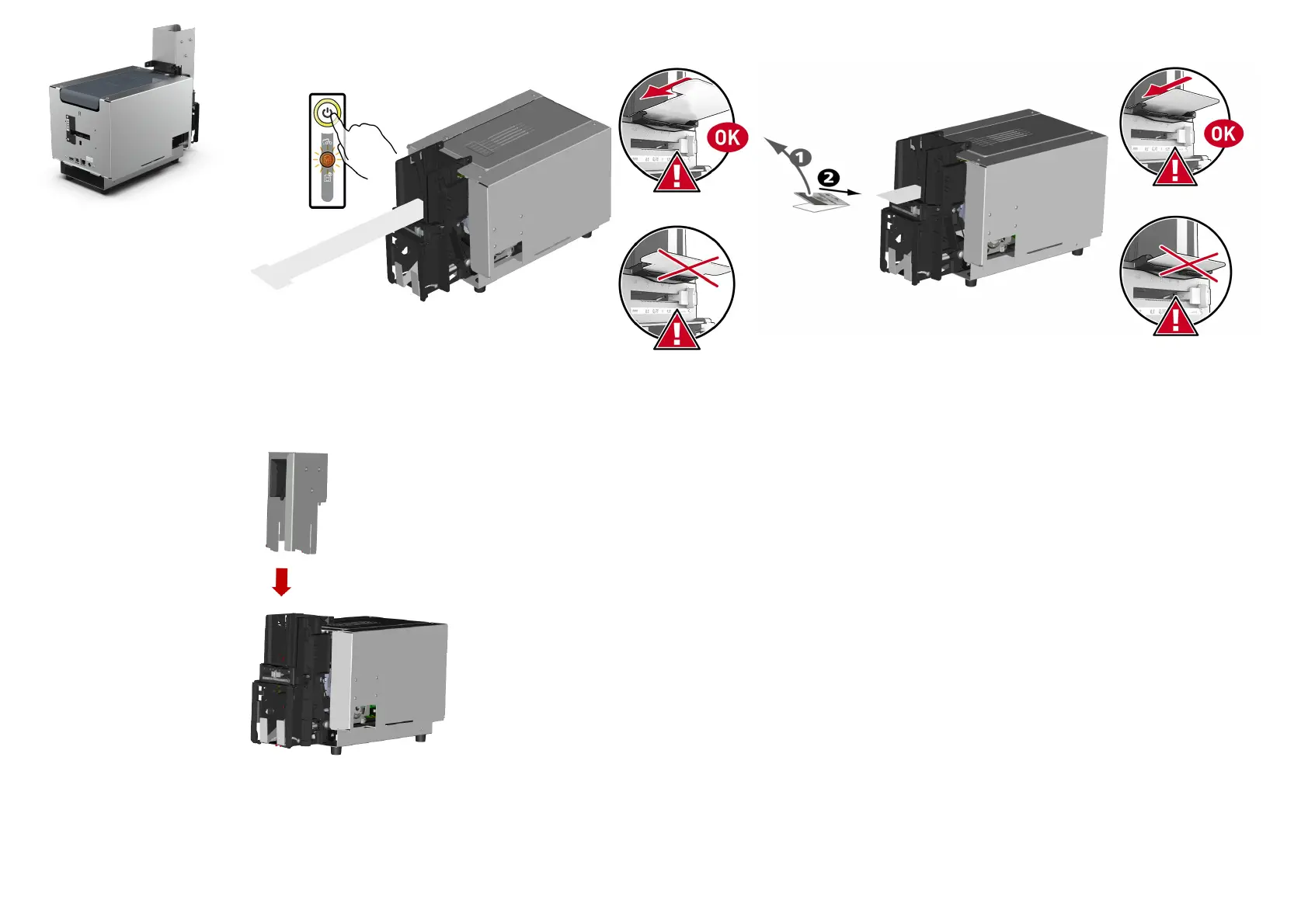
KC Prime
25
7. Double click the control button, then insert the "T" shaped card in
the feeder as shown. Cleaning starts.
8. Once cleaning is finished, remove the "T" shaped card.
9. Remove the film from the adhesive card and insert the cleaning card
into the feeder as shown, adhesive side up. Cleaning starts.
10. Remove the cleaning card from the output hopper.
11. Put the 200-card feeder extension back on the upper feeder part.
12. Adjust the card thickness. Wait for 2 minutes before using your
printer again.
Bekijk gratis de handleiding van Evolis KC Prime, stel vragen en lees de antwoorden op veelvoorkomende problemen, of gebruik onze assistent om sneller informatie in de handleiding te vinden of uitleg te krijgen over specifieke functies.
Productinformatie
| Merk | Evolis |
| Model | KC Prime |
| Categorie | Printer |
| Taal | Nederlands |
| Grootte | 6139 MB |







