EverFocus EZN2840-SG handleiding
Handleiding
Je bekijkt pagina 65 van 91
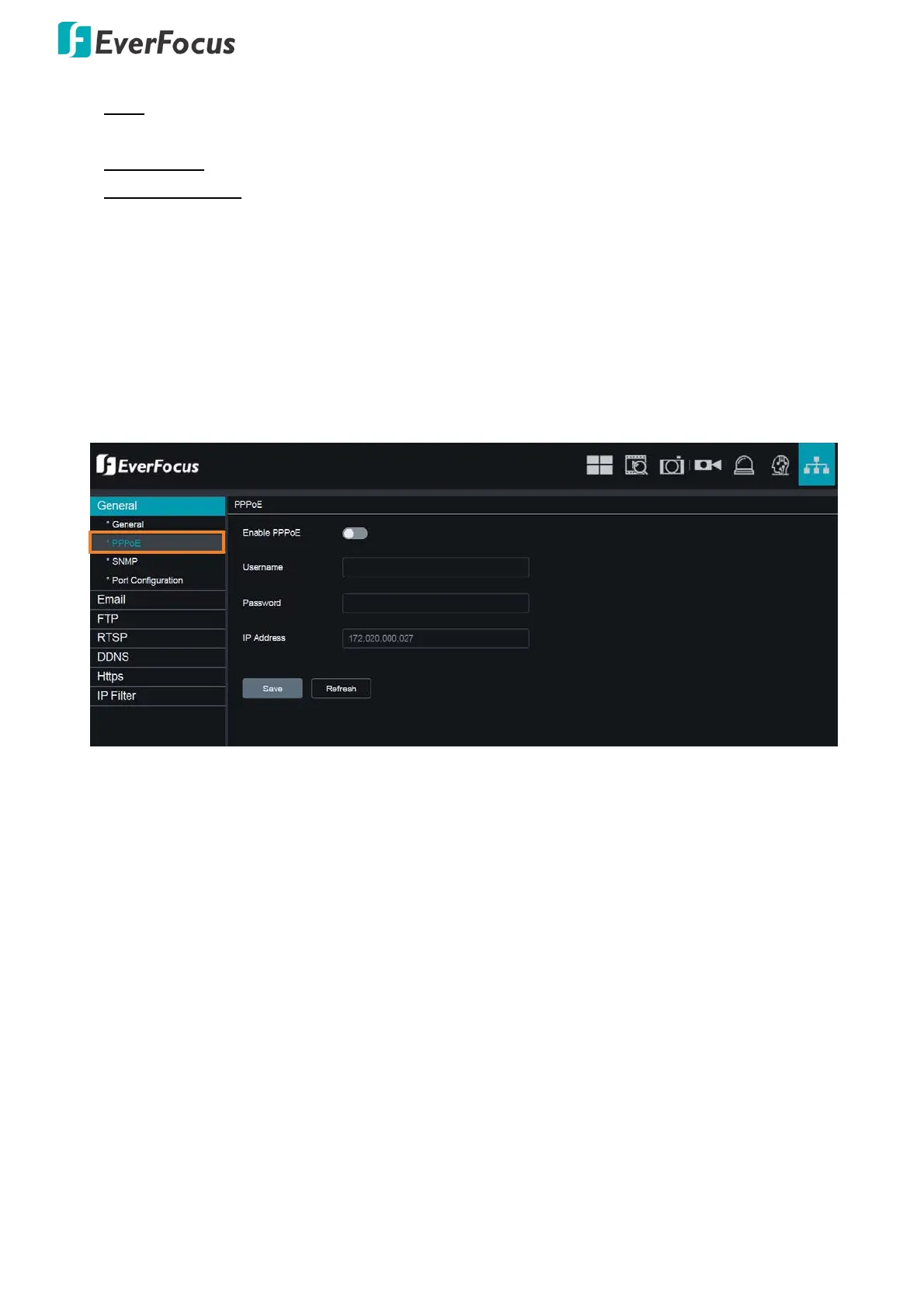
Value IPCam-SG Series – H265, 2MP / 5MP / 8MP
59
DNS: DNS1 is the primary DNS server and DNS2 is a backup DNS server. Usually, it’s enough to just
enter the DNS1 server address.
Main Stream: Select to enable main stream function and multicast address.
Multicast Address: Fill in the multicast IP address. IP addresses in the range of 224.0.0.0 through
239.255.255.255 are reserved for multicasting. For devices, you can use 225.x.x.x - 232.x.x.x and
234.x.x.x - 238.x.x.x. You can refer to Appendix A for more details.
3.6.1.2 PPPoE
This is a DSL-connection application. The ISP will ask the user to input a username and password. Contact
your ISP for these details.
Bekijk gratis de handleiding van EverFocus EZN2840-SG, stel vragen en lees de antwoorden op veelvoorkomende problemen, of gebruik onze assistent om sneller informatie in de handleiding te vinden of uitleg te krijgen over specifieke functies.
Productinformatie
| Merk | EverFocus |
| Model | EZN2840-SG |
| Categorie | Bewakingscamera |
| Taal | Nederlands |
| Grootte | 29226 MB |







