EverFocus EZN2840-SG handleiding
Handleiding
Je bekijkt pagina 64 van 91
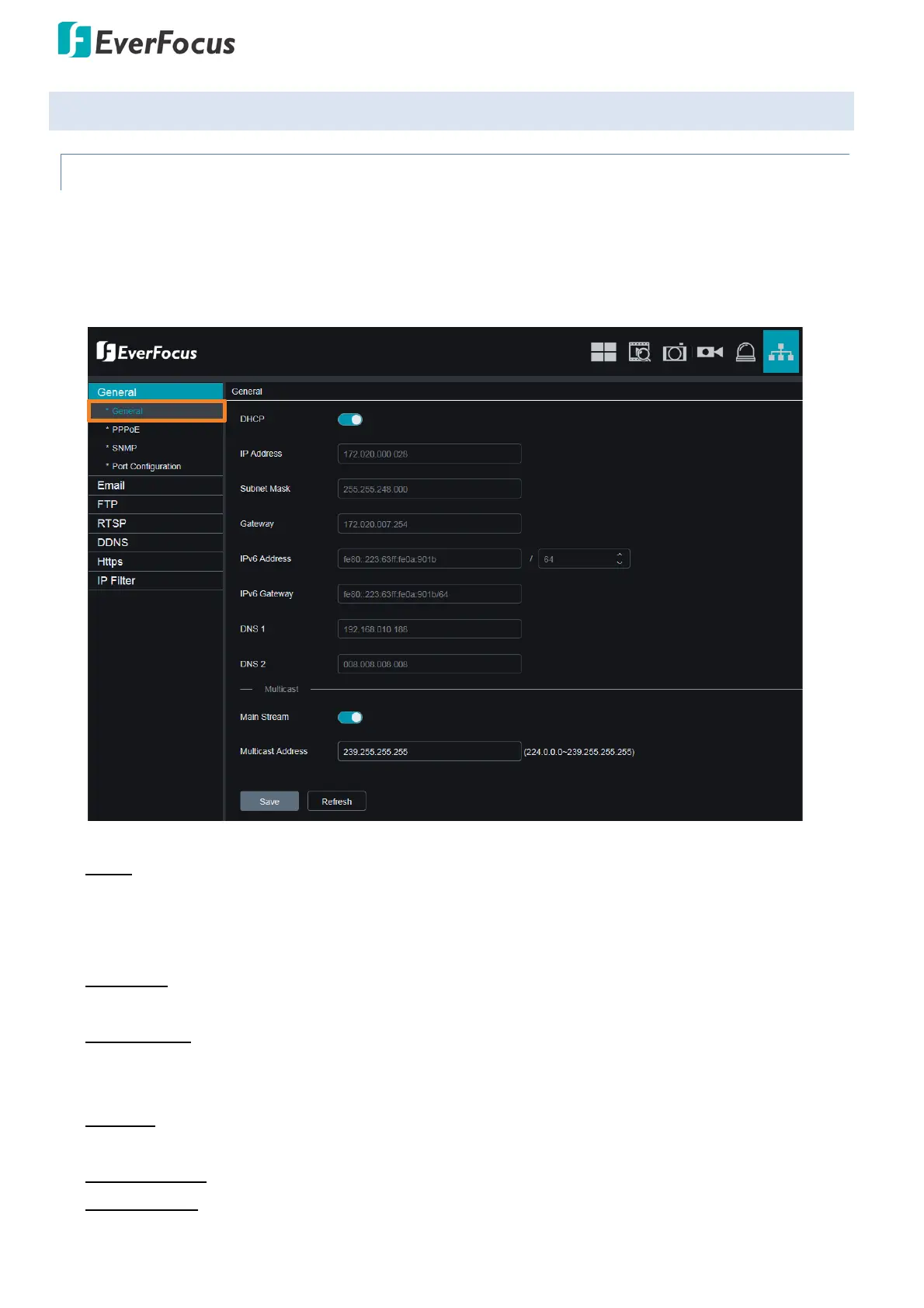
Value IPCam-SG Series – H265, 2MP / 5MP / 8MP
58
3.6 Network Setting
3.6.1 General
You can configure the network settings on this page.
3.6.1.1 General
Configuring the general settings.
DHCP: This setting lets the system use an automatically assigned (dynamic) IP address. This address can
change under certain circumstances. For instance, when the camera’s network switch/hub has to be
rebooted. Do not assign to the DHCP server the same IP addresses used for the other network cameras
and PCs with unique IP addresses.
IP Address: The IP address of the IP Camera. The IP address consists of four groups of numbers, separated
by periods. For example, “192.168.001.100”.
Subnet Mask: Subnet mask is a network parameter which defines a range of IP addresses that can be
used on a network. The subnet address also consists of four groups of numbers, separated by periods. For
example, “255.255.000.000”.
Gateway: This address allows the IP Camera to access the Internet. The format of the Gateway address is
the same as the IP Address. For example, “192.168.001.001”.
IPV6-IP Address: The IPV6 address of the IP Camera.
IPV6-Gateway: This address allows the IP Camera to access the Internet.
Bekijk gratis de handleiding van EverFocus EZN2840-SG, stel vragen en lees de antwoorden op veelvoorkomende problemen, of gebruik onze assistent om sneller informatie in de handleiding te vinden of uitleg te krijgen over specifieke functies.
Productinformatie
| Merk | EverFocus |
| Model | EZN2840-SG |
| Categorie | Bewakingscamera |
| Taal | Nederlands |
| Grootte | 29226 MB |







