EverFocus EFN3321 handleiding
Handleiding
Je bekijkt pagina 65 van 105
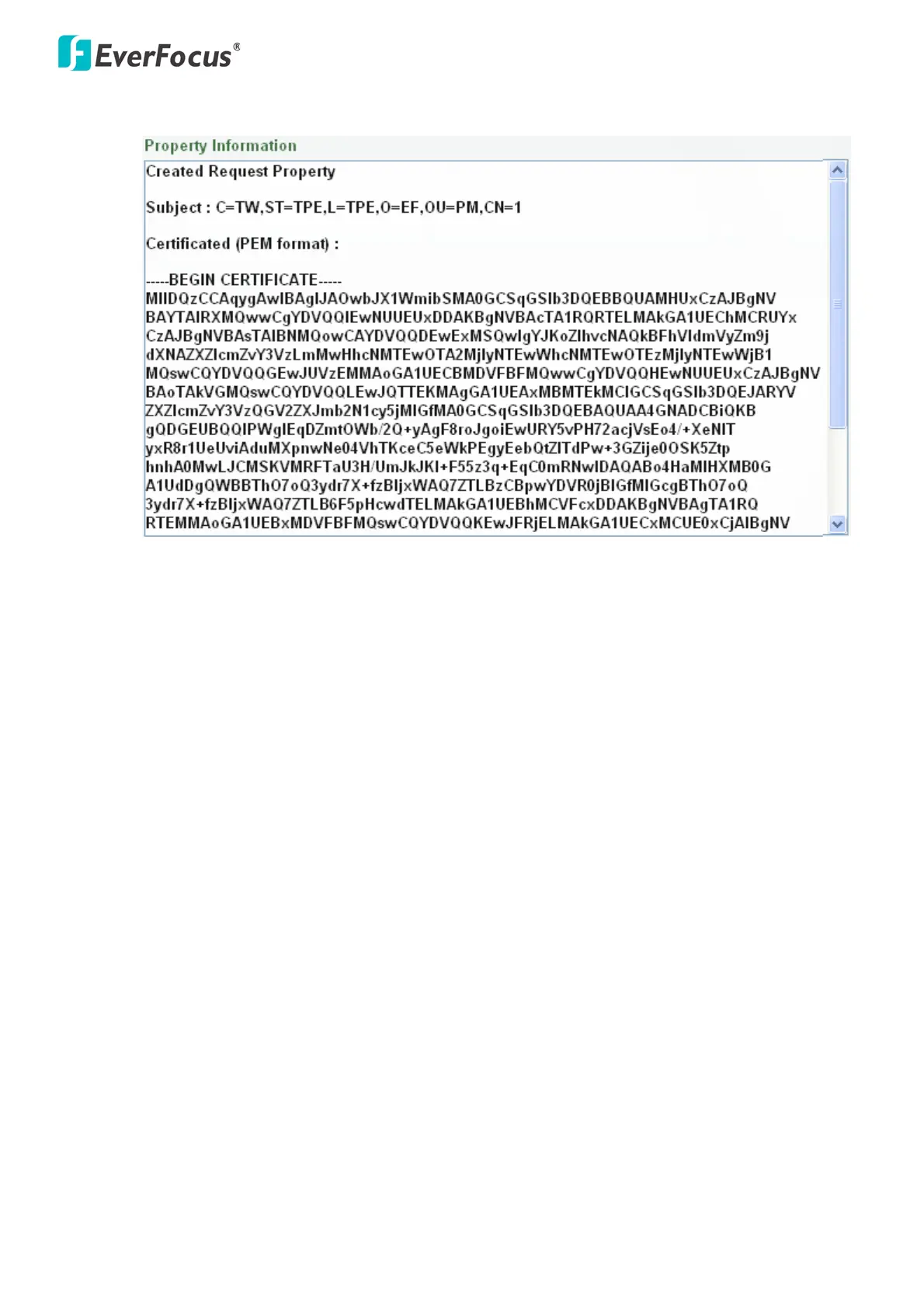
EFN Series Fisheye IP Camera
59
3. Click the Property button, a pop-up window appears to display the details of the certificate.
4. To optionally create and install other certificates or request, remove the existing one by clicking
the Remove button to erase the certificate or request.
5. Copy the contents of the Certificate request (in PEM format) and paste it to the certificate request
field on the Web page of the 3
rd
-party certification authority such as Symantec VeriSign. Wait for
the certificate authority to issue an SSL/TLS certificate and then download the issued certificate
on your computer.
6. In the Install Signed Certificated field, click the Browse button to search for the issued certificate,
and then click the Upload button to import the certificate. Once the certificate has been
uploaded, this field will show the subject line of the certificate.
Bekijk gratis de handleiding van EverFocus EFN3321, stel vragen en lees de antwoorden op veelvoorkomende problemen, of gebruik onze assistent om sneller informatie in de handleiding te vinden of uitleg te krijgen over specifieke functies.
Productinformatie
| Merk | EverFocus |
| Model | EFN3321 |
| Categorie | Bewakingscamera |
| Taal | Nederlands |
| Grootte | 43350 MB |







