EverFocus EFN3321 handleiding
Handleiding
Je bekijkt pagina 64 van 105
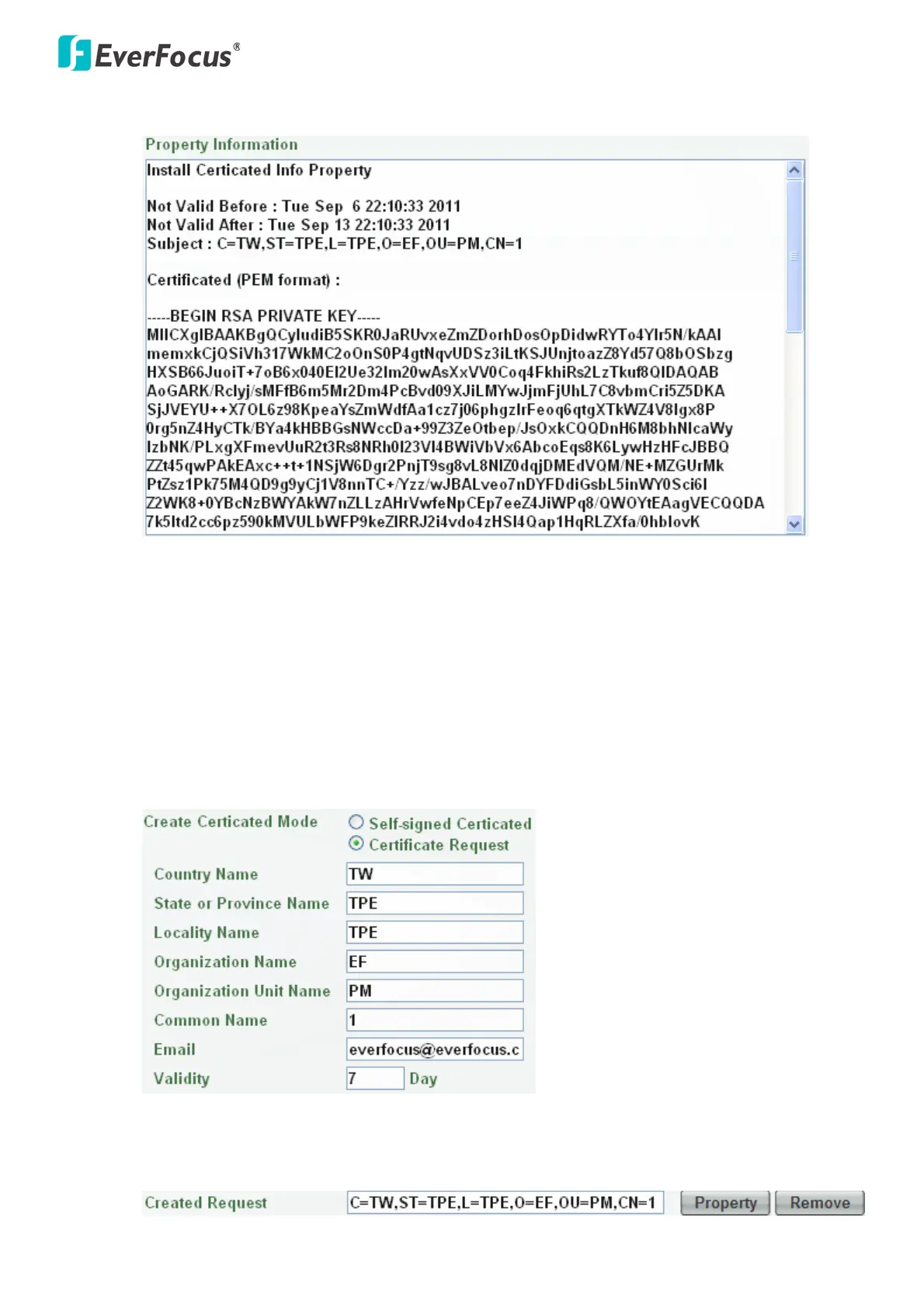
EFN Series Fisheye IP Camera
58
3. Click the Property button, a pop-up window appears to display the details of the certificate.
4. To optionally create and install other certificates, remove the existing one by clicking the Remove
button to erase the certificate.
5. On the Web page, change the address from “http://” to https:// in the address bar and press
Enter on the keyboard. Some Security Alert dialogs will pop up. Click OK or Yes to enable HTTPS.
Create Certificate Request
You can apply for an official certificate from an issuing Certificate Authority.
1. Select Certificate Request and fill in the following information.
2. Type the required Certificate information and then click the Apply button. The subject line will be
displayed in the Created Request field
Bekijk gratis de handleiding van EverFocus EFN3321, stel vragen en lees de antwoorden op veelvoorkomende problemen, of gebruik onze assistent om sneller informatie in de handleiding te vinden of uitleg te krijgen over specifieke functies.
Productinformatie
| Merk | EverFocus |
| Model | EFN3321 |
| Categorie | Bewakingscamera |
| Taal | Nederlands |
| Grootte | 43350 MB |







