EverFocus EFN3321 handleiding
Handleiding
Je bekijkt pagina 27 van 105
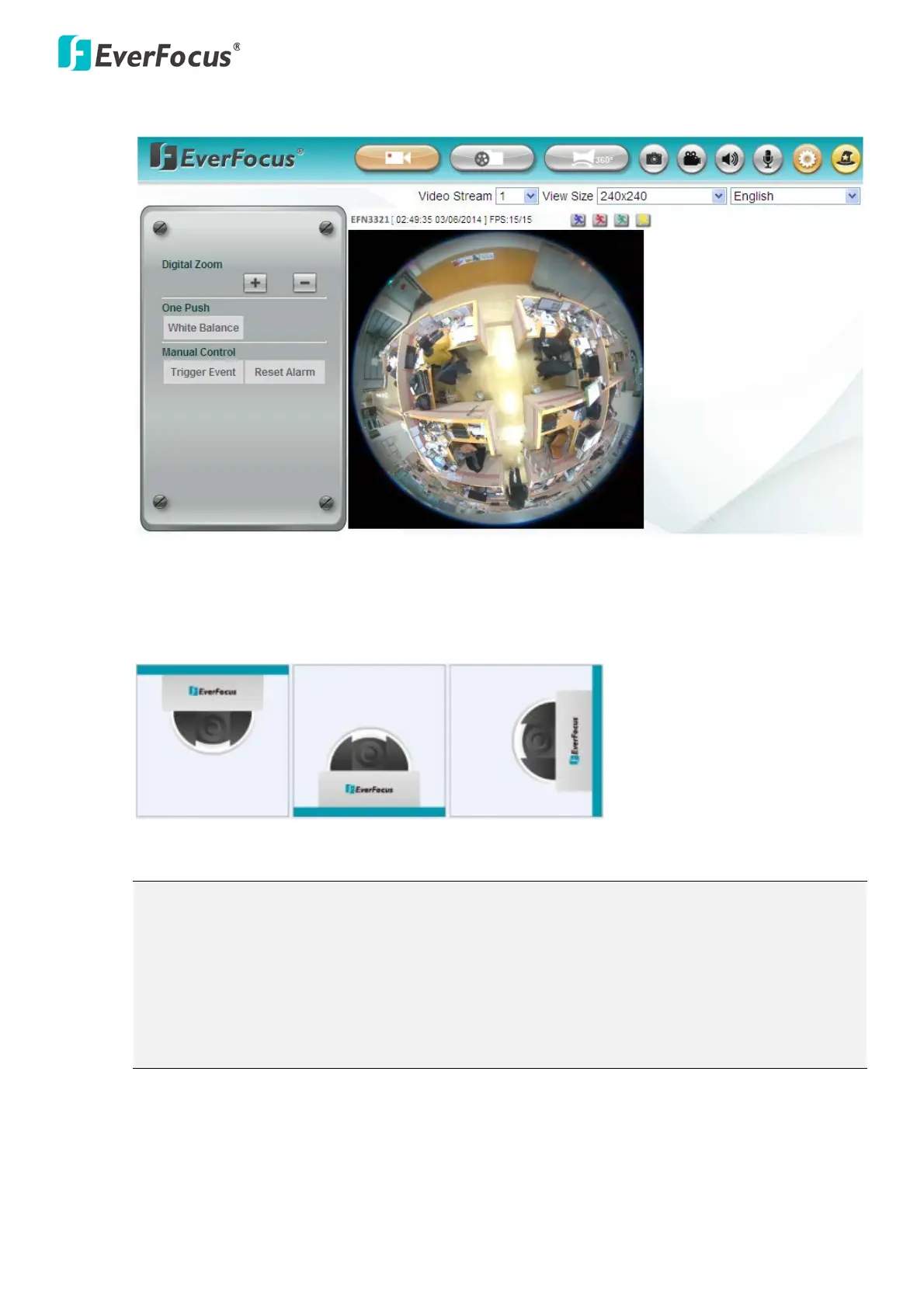
EFN Series Fisheye IP Camera
21
3. Click OK, the Live View window appears.
Note that for the first time user, you will be prompted to choose a desired mounting type of your
fisheye camera. Click to select a mounting type, the above live view window appears. To change
the mounting type, please refer to 7.2.3 Mount.
Note:
1. You might be required to install some add-ons for viewing the camera feed. If asked, click
Run Add-on.
2. To enable Remote Live View, Firmware Upgrade and ActiveX Prompt on Internet Explorer,
some settings have to be complete. Please refer to 4.2 Settings for Microsoft Internet
Explorer in the User’s Manual.
Bekijk gratis de handleiding van EverFocus EFN3321, stel vragen en lees de antwoorden op veelvoorkomende problemen, of gebruik onze assistent om sneller informatie in de handleiding te vinden of uitleg te krijgen over specifieke functies.
Productinformatie
| Merk | EverFocus |
| Model | EFN3321 |
| Categorie | Bewakingscamera |
| Taal | Nederlands |
| Grootte | 43350 MB |







