EverFocus EFN3321 handleiding
Handleiding
Je bekijkt pagina 26 van 105
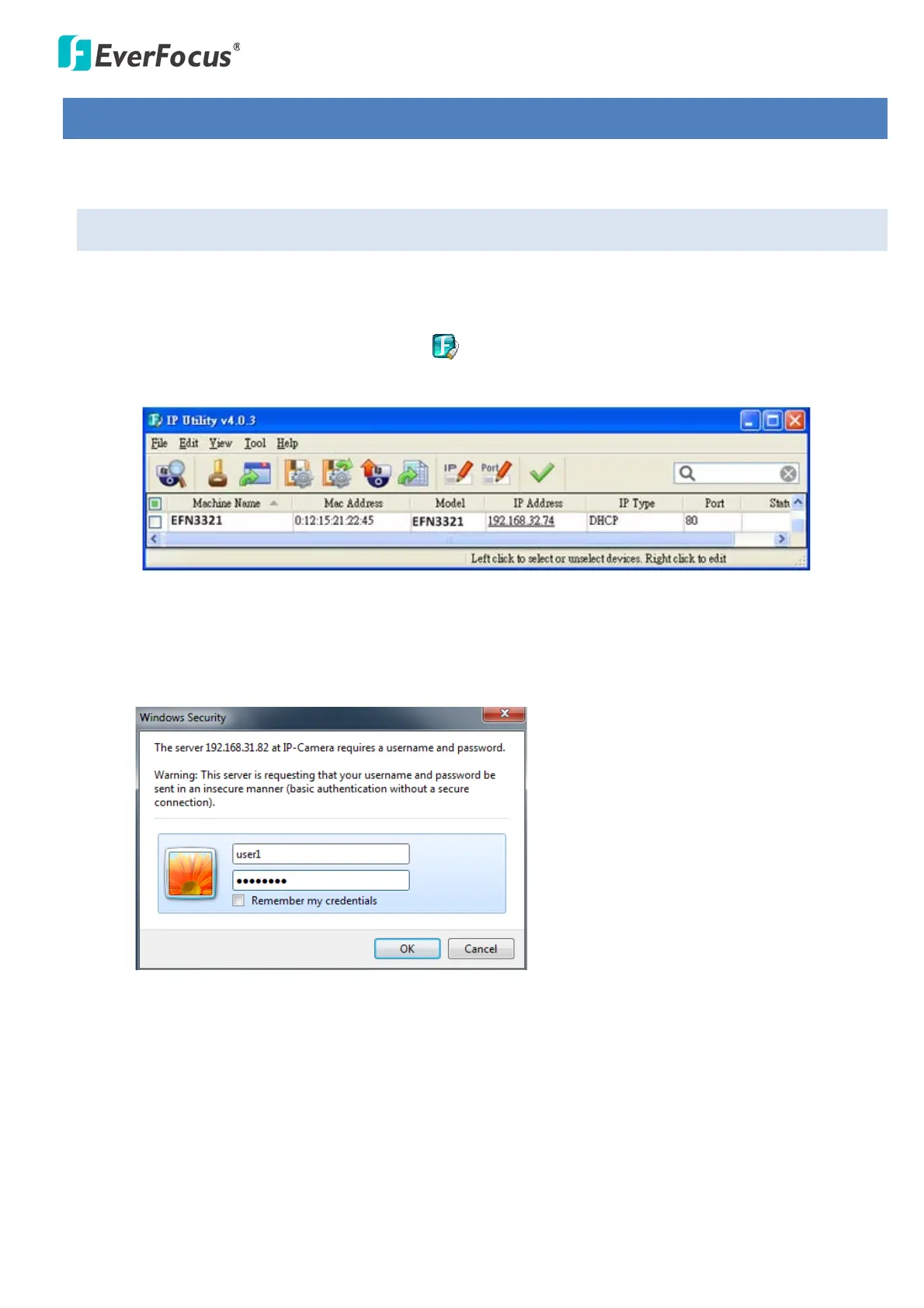
EFN Series Fisheye IP Camera
20
4. Accessing the User Interface
This section explains how to access the Web interface of the camera for configuration.
4.1 Checking the Dynamic IP Address
You can look up the IP address and access the Web interface of the camera using the IP Utility (IPU)
software included in the software CD. Please connect the IP camera in the same LAN of your computer.
1. Install and then start the IPU program , the following IPU window appears. The IPU will
automatically search the IP devices connected in the LAN.
2. Double click the IP address of the desired device, the login window pops up. Type the user ID and
password to log in. By default, the user ID is user1 or admin and the password is 11111111.
Bekijk gratis de handleiding van EverFocus EFN3321, stel vragen en lees de antwoorden op veelvoorkomende problemen, of gebruik onze assistent om sneller informatie in de handleiding te vinden of uitleg te krijgen over specifieke functies.
Productinformatie
| Merk | EverFocus |
| Model | EFN3321 |
| Categorie | Bewakingscamera |
| Taal | Nederlands |
| Grootte | 43350 MB |







