Eventide BD600+ handleiding
Handleiding
Je bekijkt pagina 56 van 64
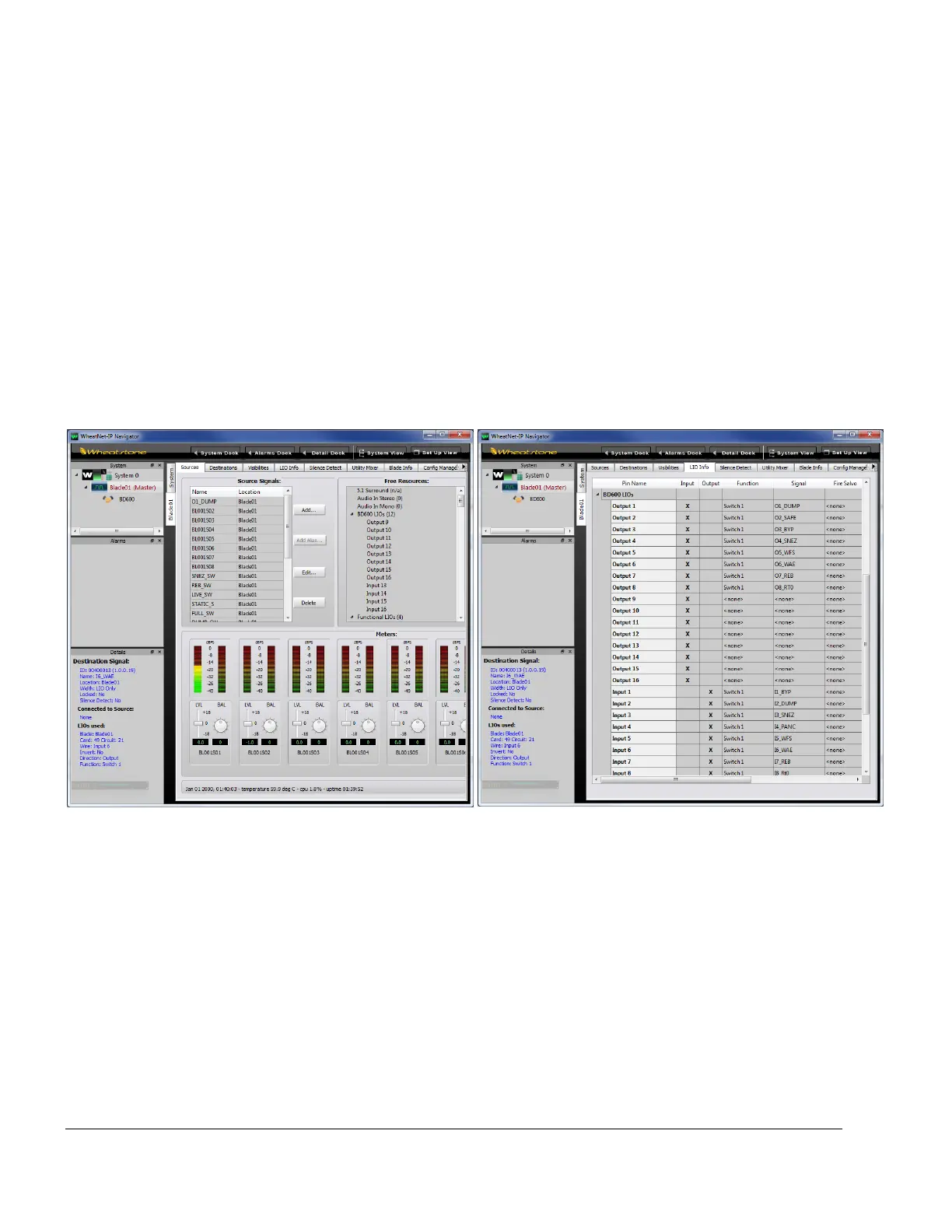
Appendix F BD600W+ WheatNet-IP
Page 52 Appendix F WheatNet-IP BD600+ Profanity Delay
Document Version 2.3
Connecting Control Signals between the BD600W+and WheatNet-IP
The BD600W+can receive 16 control signals from the network, and send 16 statuses to it. The mean-
ing of these to the BD600W+are configured under 6EXT, Extended Remote Control Parameters. In this
respect, the BD600W+is similar to the BD600E+ - the difference being that the BD600+W's control
and statuses are logical network signals, rather than physical rear panel connections.
In WheatNet terminology, these logical control and status signals are known as LIOs (Logic Input or
Output). BD600+ LIOs can be studied by selecting the Blade to which the BD600+ is attached and
then clicking on the Sources or Destinations tab as appropriate. Click Add to create a new LIO.
The available BD600+ LIOs are shown in the Free Resources window, while the existing signals are
shown in the Source (Destination) window. Note that both BD600+ and Blade LIOs are shown with
the Blade as the Location. The only way to confirm the actual BD600+ LIOs is to look at the LIO Info
tab, which will list the BD600+ LIOs, showing their signal names and other info. The reader should
study the WheatNet-IP documentation for more information on configuring LIOs.
WheatNet related error messages
If the BD600W+shows an unlocked indication when INPT is set to WNET, this indicates a hardware prob-
lem in the BD600W+. This will be shown by flashing horizontal bars in Bypass, or a NO LOCK indica-
tion otherwise. The BD600+W's input will act as configured under FALLBACK.
A message saying no Wnet routing means that either the BD600+ audio input or output is not con-
nected to another signal. This may be deliberate.
A message saying no Wnet CABLE means that the BD600W+is not connected to the WheatNet-IP net-
work. This may be due to cabling issues or hardware problems.
If either the IP address is not displayed at startup, or INPT cannot be set to WNET, this indicates a hard-
ware problem in the BD600W+.
Bekijk gratis de handleiding van Eventide BD600+, stel vragen en lees de antwoorden op veelvoorkomende problemen, of gebruik onze assistent om sneller informatie in de handleiding te vinden of uitleg te krijgen over specifieke functies.
Productinformatie
| Merk | Eventide |
| Model | BD600+ |
| Categorie | Niet gecategoriseerd |
| Taal | Nederlands |
| Grootte | 3523 MB |