Eurolite LED WF-100 handleiding
Handleiding
Je bekijkt pagina 23 van 28
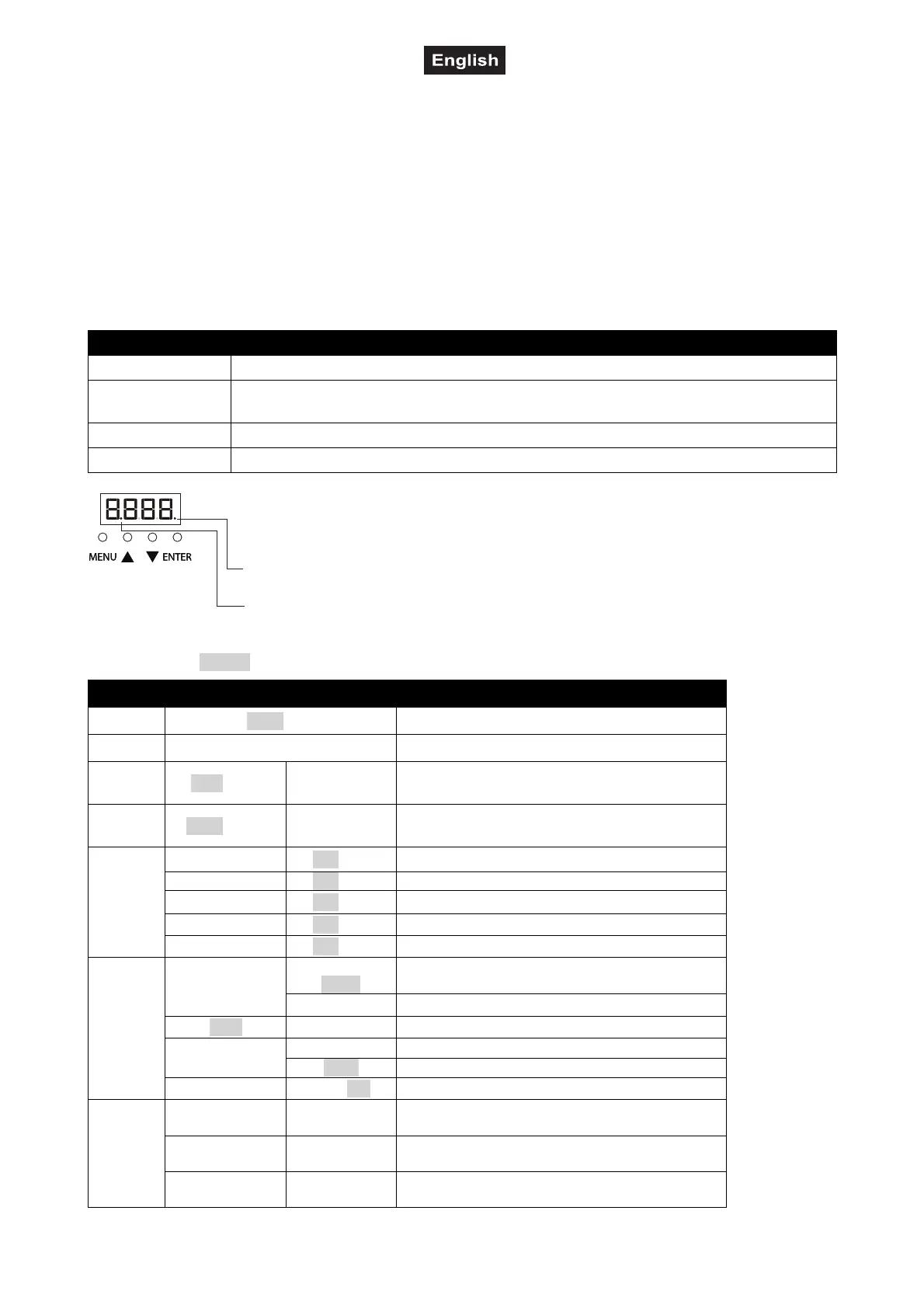
00156502, Version 1.1
23/28
OPERATION
The built-in control panel of the unit features four operating buttons and a display which shows all operation
statuses. After connecting the unit to the mains it requires a short initialization process and is then ready for
operation. The display shortly indicates the firmware version followed by the last operating mode. All settings
remain stored even if the device is disconnected from the mains. The device can be operated in stand-alone
mode via the control board or in DMX-controlled mode via any commercial DMX controller. With a suitable
radio receiver, the DMX control signal can also be transmitted wirelessly to the unit. The operating modes
can be selected manually by means of the display and the operating buttons.
Turn the objective-lens to adjust the focus in order to obtain a sharp projection.
Operating buttons
Button Function
MENU
Selects the operating mode or returns to the initial screen.
ENTER
Activates a value to be modified, enters a submenu or saves a value when
modifying.
UP
Selects the next menu item or increases values when modifying.
DOWN
Selects the previous menu item or decreases values when modifying.
Menu structure
Default settings shaded
Anzeige
Funktion
Addr A001-512
Start address
Chnd CH05
5-channel mode
Auto Aut1-Aut8 SP01-SP99
Auto program and
running speed
SoUn Sou1-Sou8 SE00-SE98
Sound program and
Sensitivity
MAun
diMM 000-255 Manual dimmer
Stro 000-255 Manual strobe
Colo 000-255 Manual color
rotA 000-255 Water effect wheel 1, rotation
rotb 000-255 Water effect wheel 2, rotation
SEt
Fan
Silent
Fan selectable betweeen:
Silent operation
Normal Normal operation
diSP dSiP
Display reverse 180°
LoSt
hold
Last DMX value is held if there is no DMX-signal
bLAc
Blackout if there is no DMX-signal
rESt YES/NO
Restore factory settings
inFo
uEr XXXX
Software version
tEMP
Temperature
Hour XXXX
Total number of operating hours
Mode indicator flash = DMX/Slave modees
Sound indicator flash = fixture in sound modees
solid on = Master mode
Bekijk gratis de handleiding van Eurolite LED WF-100, stel vragen en lees de antwoorden op veelvoorkomende problemen, of gebruik onze assistent om sneller informatie in de handleiding te vinden of uitleg te krijgen over specifieke functies.
Productinformatie
| Merk | Eurolite |
| Model | LED WF-100 |
| Categorie | Niet gecategoriseerd |
| Taal | Nederlands |
| Grootte | 3078 MB |




