Eurolite LED KLS Laser Bar FX AIR handleiding
Handleiding
Je bekijkt pagina 39 van 52
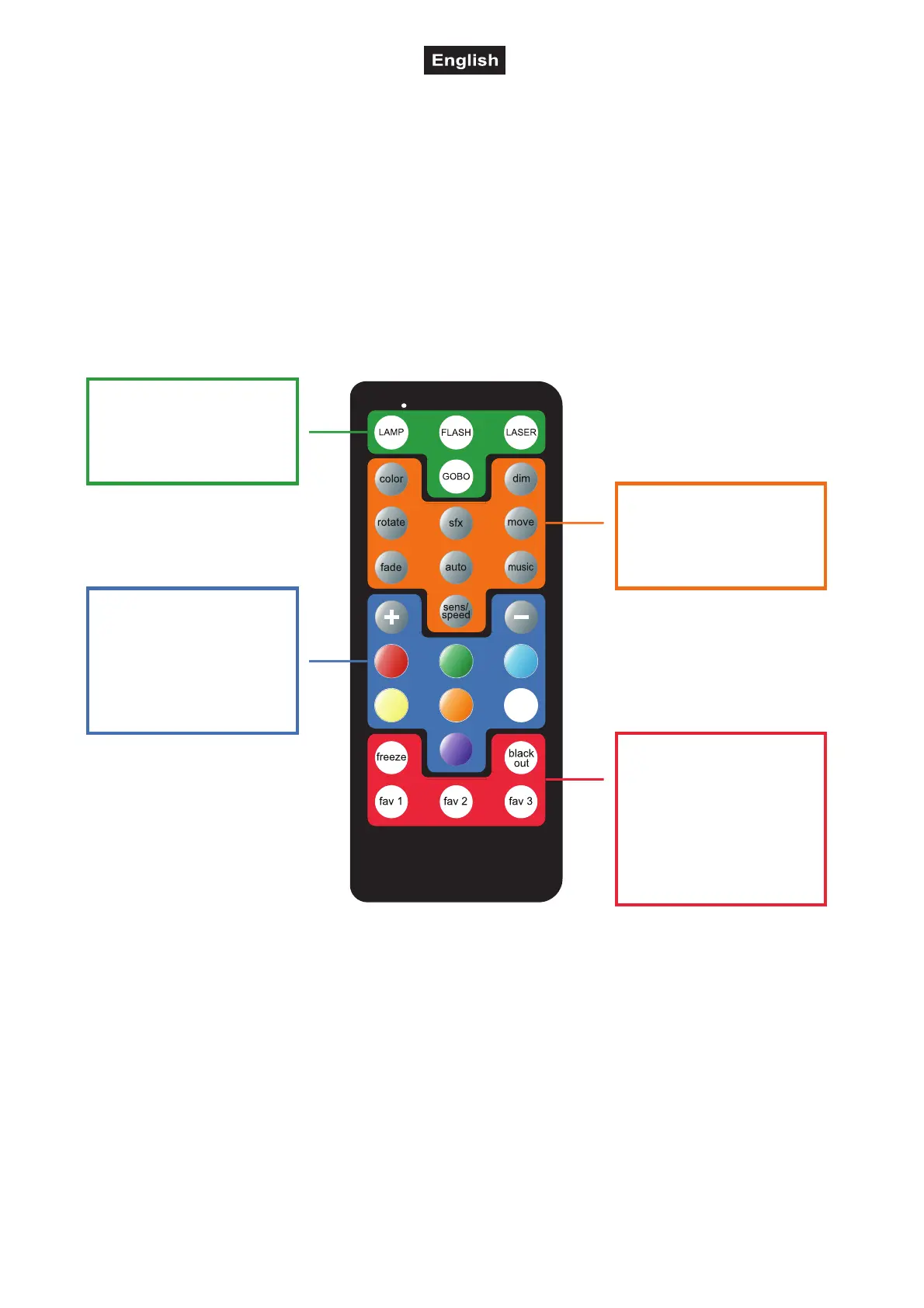
00161181, Version 1.0
39/52
RF REMOTE CONTROL
The RF remote control operates at 433 MHz over a distance of up to 30 meters (line-of-sight). The remote
control must be enabled in the system settings (default).
Control options
Call up menu item SYS > RF. Select one of the following three settings:
• PUBL =
the fixture responds to all RF signals from remote controls in this series
• BIND =
the fixture is paired with a single RF remote control so that other remote controls cannot intervene
• OFF = the
fixture
cannot be controlled by
RF
remote control.
If you select the BIND option, the remote control must then be paired. The display flashes. Now press and
hold the "Blackout" button on the remote control to pair until the display shows "succ".
Operation
Level 1
Determine which functional
unit of the device is to be
controlled.
Level 2
These control the functions
of the previously selected
operating units from the
first level.
Level 3
Direct selection of the basic
colors and the + and -
buttons for fine adjustment
of the previously selected
settings from level 2.
Level 4
These buttons offer the
option of calling up
previously saved favorite
settings, the freeze
function, or a blackout for
all devices.
LAMP
• Press LAMP to activate LAMP-fixtures (spots and derbies).
• Press LAMP twice within 1 second to switch off spots and derbies.
• Press LAMP, COLOR and +/- to switch between different static colors (all spots together).
• Press LAMP, COLOR, AUTO and then +/- for different auto programs, to adjust speed then press
SENS/SPEED and +/-.
• Press LAMP, MUSIC and then +/- for different music programs, to adjust sensitivity press
SENS/SPEED and then +/-.
• Press LAMP, ROTATE and then +/- for different rotation speeds/direction of derbies etc.
• Press LAMP and then COLOR BUTTONS to select static colors.
• Press LAMP, DIM and +/- to adjust brightness of all spot/derby fixtures.
Bekijk gratis de handleiding van Eurolite LED KLS Laser Bar FX AIR, stel vragen en lees de antwoorden op veelvoorkomende problemen, of gebruik onze assistent om sneller informatie in de handleiding te vinden of uitleg te krijgen over specifieke functies.
Productinformatie
| Merk | Eurolite |
| Model | LED KLS Laser Bar FX AIR |
| Categorie | Verlichting |
| Taal | Nederlands |
| Grootte | 6692 MB |






