Eurolite LED KLS Laser Bar FX AIR handleiding
Handleiding
Je bekijkt pagina 38 van 52
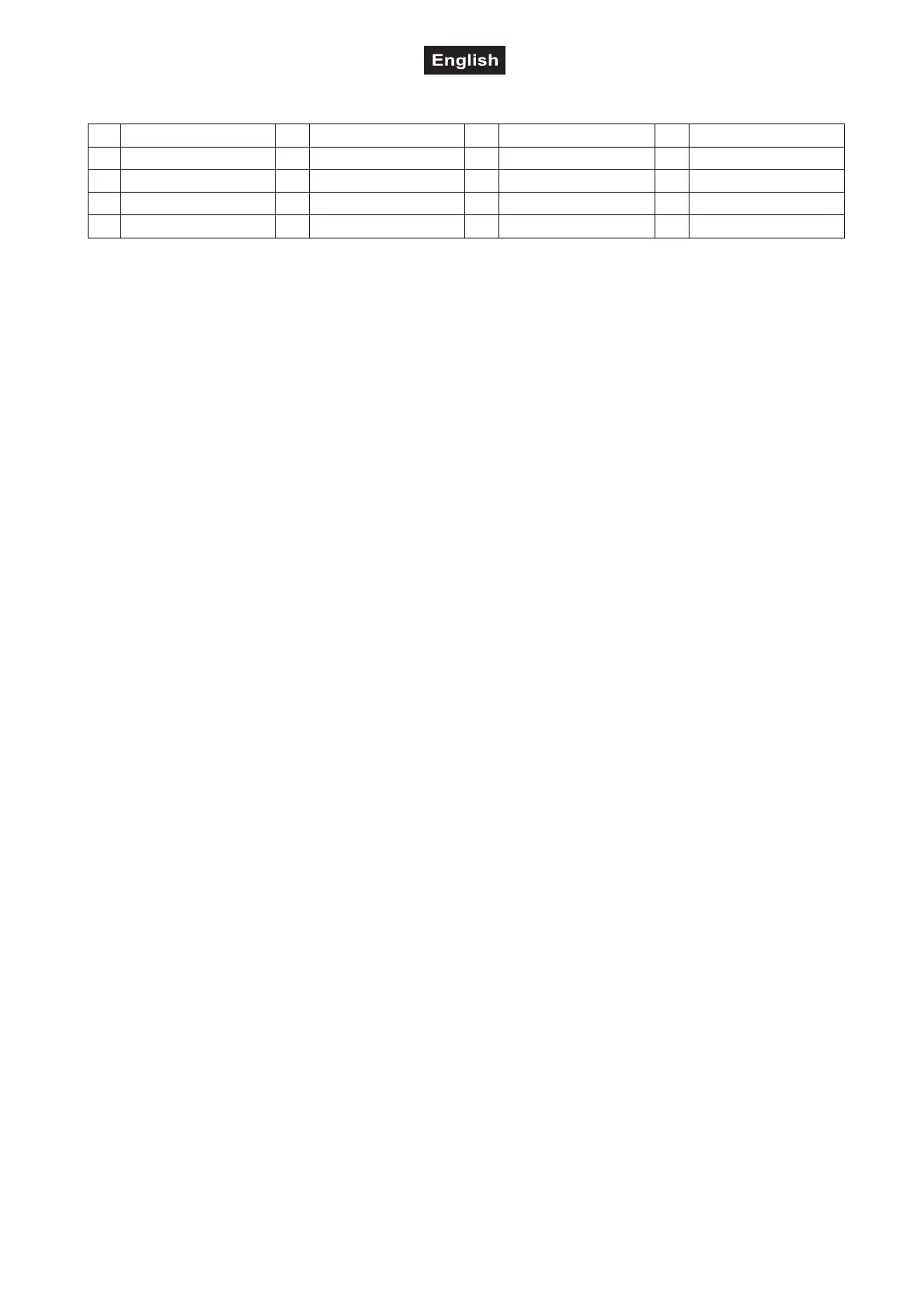
00161181, Version 1.0
38/52
* Preset colors for the color mode in menu RF > P-D > COLO
1 Red 6 Lime 11 Cyan 16 Magenta
2 Deep amber 7 Light green 12 Moon blue 17 Pink
3 Amber 8 Green 13 Blue 18 Warm white
4 Deep yellow 9 Mint 14 Lavender 19 Neutral white
5 Yellow 10 Mystic green 15 Violet 20 Cold white
Stand-alone mode
Set the device to one of the stand-alone modes to run it without a DMX controller
Automatic mode
In automatic mode 15 show programs are available that run at an adjustable speed. Enable this mode in the
AUT menu and select one of the programs AP01 – AP15
. Select Fade for fading colors or Snap for switching
colors. Finally, set the running speed: S01 = slow, S100 = fast.
Sound control
Via the integrated microphone the unit can perfectly reproduce the 15 show programs to the rhythm of the
music (sufficient bass provided). Enable this mode in the SND menu and select one of the programs SP01 –
SP15
. Then
adjust the microphone sensitivity to the volume of the music: U01 = low, U100 = high. If you
select the BLAC setting in the SYS > SOUN system settings, all lights will be switched off if the volume is too
low or if there is no sufficient bass beat. In the HOLD setting, the last show program continues to play even
during periods without music.
Manual mode
To program the four effects manually, call up the menu item SYS > MANU > COLO. Under R / G / B / W, mix
a static color for the spots and derbies. Set the rotation speed of the derbies under MXXX. Select the color of
the laser under LXX and then its rotation speed (MXXX). Select the color of the twinkle effect under FXXX
and set the speed under SXXX.
Wireless mode
In RF mode, you can call up the functions of the RF remote control directly on the device.
• P-D: Settings for spot and derby devices
• LASE: Settings for laser
• FLAS: Twinkle settings
Wired master/slave operation
Several devices may be interconnected (max. 32). Then all slave units can be synchronized and controlled
with the master unit without the need for a DMX controller. The devices must be set to the corresponding
operating modes.
1 Configure all slave units before connecting the master unit. Simply enable the slave mode in the menu
SLA > Slav.
2 Connect the DMX output of the master unit to the DMX input of the first slave unit. Then connect the
DMX output of the first slave unit to the DMX input of the second slave unit, etc. until all units have been
connected in a chain. Make sure the master unit is the first in the chain. Do not connect a DMX controller
to the DMX input of the master unit.
3 Select one of the stand-alone operating modes on the master unit or work with the RF remote control or
foot switch. The interconnected devices will now operate synchronously.
Bekijk gratis de handleiding van Eurolite LED KLS Laser Bar FX AIR, stel vragen en lees de antwoorden op veelvoorkomende problemen, of gebruik onze assistent om sneller informatie in de handleiding te vinden of uitleg te krijgen over specifieke functies.
Productinformatie
| Merk | Eurolite |
| Model | LED KLS Laser Bar FX AIR |
| Categorie | Verlichting |
| Taal | Nederlands |
| Grootte | 6692 MB |






