Eura VDP-45A3 Alpha handleiding
Handleiding
Je bekijkt pagina 7 van 40
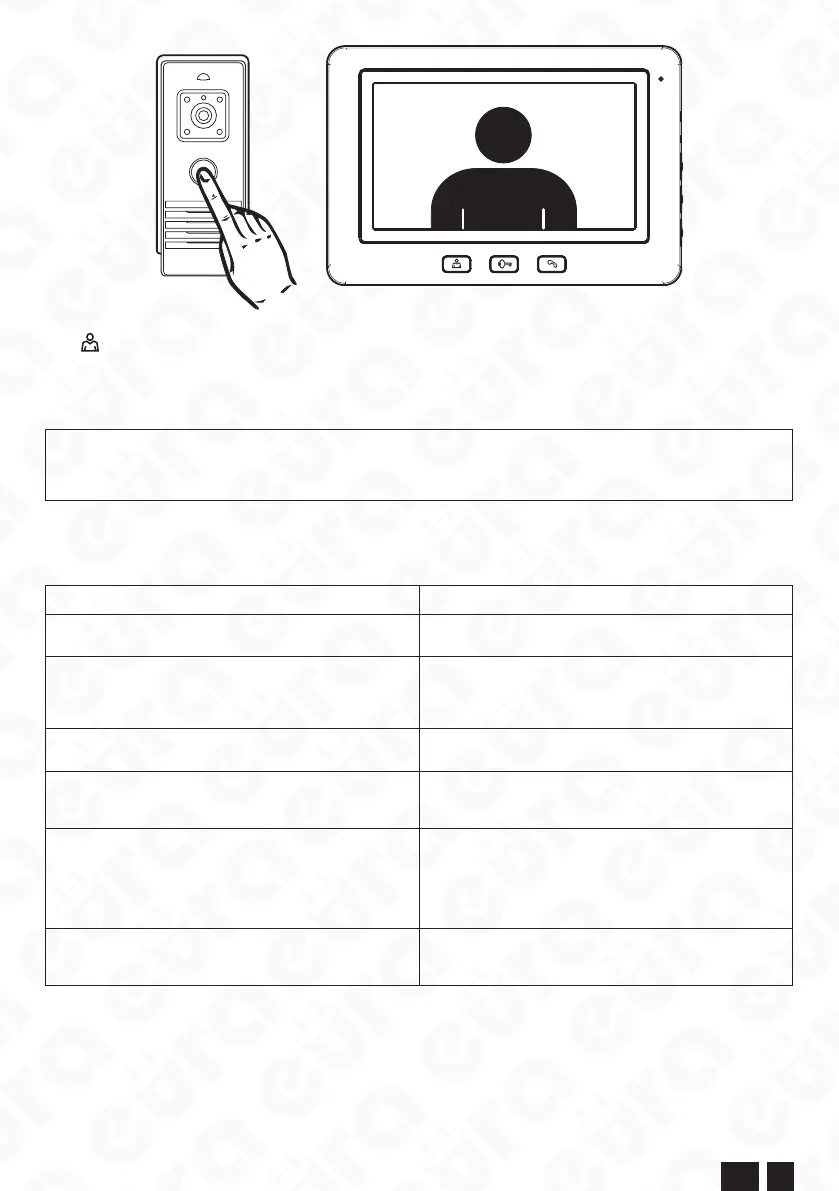
EN 7
Fig. 7.
5. PREVIEW FUNCTION
It is possible to activate the device camera for discreet monitoring the outside without a call from the outside required. To activate this function, press the preview
button . Then, preview image will be displayed on the monitor and turned o automatically aer approx. 40 seconds. During the operation of the preview
function, the speaker of the outdoor module remains o.
CLEANING AND MAINTENANCE OF SYSTEM COMPONENTS
If the monitor or camera is contaminated, clean them using only a so cloth, slightly dampened with addition of a small amount of cleaning products designed
to wash plastic components.
NOTE:
• Donotusecleaningproductsbasedonsolvents,petroletc.andproductswithabrasives!
• Ifabuttonontheoutdoormoduleisblocked,cleanitusingonlyapenetratingandpreservingsprayproduct(e.g.WD-40).Spraytheproductonthebuttonand
allowittodry.
BEFORE CALLING THE SERVICE DEPARTMENT - PRACTICAL ADVICE
Before returning the device for repair, please refer to the following list, which includes some examples of improper operaon. The problem may
not require intervenon of the service department. The following general advice does not include symptoms caused by improper connecon of
system modules.
SYMPTOM SYMPTOM POSSIBLE SOLUTION
No monitor power supply
Check if the device is connected to the mains. Check the power supply at the
outlet by connecting a dierent device.
No video on the monitor
Check if proper order of connection of individual wires in the plug connecting
the outdoor camera to the monitor is observed. The individual wires connec-
ting the indoor module to the outdoor module shall be connected according
to the connection diagram (see g. 10).
The video on the monitor is very bright
Check if the camera is illuminated by direct light beams (e.g. sunlight, spotli-
ghts, street lamps). If so, the outdoor module shall be re-positioned.
During conversation or use of the “preview” function, random
interference appears on the monitor screen
Eliminate the impact of strong electromagnetic elds on the system, which
can be generated by e.g. mobile phones or other telecommunication equ-
ipment.
The video on the monitor is “foggy”
Check the if the external enclosure of the camera is contaminated. Clean it
if required, as recommended in the maintenance and cleaning section. Out-
side temperature changes can cause dew the camera module. In winter, the
enclosure is exposed to frosting. Water can be removed by wiping with a so
cloth. Similarly, frost can be removed with a warmed cloth. Never use objects
that can scratch the plastic cover of the camera.
Under poor lighting of the outside module, the video on the monitor
is less sharp and colours fade
This is a normal phenomenon that occurs under poor lighting of the outside
module with this type of colour camera. To improve video quality at night,
use additional outdoor lighting near the camera.
Bekijk gratis de handleiding van Eura VDP-45A3 Alpha, stel vragen en lees de antwoorden op veelvoorkomende problemen, of gebruik onze assistent om sneller informatie in de handleiding te vinden of uitleg te krijgen over specifieke functies.
Productinformatie
| Merk | Eura |
| Model | VDP-45A3 Alpha |
| Categorie | Niet gecategoriseerd |
| Taal | Nederlands |
| Grootte | 8567 MB |

