Eura VDP-45A3 Alpha handleiding
Handleiding
Je bekijkt pagina 4 van 40
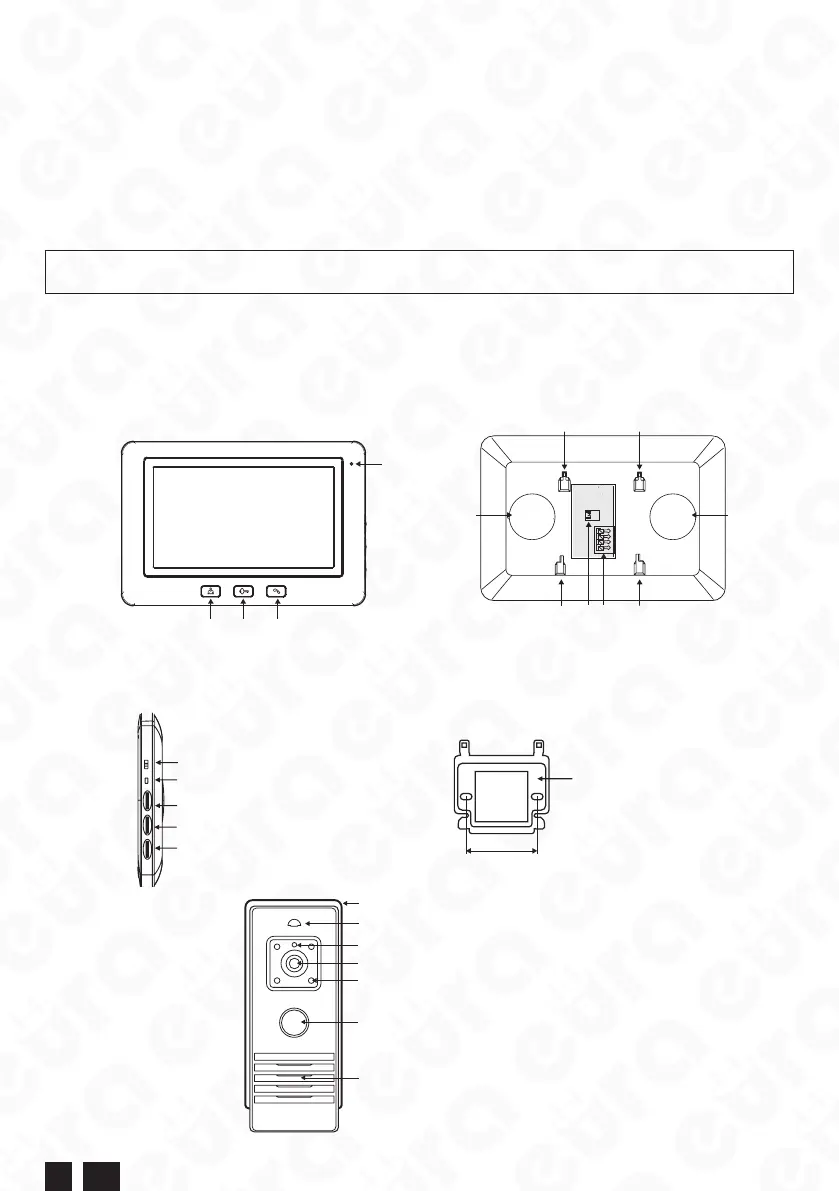
4 EN
General rules for safe use of the product
Please read this instruction manual carefully before installing, connecting and using the device. In case of any diculties with the understanding of its
contents, please contact the vendor of the device. Independent installation and start-up of the device is possible, provided that proper tools are used.
However, it is recommended that the installation of the device is performed by qualied personnel.
The manufacturer bears no liability for damage that can result from improper installation and use of the detector and from independent repairs and
modications.
Please remember to:
- use the device in accordance with its intended purpose and keep it away from moisture and re,
- do not dispose of in re, do not strike, crush or expose to mechanical impact,
- do not clean the device with water or solvents and other chemicals,
- only clean the casing of the device when the power supply is switched o (you can use a damp cloth for this purpose, but wait until the casing is
completely dry aerwards)
- do not carry out modications or repairs yourself,
Note: Devices with an ingress protection rating greater than or equal to IP44 may be installed outdoors (e.g. doorbell switch buttons, video-intercom
external cassettes, cameras, etc.). Information on the penetration rate is included in the technical specications of the device.
DESIGN AND INSTALLATION OF THE VIDEO INTERCOM
1. SYSTEM DESIGN
The VDP-45A3 video intercom consists of:
- the indoor module (monitor) for indoor installation,
- the outdoor module, including the camera for installation at the gate or front door,
- DC power supply unit.
The system can be powered with 12V DC by a power supply unit installed on a DIN rail.
12
3
4
Gong melody selection button
Installation frame for suspending
the module to the wall
63 mm
123
1
4
3
4
Door bell volume switch
Image brightness adjustment
Colour saturation adjustment
Volume adjustment
1. Preview button
2. Door/gate opening button (electromagnetic bolt release)
3. Conversation button
4. Microphone
1. Brackets
for attaching the indoor module to the installation frame
2. Speakers
3. Connection terminals
4. 12V DC power supply unit terminal connection outlet
2
2
1
11
Fig. 1. Monitor design
1. Protective canopy
2. Microphone
3. Dusk sensor
4. Colour camera
5. LEDs (white light)
6. Call button
7. Speaker
1
2
3
4
5
7
6
Fig. 2. Outdoor box design
Bekijk gratis de handleiding van Eura VDP-45A3 Alpha, stel vragen en lees de antwoorden op veelvoorkomende problemen, of gebruik onze assistent om sneller informatie in de handleiding te vinden of uitleg te krijgen over specifieke functies.
Productinformatie
| Merk | Eura |
| Model | VDP-45A3 Alpha |
| Categorie | Niet gecategoriseerd |
| Taal | Nederlands |
| Grootte | 8567 MB |

