Eura ADP-26A3 handleiding
Handleiding
Je bekijkt pagina 11 van 32
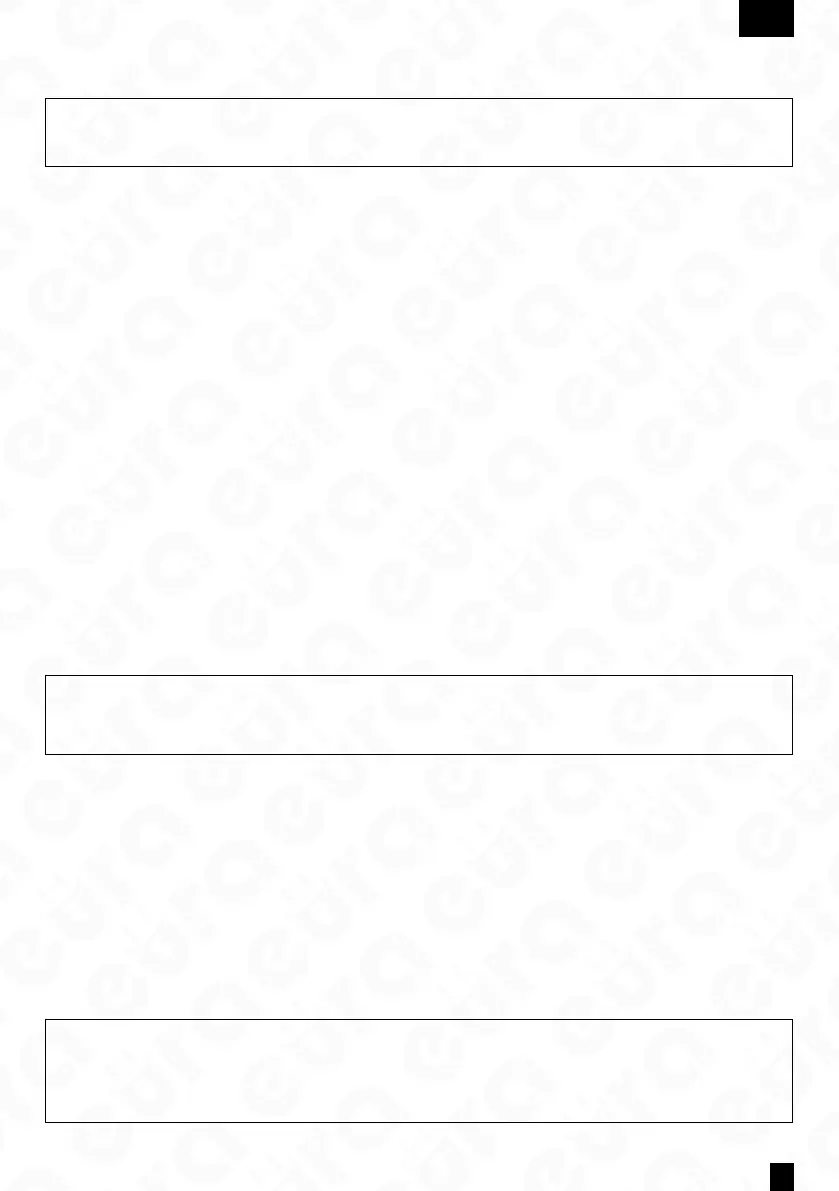
11
EN
2. INSTALLATION OF THE KIT
2.1. INSTALLATION OF THE PHONE
ATTENTION!
The standard installation height of the phone aer mounting is approximately 145 cm, however, its position can be adjusted
to meet the individual needs of the users.
1. In the selected location on the wall, mark the positions for the mounting plugs by using the two holes in the mounting
frame (Fig. 6).
2. Drill two mounting holes Ø 6mm at the marked positions and insert the mounting plugs.
3. Using two screws, attach the module’s mounting frame to the wall (Fig. 6) in a way that ensures easy and aesthetically
pleasing cable routing for the connection and power supply wires.
4. Connect the individual wires of the cable to the terminal bus clamps (Fig. C) on the back of the module according to
the wiring diagram (Fig. A).
5. Connect the handset to the handset socket.
6. Connect the power supply to the power socket.
7. On the back of the module housing, there are two holes for hanging it on the mounting frame. Carefully hang the
module so that the two brackets on the frame align with the housing holes (Fig. 7).
8. Finally, plug the power supply into the ~230 V/50Hz mains.
9. Check that all connections are secure and that the device operates correctly aer being powered on.
How to connect wires to the terminal block:
1. Press the button and insert the wire into the appropriate hole (Fig. C).
2. Release the button to clamp the wire in place.
3. Gently pull the wire to ensure it is securely clamped.
Additional information:
Cable connecting the internal and external units:
• Distance 0 - 30m: 4×0.5 mm²
• Distance 30 - 50m: 4×1.0 mm²
The J6 socket on the external unit is used for connecting the lock. When connecting the lock, use a 2×1.0 mm² cable, and
the cable length should not exceed 10m. Terminals 5/6 in the intercom are used to connect, for example, the gate drive.
2.2. INSTALLATION OF THE OUTDOOR STATION
The outdoor module is factory pre-congured for surface mounting.
ATTENTIION!
The correct location of the external module determines the comfort of working with the device. It is recommended to
experimentally select the mounting location before making the mounting hole. The standard installation height of the
external cassette is from 140 to 170 cm.
Mounting procedure:
1. Unscrew the bottom mounting screw and separate the external panel from the protective cover.
2. In the chosen location on the wall/post, mark the spots for the mounting plugs on the wall through the 2 holes in the
bottom of the protective cover (see Fig. 5a).
3. Drill 2 mounting holes Ø 6mm in the marked locations, and then insert the mounting plugs.
4. Using 2 mounting screws, attach the protective cover of the external panel to the wall.
5. Connect the 2x4 wires running to the internal module (intercom) to the cassette module according to the diagram
shown in (Fig. A).
6. Connect the 2 wires leading to the electromagnetic lock (additional equipment) to the cassette module according to
diagram A.
7. Place the external panel into the previously mounted protective cover on the wall using the hole for securing the
cover, and screw in the bottom mounting screw (see Fig. 5b).
* For mounting the outdoor station, it is recommended to use the screws provided in the kit. Using screws longer than those provided in the
kit may cause permanent damage to the mainboard.
ATTENTIION!
1. Do not make any connections or switch wires while the device is connected to the ~230V power supply. Failure to follow
this recommendation may result in device damage. Before installation or disassembly, disconnect the power supply
from the mains.
2. Damage caused by water ingress into the module is not covered by the warranty.
Bekijk gratis de handleiding van Eura ADP-26A3, stel vragen en lees de antwoorden op veelvoorkomende problemen, of gebruik onze assistent om sneller informatie in de handleiding te vinden of uitleg te krijgen over specifieke functies.
Productinformatie
| Merk | Eura |
| Model | ADP-26A3 |
| Categorie | Niet gecategoriseerd |
| Taal | Nederlands |
| Grootte | 5794 MB |

