Eufy Clean XFi handleiding
Handleiding
Je bekijkt pagina 9 van 33
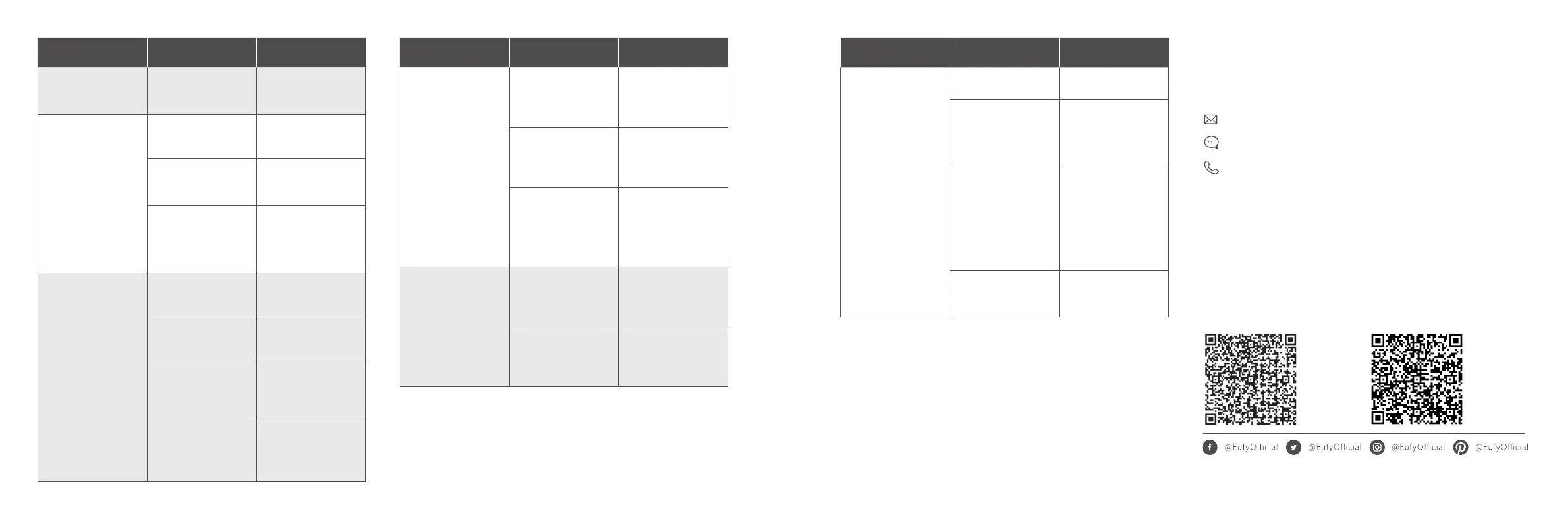
14 EN EN 15
Problems PossibleCause Solutions
The ring of the LED
screen lights up in red
Machine failure.
Please contact eufy
customer support for
help.
Machine cannot be
charged
The power cord is not
connected correctly.
Connect the power
cord to an applicable
power source.
The USB charger used
does not t.
Make sure to use a 5V
2A USB charger for
charging.
The USB charging
port is not working.
Contact eufy
customer support
for assistance if the
charging port is not
working normally.
Reduced or no
suction
Dirty water tank is not
properly installed.
Reinstall dirty water
tank and conrm the
plug is secure.
Removable suction
lens is not properly
installed or is clogged.
Remove, clean, and
reinstall suction lens.
Removable suction
lens is not engaged
with the carpet.
Tilt the machine
forward and press
down rmly on the
carpet.
Debris on the lter.
Remove debris from
the lter of the dirty
tank assembly.
Problems PossibleCause Solutions
Reduced or no spray
The pump is not
primed.
While the machine is
turned on, press and
hold the spray button
for a few seconds.
The spray nozzle is
clogged.
Clear debris from the
spray nozzle using a
paper clip or similar
object.
Machine is being
used in an incorrect
position.
Use machine in a
horizontal position.
Please refer to
Operating in the
Right Position of this
Manual.
Motorized brush does
not rotate
* Only applicable
to eufy Clean XF
(T2531)
Motorized brush is
improperly installed.
Remove and reinstall
the brush.
Brush chamber is full
of debris.
Clear the debris
within the brush
chamber.
Problems PossibleCause Solutions
Machine is leaking
Dirty water tank
gasket is dirty.
Clean the gasket.
Dirty water tank and
plug are not properly
installed.
Remove and reinstall
the dirty water tank
and plug until they
are secured into
place.
Dirty water tank is full.
Please refer to
Emptying and
Cleaning the Dirty
Water Tank of this
manual to empty the
tank. The machine
should not be stored
on its side.
Machine is tilted on its
side, back, or pointed
directly downward.
Ensure machine is
in a horizontal or
upright position.
Customer Service
Contact Us
support@eufy.com
www.eufy.com
(US/CA) +1 (800) 994 3056
(UK) +44 (0) 1604 936200
(DE) +49 (0) 69 9579 7960
(日本) +81 03 4455 7823
For more support phone numbers,
please visit:
https://support.eufylife.com/s/
phonecontactus
Or scan the QR code below:
For tutorial videos, FAQs, manuals,
and more information, please visit:
https://support.eufylife.com
Or scan the QR code below:
Bekijk gratis de handleiding van Eufy Clean XFi, stel vragen en lees de antwoorden op veelvoorkomende problemen, of gebruik onze assistent om sneller informatie in de handleiding te vinden of uitleg te krijgen over specifieke functies.
Productinformatie
| Merk | Eufy |
| Model | Clean XFi |
| Categorie | Niet gecategoriseerd |
| Taal | Nederlands |
| Grootte | 5451 MB |




