Eufy Clean XFi handleiding
Handleiding
Je bekijkt pagina 8 van 33
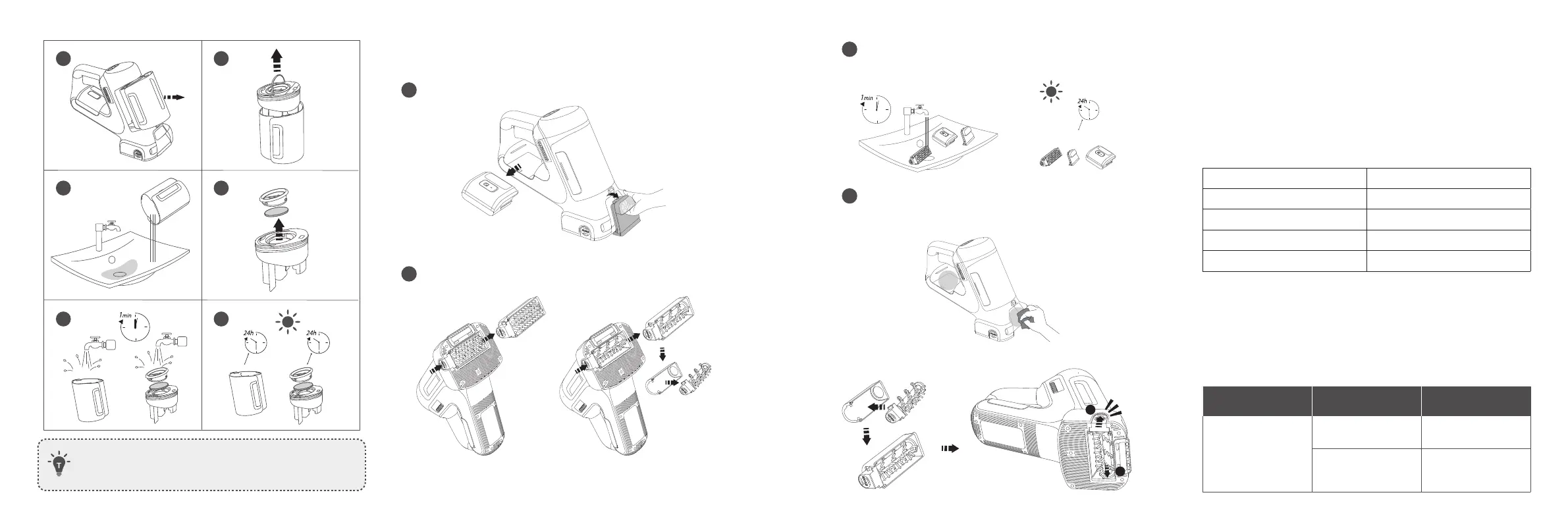
12 EN EN 13
1 2
3 4
5 6
• To prevent overflowing of the dirty water tank, after
refilling the clean water tank, remember to empty
the dirty water tank.
CleaningOtherComponents
1
Remove the clean water tank and suction lens.
2
Press the brush release button and pull out the brush.
eufy Clean XFi (T2530)
eufy Clean XF (T2531)
3
Rinse all the components thoroughly with running water,
and air-dry them completely before next use.
4
Before re-installing the clean water tank and removable
suction lens, wipe the clean water tank slot and suction
channel until clean, with a tissue or towel.
Toreinstallthemotorizedbrush(T2531only):
1
2
Click
StoringYourMachine
Before storing your machine, ensure that both the clean water tank
and the dirty water tank are empty. The machine should be stored in
its horizontal position, and in a protected, dry area.
Specification
Model T2530 & T2531
Charging Input 5V 2A
Charging Port Type-C
Charging Time 4 hours
Max Run Time 20 mins
Troubleshooting
The solutions below are for general questions. If your problem
persists, visit www.eufy.com, go to eufy Clean app, or contact
support@eufy.com for help.
Problems PossibleCause Solutions
Machine does not
work
Machine is out of
power.
Charge the machine
before use.
The suction channel,
dirty water tank, or
lter is stuck.
Clean the suction
channel, dirty water
tank, or lter.
Bekijk gratis de handleiding van Eufy Clean XFi, stel vragen en lees de antwoorden op veelvoorkomende problemen, of gebruik onze assistent om sneller informatie in de handleiding te vinden of uitleg te krijgen over specifieke functies.
Productinformatie
| Merk | Eufy |
| Model | Clean XFi |
| Categorie | Niet gecategoriseerd |
| Taal | Nederlands |
| Grootte | 5451 MB |




