Handleiding
Je bekijkt pagina 73 van 84
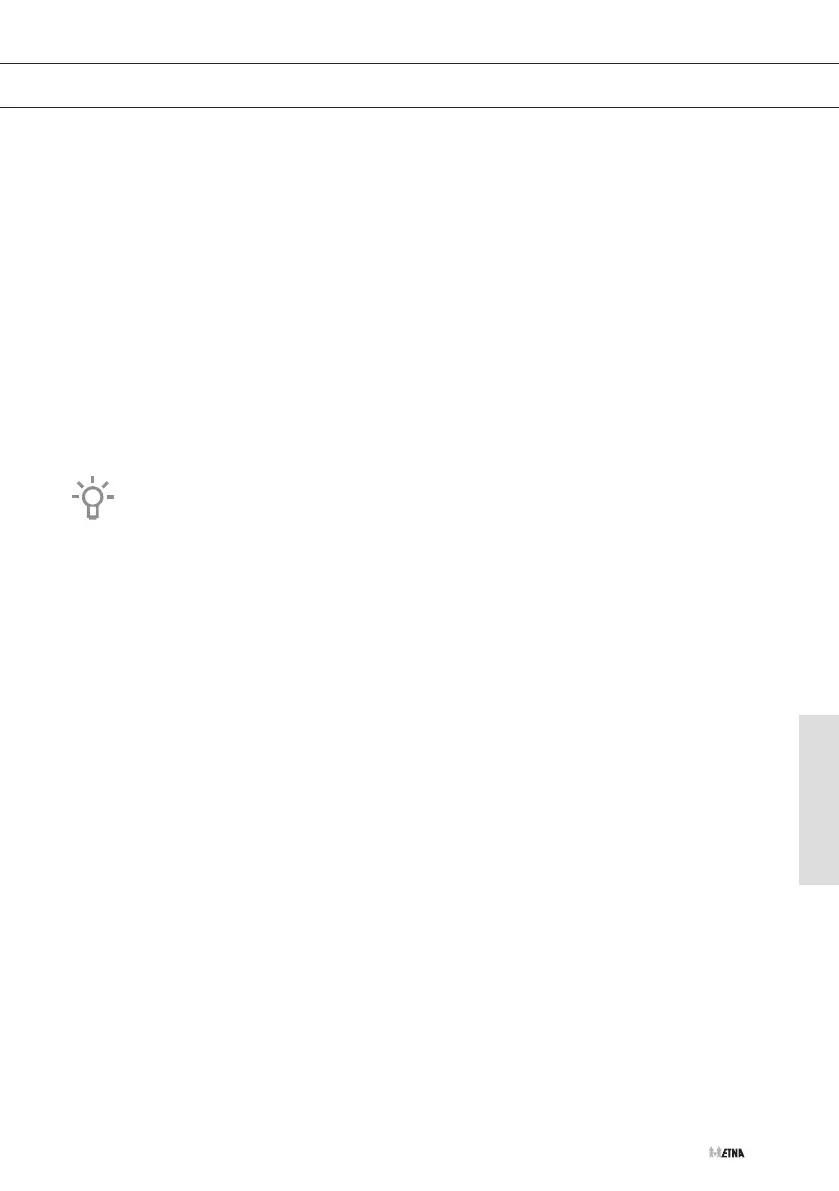
EN 13
EN
1. Touch the slider of the cooking zone for which you want to set the timer.
▷ Be careful to touch the slider in the right place so that the power setting is not changed.
If desired, change the power setting.
2. While the power level is flashing, touch the minus (-) key or the plus (+) key of the timer to
switch on the timer.
▷ ‘10’ appears in the timer display.
▷ The red dot next to the power level display lights up to indicate that the cooking zone is
connected to the timer.
3. While the time is flashing, set a time using the minus (-) key or the plus (+) key of the timer.
▷ As long as the time is flashing on the display, you can still adjust it.
▷ When the time is set, it will begin to countdown immediately.
▷ The display will show the remaining time of the cooking zone with a blinking point.
▷ The cooking zone will switch off automatically after the set time has passed. A beep
sounds.
Set the time to ‘00’ to switch off the cooking timer before the time has passed.
Changing preset cooking time
The cooking time can be changed anytime during the operation.
1. Touch the slider from the cooking zone of which you want to adjust the timer.
▷ The illuminated point and the power level are blinking.
▷ Be careful to touch the slider in the right place so that the power setting is not changed.
If desired, change the power setting.
2. Touch the minus (-) key or the plus (+) key of the timer
▷ The time is flashing.
▷ If the time is not modified within 5 seconds since touching the minus (-) key or the plus
(+) key of the timer, the timer is keeping the countdown before the adjusting operation.
3. Touch the minus (-) key or the plus (+) key of the timer to change the cooking time.
Checking the remaining cooking time
The timer display shows the time of the timer that expires first.
▷ An illuminated point next to the power level indicates that the cooking zone is
linked to a timer.
▷ A blinking point next to the power level indicates that of this cooking zone the time of
the set timer is shown.
1. Touch the slider from the cooking zone of which you want to check the timer.
▷ The illuminated point and the power level are blinking.
▷ Be careful to touch the slider in the right place so that the power setting is not changed.
If desired, change the power setting.
▷ The remaining cooking time is visible in the timer display.
OPERATION
Bekijk gratis de handleiding van Etna KIV364RVS, stel vragen en lees de antwoorden op veelvoorkomende problemen, of gebruik onze assistent om sneller informatie in de handleiding te vinden of uitleg te krijgen over specifieke functies.
Productinformatie
| Merk | Etna |
| Model | KIV364RVS |
| Categorie | Fornuis |
| Taal | Nederlands |
| Grootte | 5443 MB |







