EtiamPro CCTVPROM20W handleiding
Handleiding
Je bekijkt pagina 6 van 15
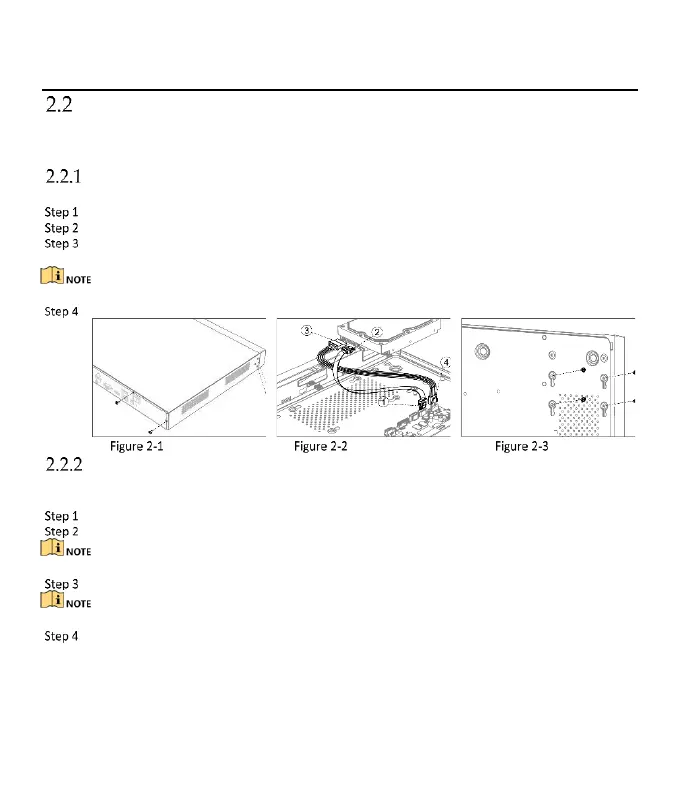
ENVR104/ENVR108 Quick Start Guide
HDD Installation
Before you start
⚫ Ensure power is disconnected.
⚫ Prepare a factory recommended HDD, and cross screwdriver.
Fix-on-Bottom Installation
Fix-on-bottom installation is applicable when it requires to install the HDD at the internal bottom.
Unfasten screws on each panel to remove the device cover. Refer to Figure 2-1.
Connect the data cable and power cable. Refer to Figure 2-2.
Match HDD screw threads with the reserved holes on the device bottom, and fix HDD with screws. Refer
to Figure 2-3.
You can repeat the steps above to install other HDDs.
Reinstall the device cover and fasten screws.
Remove Cover
Connect Cable
Fix HDD
Bracket Installation
Bracket installation is applicable when it requires to remove the device cover and install HDD on the internal
bracket.
Unfasten screws on the back and push the cover backwards to remove the cover. Refer to Figure 2-4.
Fix the HDD on the bracket with screws. Refer to Figure 2-5.
Please uninstall the upper layer bracket first before installing HDD on the lower layer bracket.
Connect the data cable and power cable. Refer to Figure 2-6.
You can repeat the steps above to install other HDDs.
Reinstall the device cover and fasten screws.
Bekijk gratis de handleiding van EtiamPro CCTVPROM20W, stel vragen en lees de antwoorden op veelvoorkomende problemen, of gebruik onze assistent om sneller informatie in de handleiding te vinden of uitleg te krijgen over specifieke functies.
Productinformatie
| Merk | EtiamPro |
| Model | CCTVPROM20W |
| Categorie | Bewakingscamera |
| Taal | Nederlands |
| Grootte | 3231 MB |
