EtherWAN EDGE 2 handleiding
Handleiding
Je bekijkt pagina 16 van 71
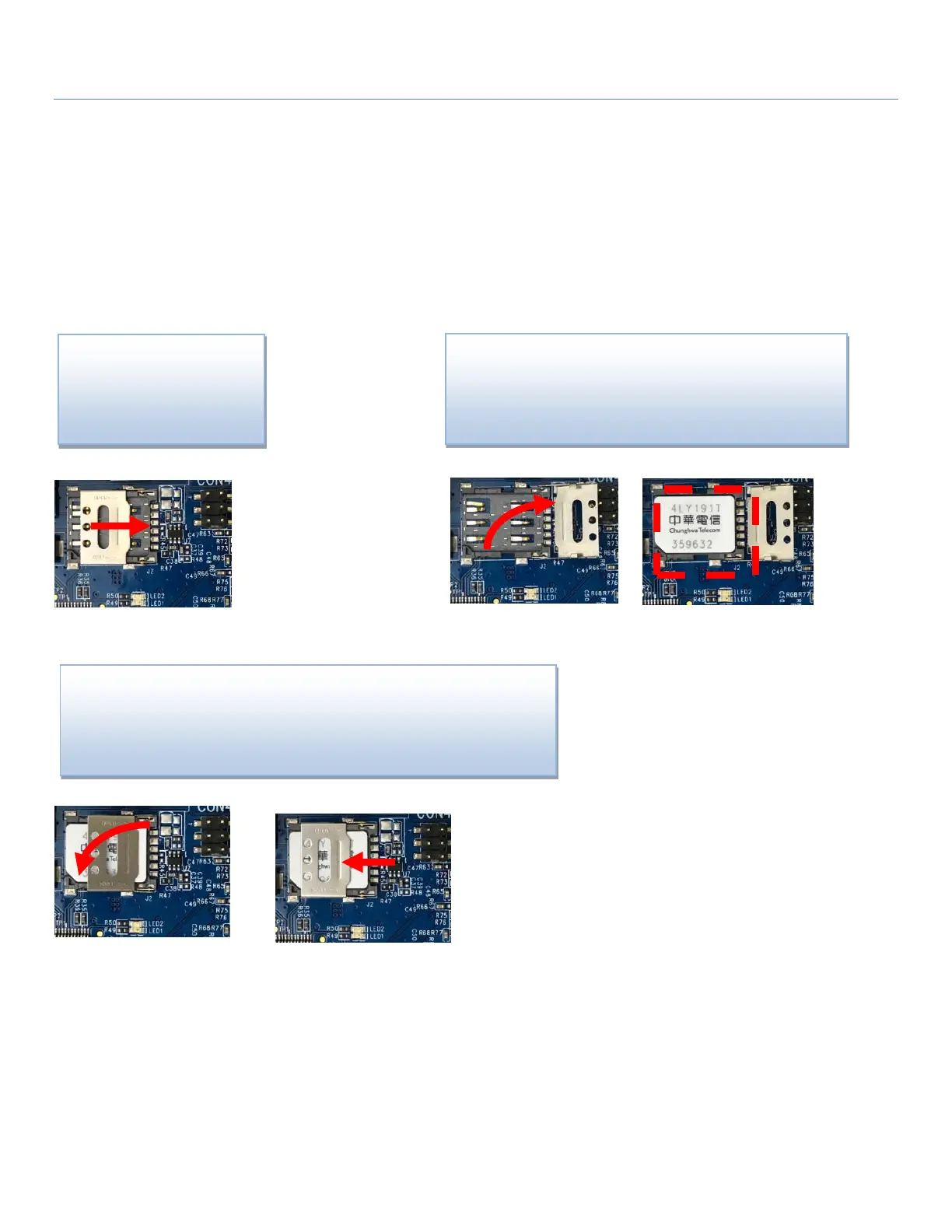
EDGe 2
16
1.6.2 Insert SIM Card
WARNING: BEFORE INSERTING OR CHANGING THE SIM CARD, PLEASE MAKE SURE THAT
POWER TO THE DEVICE IS SWITCHED OFF.
The SIM card slot is located at the upper-right corner of the control board. Please follow the instructions to insert
a SIM card (4FF nano-SIM).
Step 1:
Follow red arrow to
unlock SIM holder.
Step 2:
Lift up SIM holder, and insert 4FF nano-SIM card.
Step 3:
Put back SIM holder, and follow red arrow to lock SIM holder.
Bekijk gratis de handleiding van EtherWAN EDGE 2, stel vragen en lees de antwoorden op veelvoorkomende problemen, of gebruik onze assistent om sneller informatie in de handleiding te vinden of uitleg te krijgen over specifieke functies.
Productinformatie
| Merk | EtherWAN |
| Model | EDGE 2 |
| Categorie | Niet gecategoriseerd |
| Taal | Nederlands |
| Grootte | 18648 MB |







