EtherWAN EDGE 2 handleiding
Handleiding
Je bekijkt pagina 14 van 71
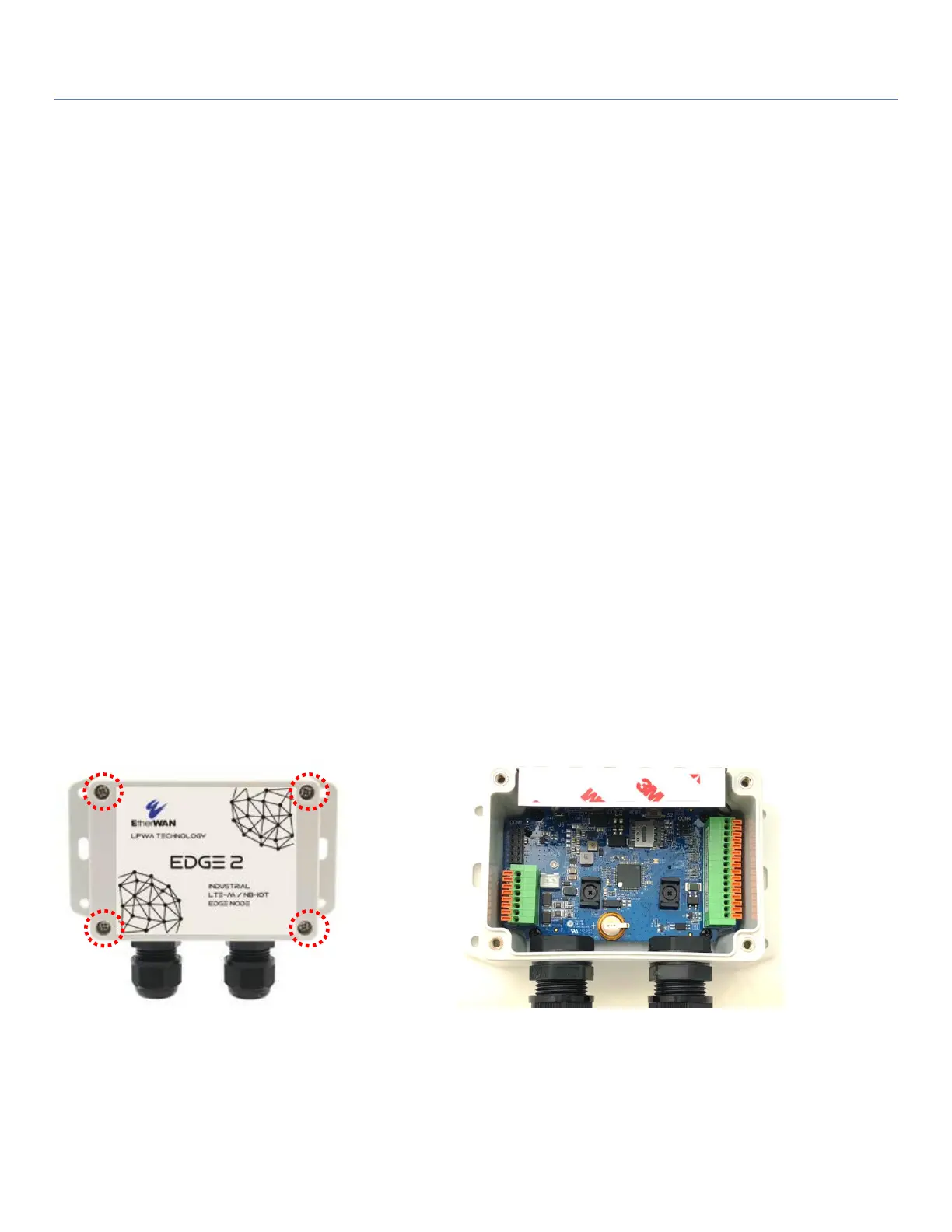
EDGe 2
14
1.6 Hardware Installation
The following list shows the available hardware ports of the EDGE 2:
• SIM Slot: 1 nano-SIM (4FF)
• Analog Input: 3 AI ports (supports 0-10V / 4-20mA)
• Digital Input: 2 DI ports (isolated, “Logic 0”: 0~2V, “Logic 1”: 5V~30V;
supports Pulse Counter, Dry Contact)
• Digital Output: 1 DO port (isolated, Non-Relayed Output, Maximum 24V/300mA)
• Field Bus: 1 RS-485 for Modbus RTU
• Console Port: 1 Serial TTL UART for device configuration
• Wake-up Port: 1 internal Reed Switch, and
1 dedicated DI for external device wake-up triggering.
• Power Source : 4000mAh 3.6V Li-SOCL2 battery (ER18505, A Size), or
4.2VDC battery power input.
This section describes how to install and configure the hardware.
1.6.1 Open the Top Cover
The EDGE 2 is designed for universal data logging use. There are various interfaces for connecting to your field
devices, all enclosed with an IP65 grade enclosure. All the connection cables to the field devices must be wired
properly through the M16 connectors.
Therefore, prior to connecting and configuring the EDGE 2, you must open the top cover to get access to the
control board.
Unscrew the four screws and remove the top cover to the side carefully.
You can see there are many hardware connectors available for you to configure. There are two spring-type
terminal blocks, a nano-SIM slot, battery stand, power socket and switch, etc...
Bekijk gratis de handleiding van EtherWAN EDGE 2, stel vragen en lees de antwoorden op veelvoorkomende problemen, of gebruik onze assistent om sneller informatie in de handleiding te vinden of uitleg te krijgen over specifieke functies.
Productinformatie
| Merk | EtherWAN |
| Model | EDGE 2 |
| Categorie | Niet gecategoriseerd |
| Taal | Nederlands |
| Grootte | 18648 MB |







