ETA Manny 9634 90000 handleiding
Handleiding
Je bekijkt pagina 18 van 40
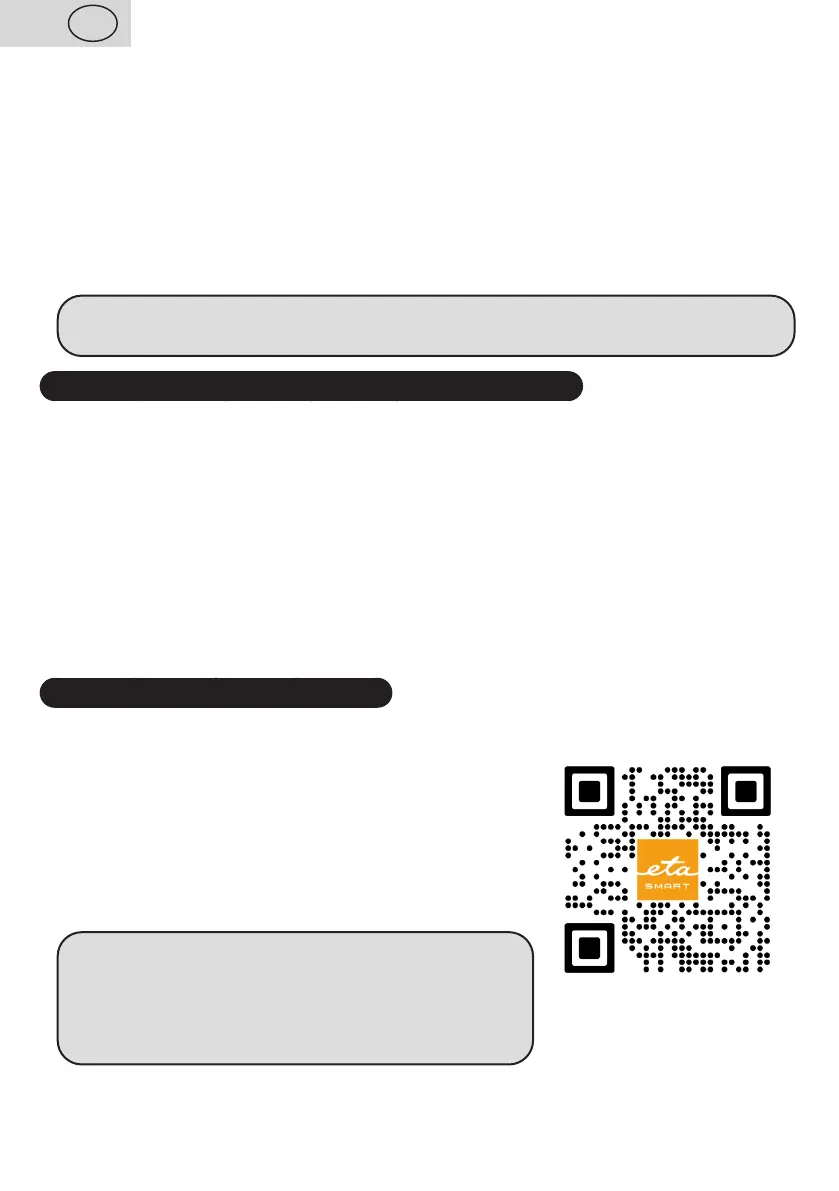
The connection between the appliance and your Wifi network can also be adversely
affected by the surrounding Wifi networks that they can be tuned to the same channel
and disrupt connections (e.g. in housing estates, apartment buildings, etc.). These facts
are not a reason to claim the appliance.
The application is owned and operated by a third party (hereinafter the “Subject”)
different from HP TRONIC Zlín, Ltd. (hereinafter the „Seller“). No personal information
is transmitted between the Subject and the Seller. When registering for the
application, the customer transfers the personal data directly to the Subject, which
becomes the personal data controller.
Note
The application requires an active internet connection.
II. DESCRIPTION OF THE APPLIANCE (Fig. 1)
A – humidifier (base)
A1 – ON/OFF button
A2 – humidity intensity regulation button
A3 – LED display
A4 – timer button
A5 – humidity level setting button
A6 – ultrasound converter
B – water tank
B1 – lid with a baffle
B2 – water mist outcome
B3 – watermark
III. PREPARATION FOR USE
Remove all packaging, take the humidifier out. Remove all adhesion foils, stickers or paper
from the humidifier.
ETA SMART APPLICATION
Your appliance can also be controlled using a smart
application. To do so, download the ETA Smart app to
your smart device. You can find it in the database of the
Apple Store or Google Play applications, or you can use the
following QR code:
Note
– If the QR code is not active, find the application
manually by name ETA SMART.
– Press A1 button in standby mode to start the pairing
process.
EN
18 / 39
Bekijk gratis de handleiding van ETA Manny 9634 90000, stel vragen en lees de antwoorden op veelvoorkomende problemen, of gebruik onze assistent om sneller informatie in de handleiding te vinden of uitleg te krijgen over specifieke functies.
Productinformatie
| Merk | ETA |
| Model | Manny 9634 90000 |
| Categorie | Niet gecategoriseerd |
| Taal | Nederlands |
| Grootte | 4001 MB |







