Essentiel B ETI31c handleiding
Handleiding
Je bekijkt pagina 22 van 49
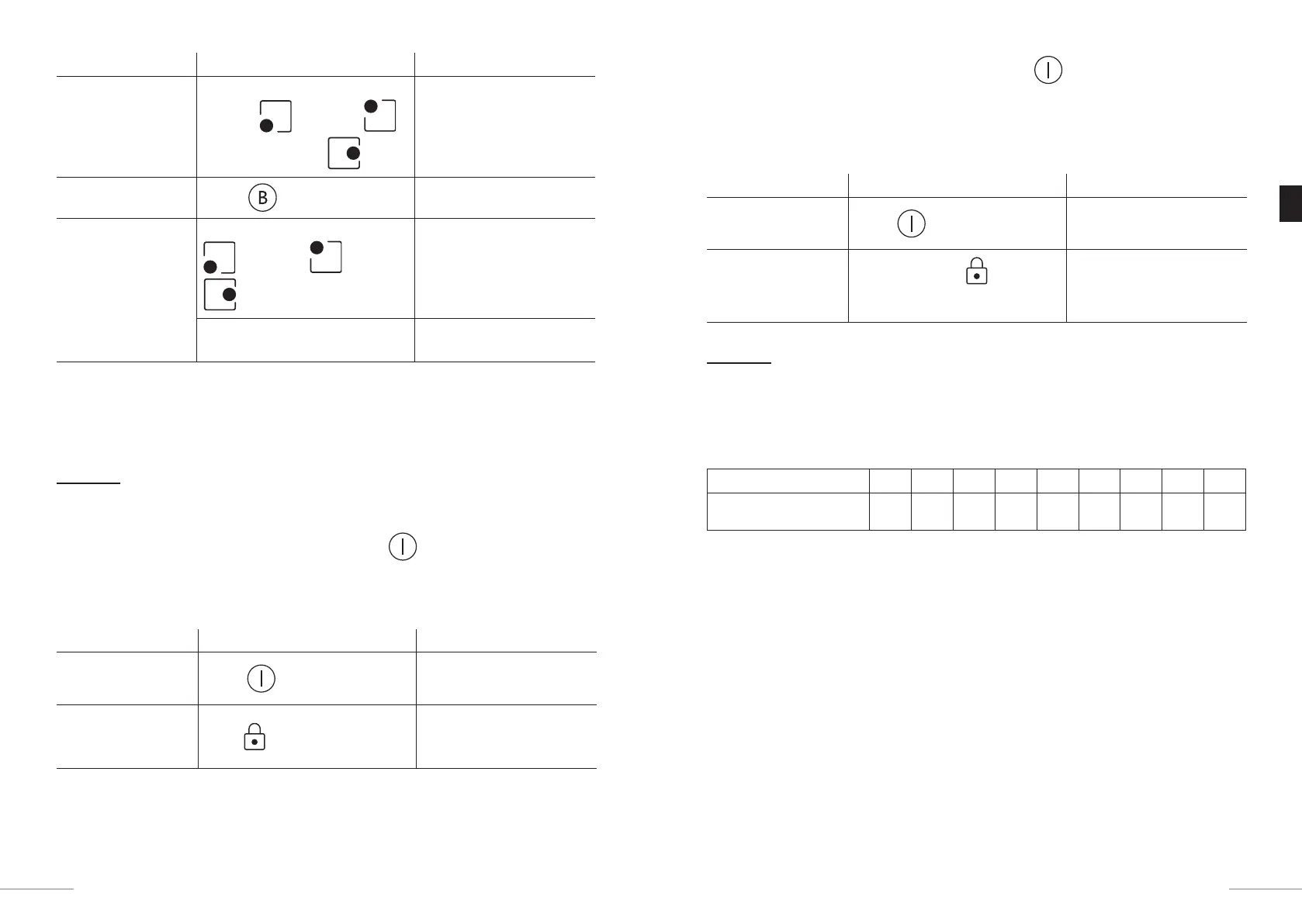
Action Control panel Display
Select the zone
Press the selection button of the
front
left , rear left or
right cooking zone.
6 (for example) and
cooking zone indicator
light on
Activate booster
Press
.
P for 5 minutes
Stop booster
Press the selection button of the
front left, rear left or
right cooking zone.
P
Press the [+] and [-] buttons
simultaneously.
0 or H
• You can use this function for all 3 cooking zones.
• The cooking zone returns to its previous setting after 5 minutes.
• If the previous power level was set to 0, then the cooking zone will return to power
level 9 after 5 minutes.
Locking the control panel (child lock)
To avoid changing a selection, particularly when cleaning the ceramic surface, the
control panel (with the exception of the on/off button
) can be locked.
LOCKED
Action Control panel Display
Switching on the
hob
Press .
0 or H
Lock the hob
Press
.
L0
• You can always turn off the induction hob with the button in case of emergency.
After 10 minutes, the hob will turn off automatically.
UNLOCKING
Action Control panel Display
Switching on the
hob
Press .
L0
Unlock the hob
Press and hold
for a few
seconds.
- -
Default operating time
Auto off is a safety protection function for your induction hob. It turns off automatically if
you forget to turn it off. The default operating times based on the different power levels
are shown in the table below:
Power level
1 2 3 4 5 6 7 8 9
Default operating time
(in hours)
8 8 8 4 4 4 2 2 2
If you remove the cooking container from the cooking zone, it will immediately stop
heating and automatically switch off after 2 minutes.
42
43
EN
Bekijk gratis de handleiding van Essentiel B ETI31c, stel vragen en lees de antwoorden op veelvoorkomende problemen, of gebruik onze assistent om sneller informatie in de handleiding te vinden of uitleg te krijgen over specifieke functies.
Productinformatie
| Merk | Essentiel B |
| Model | ETI31c |
| Categorie | Fornuis |
| Taal | Nederlands |
| Grootte | 5896 MB |




