Essentiel B EM255SP handleiding
Handleiding
Je bekijkt pagina 32 van 68
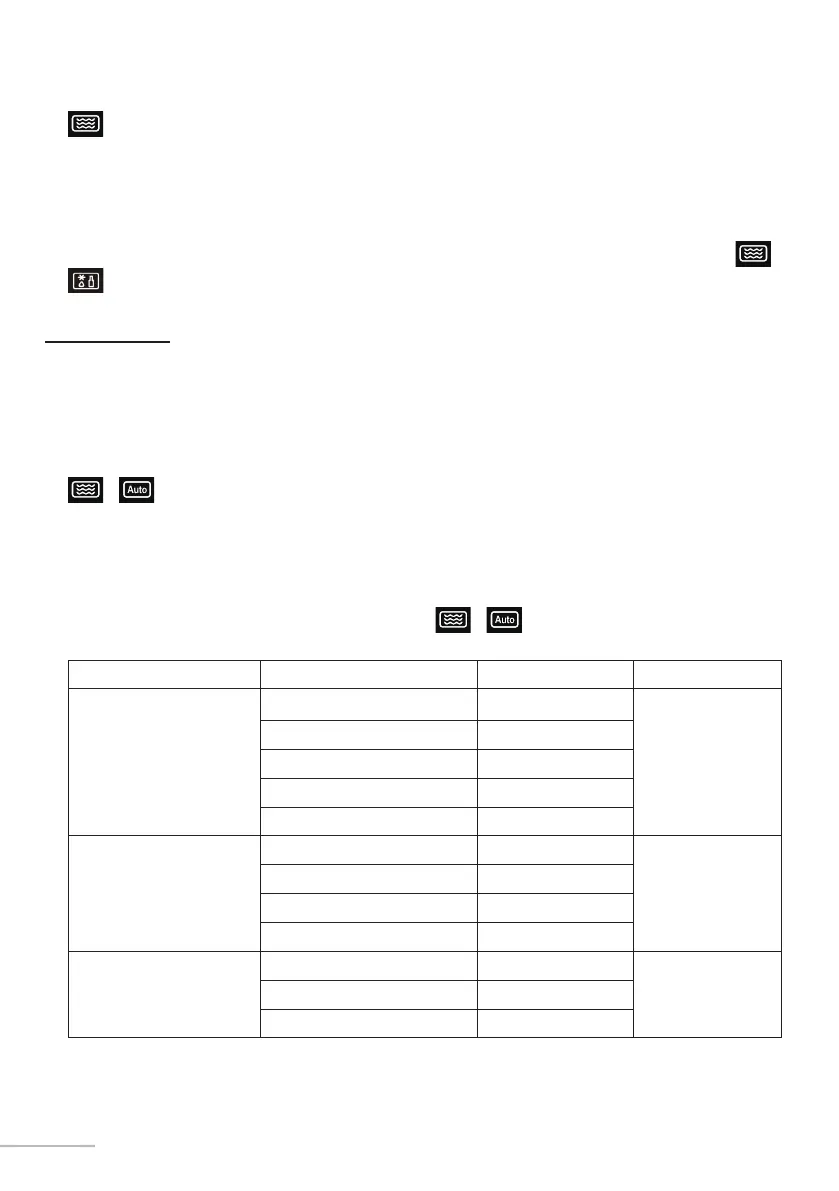
32
Stage 2
4. appears and P100 flashes on the display.
5. Press the Microwave button repeatedly or rotate the -/+ knob to select the power level
(P 80).
6. Press the Start/+30s button to confirm the power level.
7. Rotate the -/+ knob to select the cooking time (7 minutes).
8. Press the Start/+30s button to confirm and start the multi-stage cooking program. /
flash during cooking. The indicators that appear on the display will vary depending
on the setting chosen for multi-stage cooking.
Automatic cooking programs
Select a type of food and its weight and the microwave oven automatically adjusts the
cooking power and time. There are 8 menus to choose from (see table below).
1. In standby mode, press the Auto Menu button once or turn the -/+ knob clockwise once.
/ and A-1 appear on the display.
2. Press the Auto Menu repeatedly or turn the -/+ knob to choose the menu programme
you require.
3. Press the Start/+30s to confirm the setting.
4. Rotate the -/+ knob to select the weight of the food.
5. Press the Start/+30s button to start cooking. / flash during cooking.
Menu Program Weight Display Power
A-1
Auto Reheat
150 g 150 g P 100
250g 250g
350 g 350 g
450 g 450 g
600 g 600 g
A-2
Meat
150 g 150 g P 80
300 g 300 g
450 g 450 g
600 g 600 g
A-3
Fresh Vegetables
150 g 150 g P 100
350 g 350 g
500 g 500 g
Bekijk gratis de handleiding van Essentiel B EM255SP, stel vragen en lees de antwoorden op veelvoorkomende problemen, of gebruik onze assistent om sneller informatie in de handleiding te vinden of uitleg te krijgen over specifieke functies.
Productinformatie
| Merk | Essentiel B |
| Model | EM255SP |
| Categorie | Magnetron |
| Taal | Nederlands |
| Grootte | 5079 MB |

