ESI Waveterminal 2496 handleiding
Handleiding
Je bekijkt pagina 7 van 38
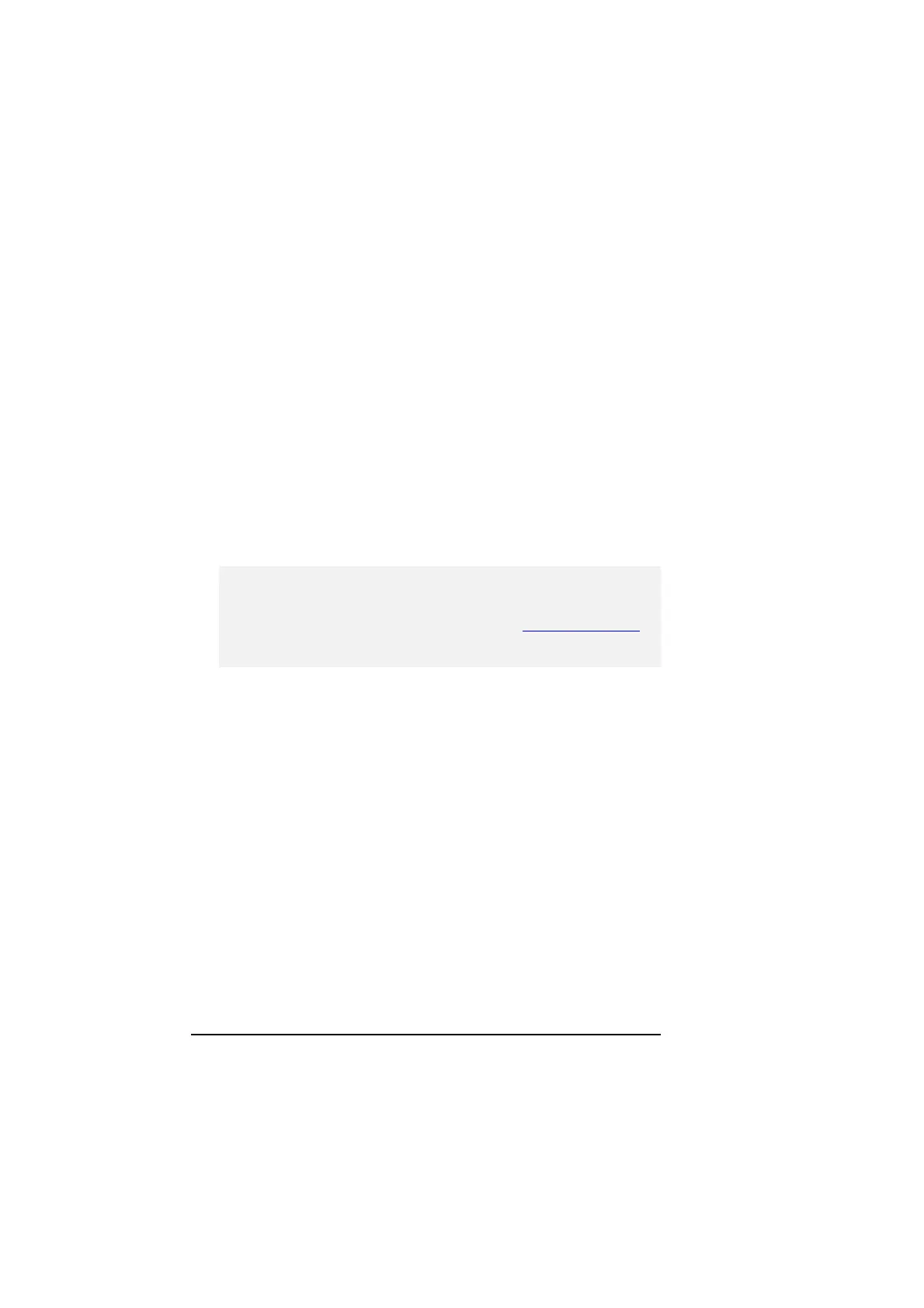
8
Optional MIDI Terminal 2120 MIDI Interface
To install the MIDI Terminal 2120 card in your computer:
1. Turn off the computer power and remove the cover.
2. You require one empty slot close to the Waveterminal 2496.
3. Connect the MIDI Terminal 2120 connection cable to the WT2496 connector.
The cable can be connected only one way.
4. Place the MIDI Terminal 2120 into the empty slot. Be careful not to touch
other cards to avoid any damage to the cards.
5. Check to see if the MIDI Terminal 2120 is in place firmly.
6. Locate the MIDI cable connector at the back of the computer.
7. Connect all 4 MIDI connector plugs that are provided.
8. Connect the MIDI cables to the MIDI plugs (MIDI cables are not included in
the package).
Parts of this manual are continually being updated. Please read the
README.TXT file included in the driver diskette for the latest update,
information and be sure to check our web site http://www.egosys.net
occasionally for the most recent update information.
Bekijk gratis de handleiding van ESI Waveterminal 2496, stel vragen en lees de antwoorden op veelvoorkomende problemen, of gebruik onze assistent om sneller informatie in de handleiding te vinden of uitleg te krijgen over specifieke functies.
Productinformatie
| Merk | ESI |
| Model | Waveterminal 2496 |
| Categorie | Niet gecategoriseerd |
| Taal | Nederlands |
| Grootte | 6320 MB |







