ESI Waveterminal 2496 handleiding
Handleiding
Je bekijkt pagina 6 van 38
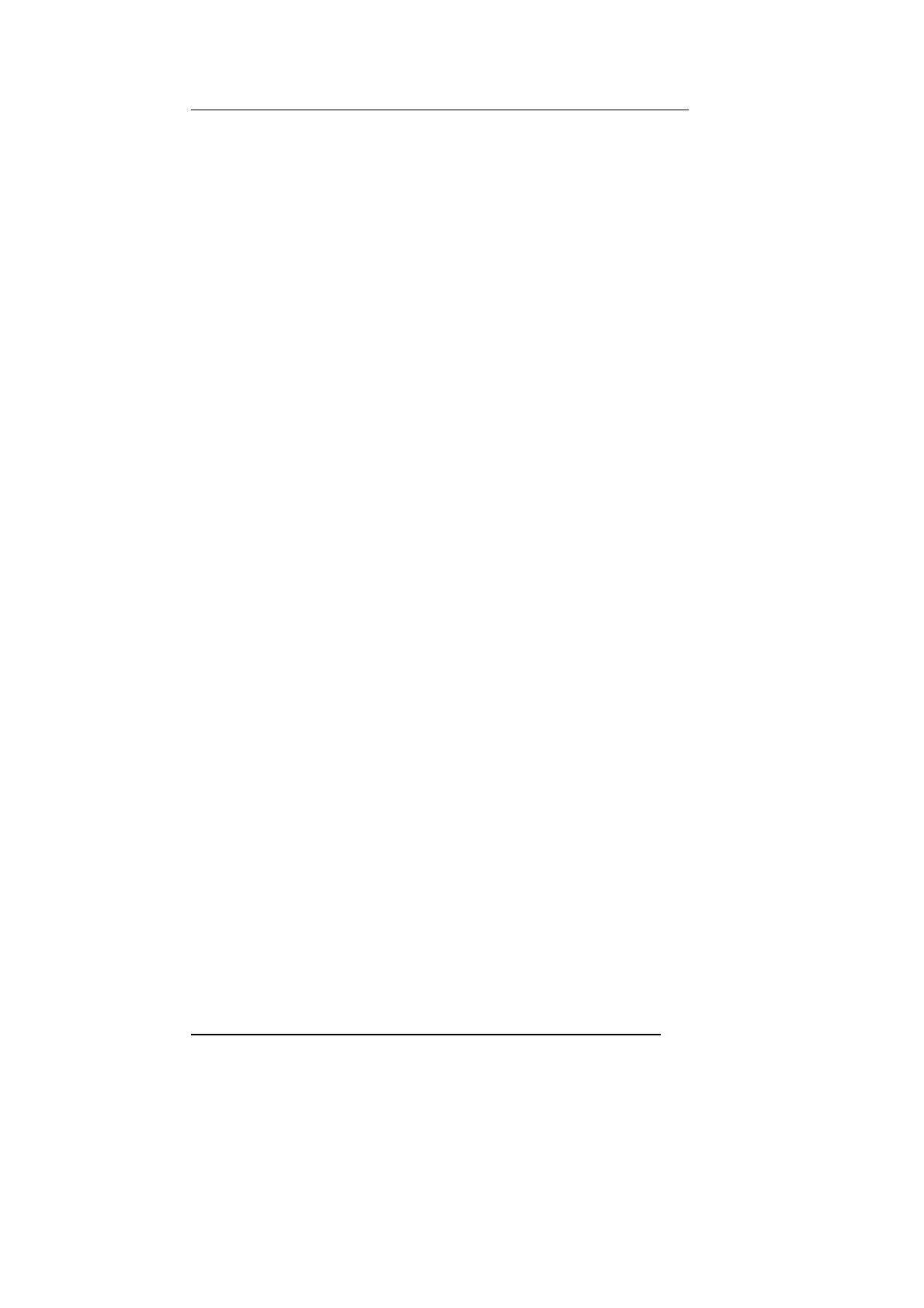
7
WT2496 CARD INSTALLATION
Waveterminal 2496
Before you begin using the WT2496 card, it is very important that you disable
Advanced Power Management. If you do not disable this option, you may experience
dropouts or clicks when recording and playing with the WT2496 card.
To install the WT2496 card in your computer:
1. Turn off your computer. Leave it plugged in so that is grounded.
2. Open the computer case. Remove the screw and the rear slot cover of an available
PCI expansion slot in your computer.
3. Discharge any static electricity that may be on your clothes or body by touching a
grounded metal surface such as the power supply case inside the computer.
4. Remove the card from its anti-static bag.
5. Push the card firmly but gently into the PCI slot until the card’s connector clicks into
place. Make sure the audio connectors at the rear of the card go through the rear slot of
the computer.
6. Attach the rear bracket of the card to the computer, using the screw from the rear
slot cover.
Bekijk gratis de handleiding van ESI Waveterminal 2496, stel vragen en lees de antwoorden op veelvoorkomende problemen, of gebruik onze assistent om sneller informatie in de handleiding te vinden of uitleg te krijgen over specifieke functies.
Productinformatie
| Merk | ESI |
| Model | Waveterminal 2496 |
| Categorie | Niet gecategoriseerd |
| Taal | Nederlands |
| Grootte | 6320 MB |







