ESI U46DJ handleiding
Handleiding
Je bekijkt pagina 19 van 24
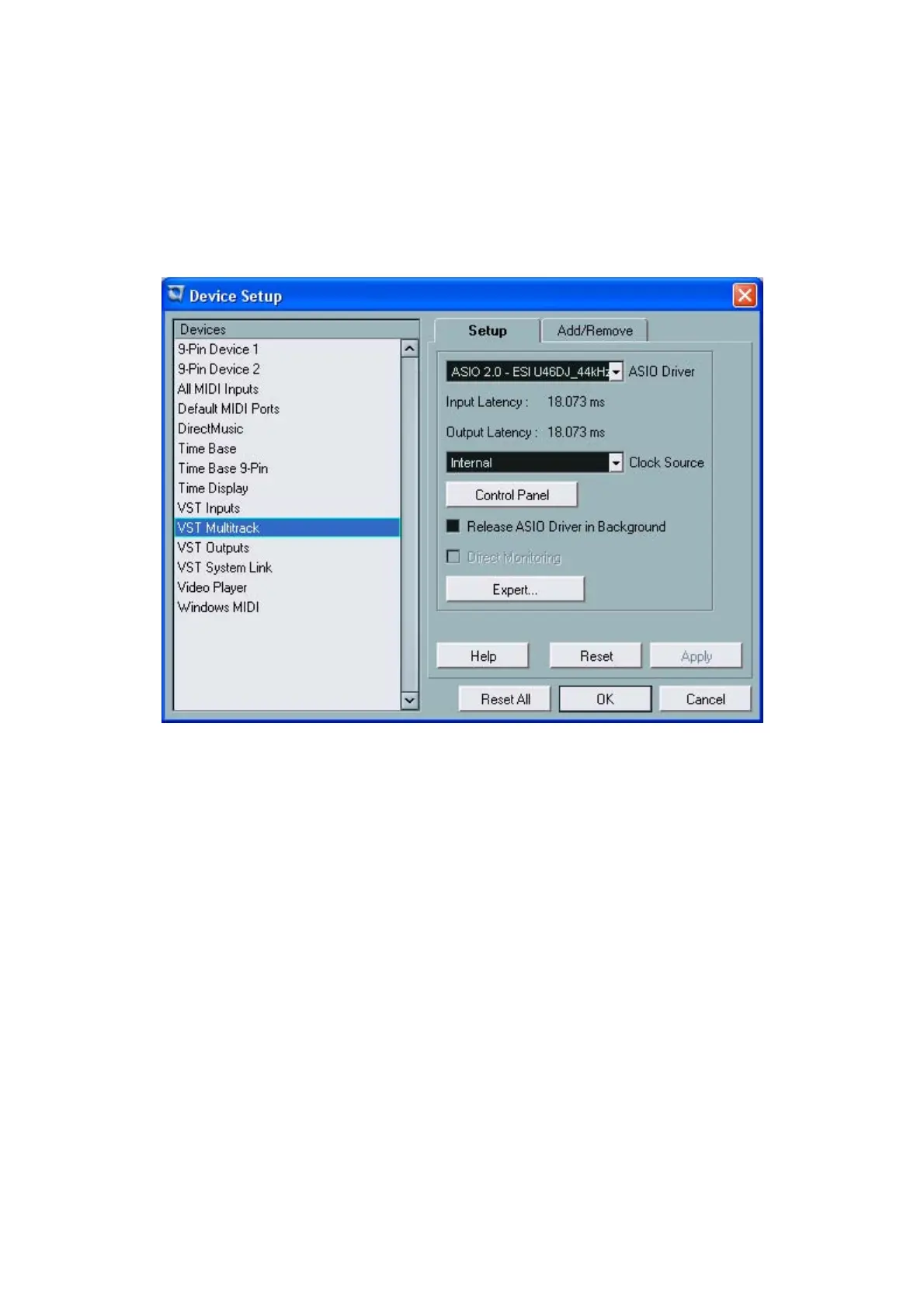
U46DJ ESI
6.4. Cubase and Nuendo
After launching Cubase or Nuendo, go to Device -> Device Setup -> VST Multitrack. Select ‘ASIO
2.0 – ESI U46DJ_44.1kHZ’ or ‘ASIO 2.0 – ESI U46DJ_48.1kHZ’ as ASIO device.
Again, outputs at 48 kHz sample rate are limited to 4 channels.
Note: clicking the ASIO Control Panel button will open the ASIO latency setting of U46DJ.
19
Bekijk gratis de handleiding van ESI U46DJ, stel vragen en lees de antwoorden op veelvoorkomende problemen, of gebruik onze assistent om sneller informatie in de handleiding te vinden of uitleg te krijgen over specifieke functies.
Productinformatie
| Merk | ESI |
| Model | U46DJ |
| Categorie | Niet gecategoriseerd |
| Taal | Nederlands |
| Grootte | 6838 MB |







