ESI U46DJ handleiding
Handleiding
Je bekijkt pagina 18 van 24
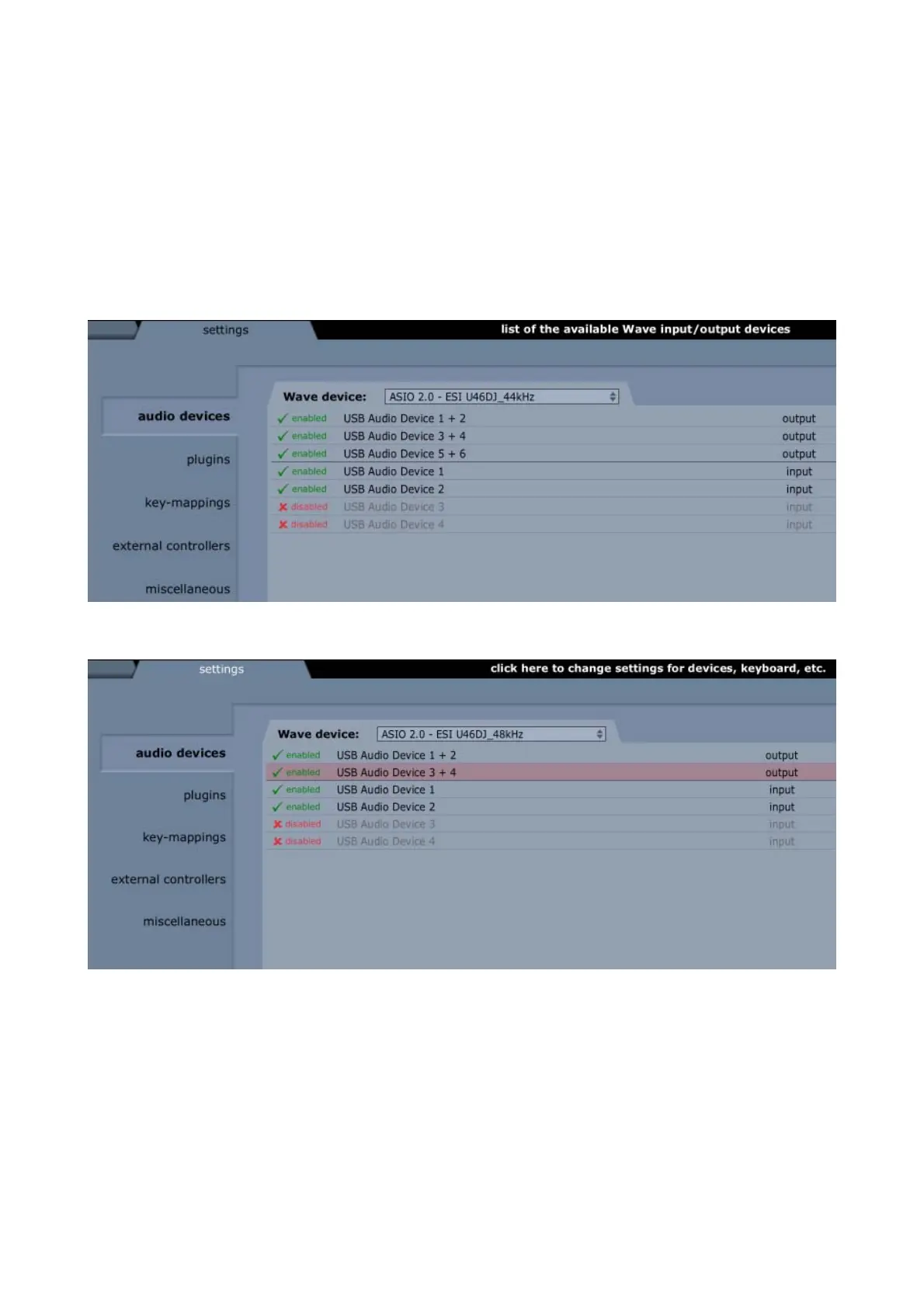
U46DJ ESI
6.3. Tracktion
The U46DJ comes bundled with the full version of Tracktion – a professional recording and MIDI
production software by Mackie / Raw Material Software. After launching Tracktion, select Settings
then go to the audio devices tab. Choose ASIO 2.0 – U46DJ as playback and record device as
shown below.
Again, due to the limitations of the USB 1.1 driver, audio output at 48 kHz sample rate is
limited to 4 channels. If you need better audio quality and don’t need all 6 outputs, you can
choose the 48 kHz driver. If you need all 6 outputs for your work, you must choose the 44.1
kHz driver.
18
Bekijk gratis de handleiding van ESI U46DJ, stel vragen en lees de antwoorden op veelvoorkomende problemen, of gebruik onze assistent om sneller informatie in de handleiding te vinden of uitleg te krijgen over specifieke functies.
Productinformatie
| Merk | ESI |
| Model | U46DJ |
| Categorie | Niet gecategoriseerd |
| Taal | Nederlands |
| Grootte | 6838 MB |







