Escort Redline 360c Ci handleiding
Handleiding
Je bekijkt pagina 17 van 18
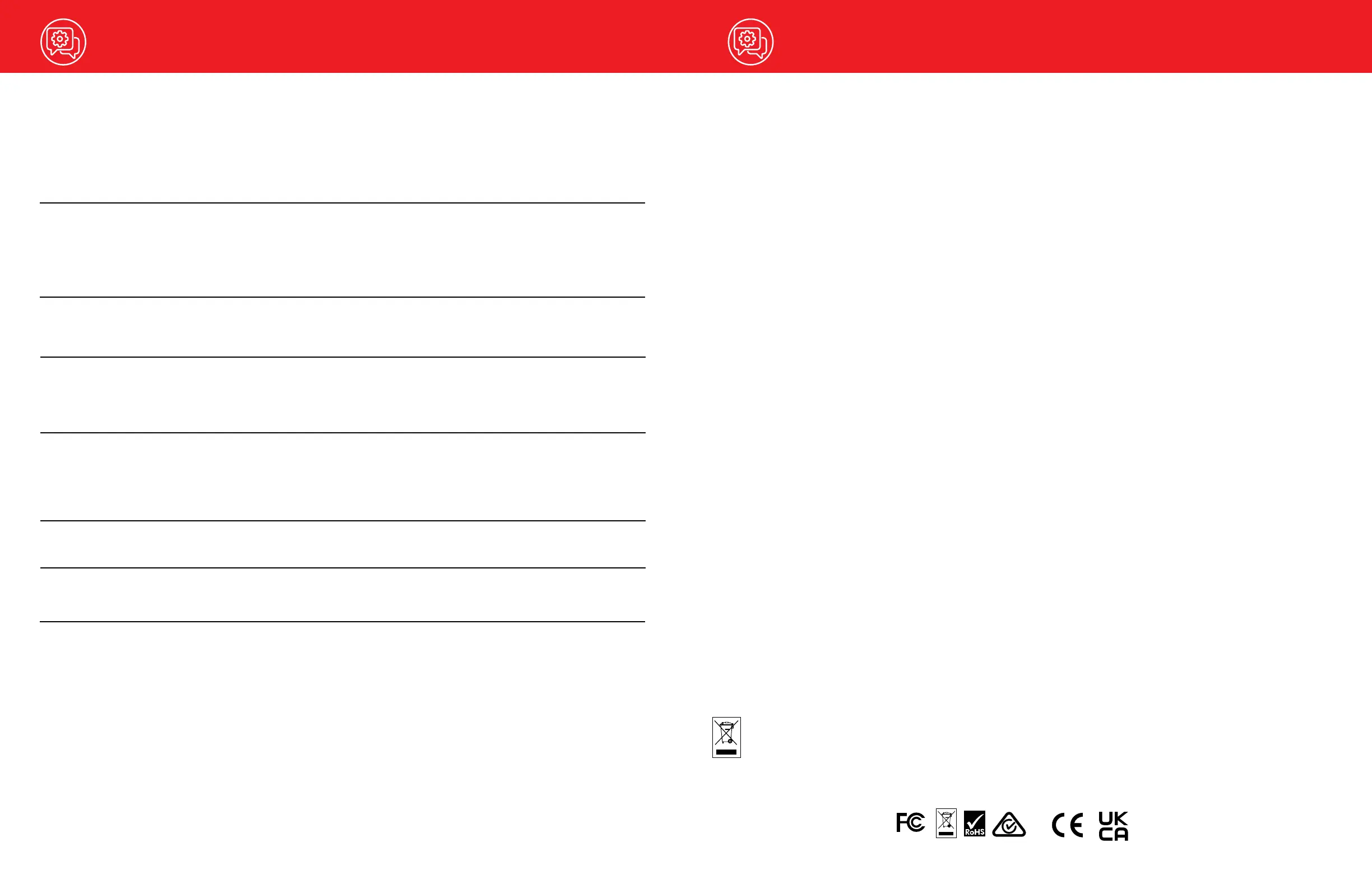
Trademarks Acknowledgment, Warnings, and
Regulatory Information
©2023 ESCORT Inc. ESCORT®,
Redline
Ci-c
®
, Redline Ci 360c
®, Defender®, AutoLearn®, Shifter VX®,
TrueLock™, AutoSensitivity™, SpecDisplay™, ExpertMeter™, IVT Filter™, SmartMute™ and EZ Mag Mount™ are
trademarks of ESCORT, Inc.
Drive Smarter® is a registered trademark of Cedar Electronics Corporation.
Apple and the Apple Logo are trademarks of Apple Inc. Android, Google Play, and the Google Play Logo are
trademarks of Google Inc.
The Bluetooth® word mark and logos are registered trademarks owned by Bluetooth SIG and any use of such
marks by ESCORT Inc is under license. Ambrella, and the Ambrella Logo are trademarks of Ambrella, Inc. All other
brands, product names and company names are trademarks of their respective owners.
Features, Specications and prices subject to change without notice.
FCC NOTE: Modications not expressly approved by the manufacturer could void the user’s FCC granted authority
to operate the equipment.
FCC ID: QKLM14R CONTAINS FCC ID: VPYLBEE59B1LV
THIS DEVICE COMPLIES WITH PART 15 OF THE FCC RULES. OPERATION IS SUBJECT TO THE FOLLOWING TWO
CONDITIONS: (1) THIS DEVICE MAY NOT CAUSE HARMFUL INTERFERENCE, AND (2) THIS DEVICE MUST ACCEPT
ANY INTERFERENCE RECEIVED, INCLUDING INTERFERENCE THAT MAY CAUSE UNDESIRED OPERATION.
FCC Part 15.21 Warning Statement-
NOTE: THE GRANTEE IS NOT RESPONSIBLE FOR ANY CHANGES OR MODIFICATIONS NOT EXPRESSLY
APPROVED BY THE PARTY RESPONSIBLE FOR COMPLIANCE. SUCH MODIFICATIONS COULD VOID THE
USER’S AUTHORITY TO OPERATE THE EQUIPMENT.
FCC Part 15.105(b) Warning Statement- (ONLY Required for 15.109-JBP devices)
NOTE: This equipment has been tested and found to comply with the limits for a Class B digital device, pursuant to
part 15 of the FCC Rules. These limits are designed to provide reasonable protection against harmful interference in
a residential installation. This equipment generates uses and can radiate radio frequency energy and, if not installed
and used in accordance with the instructions, may cause harmful interference to radio communications. However,
there is no guarantee that interference will not occur in a particular installation. If this equipment does cause harmful
interference to radio or television reception, which can be determined by turning the equipment o and on, the user
is encouraged to try to correct the interference by one or more of the following measures:
- Reorient or relocate the receiving antenna.
- Increase the separation between the equipment and receiver.
- Connect the equipment into an outlet on a circuit dierent from that to which the receiver is connected.
- Consult the dealer or an experienced radio/TV technician for help
Warning:
This device should be installed and operated with minimum 20 cm between the radiator and your body.
DISPOSAL OF ELECTRONICS EQUIPMENT: This product may contain hazardous substances that could impact
health and the environment if not disposed of properly.
The crossed out wheeled bin symbol indicates that the product should not be disposed of along with household
waste. It should be handed over to an applicable collection point for the recycling of electrical equipment.
By ensuring that this product is disposed of correctly you will help/prevent potential negative impact on the
environment.
If you need more information on the collection, reuse and recycling systems, please contact your local civic oce
or the shop where it was originally purchased.
32 33
Troubleshooting
PROBLEM
Detector beeps briey at the same location every
day, but no radar source is in sight.
Detector did not alert when a police car was in
view.
Detector’s audible alerts become softer after the
rst few alerts.
The power-on sequence reoccurs while you are
driving.
You wish to restore the factory default settings.
The device will not turn on.
The display is blank.
SOLUTION
A motion sensor or intrusion alarm is located within
range of your route. If you have AutoLearn enabled,
the factory default setting, then
Redline Ci-c
will
store this signal after about 3 passes and no longer
alert to it.
Ocer may not have radar or laser unit turned
on. VASCAR (Visual Average Speed Computer
and Recorder), a stopwatch method of speed
detection, may be in use.
Detector is in AutoMute mode. See “AutoMute” in
the Settings & Preferences section for details.
A loose power connection can cause
Redline Ci-c
to be briey disconnected and will retrigger the
power-on sequence. Check all connections.
Press and hold the MRK and BRT buttons while
powering on the detector. A “Factory Settings
Restored” message will display, acknowledging the
reset.
Check that vehicle ignition is on.
Redline Ci-c
is in Dark mode. Press the BRT button
to adjust the brightness.
Bekijk gratis de handleiding van Escort Redline 360c Ci, stel vragen en lees de antwoorden op veelvoorkomende problemen, of gebruik onze assistent om sneller informatie in de handleiding te vinden of uitleg te krijgen over specifieke functies.
Productinformatie
| Merk | Escort |
| Model | Redline 360c Ci |
| Categorie | Niet gecategoriseerd |
| Taal | Nederlands |
| Grootte | 7927 MB |







